Rockwell Automation 2755 StrataScan Bar Code Readers User Manual
Page 43
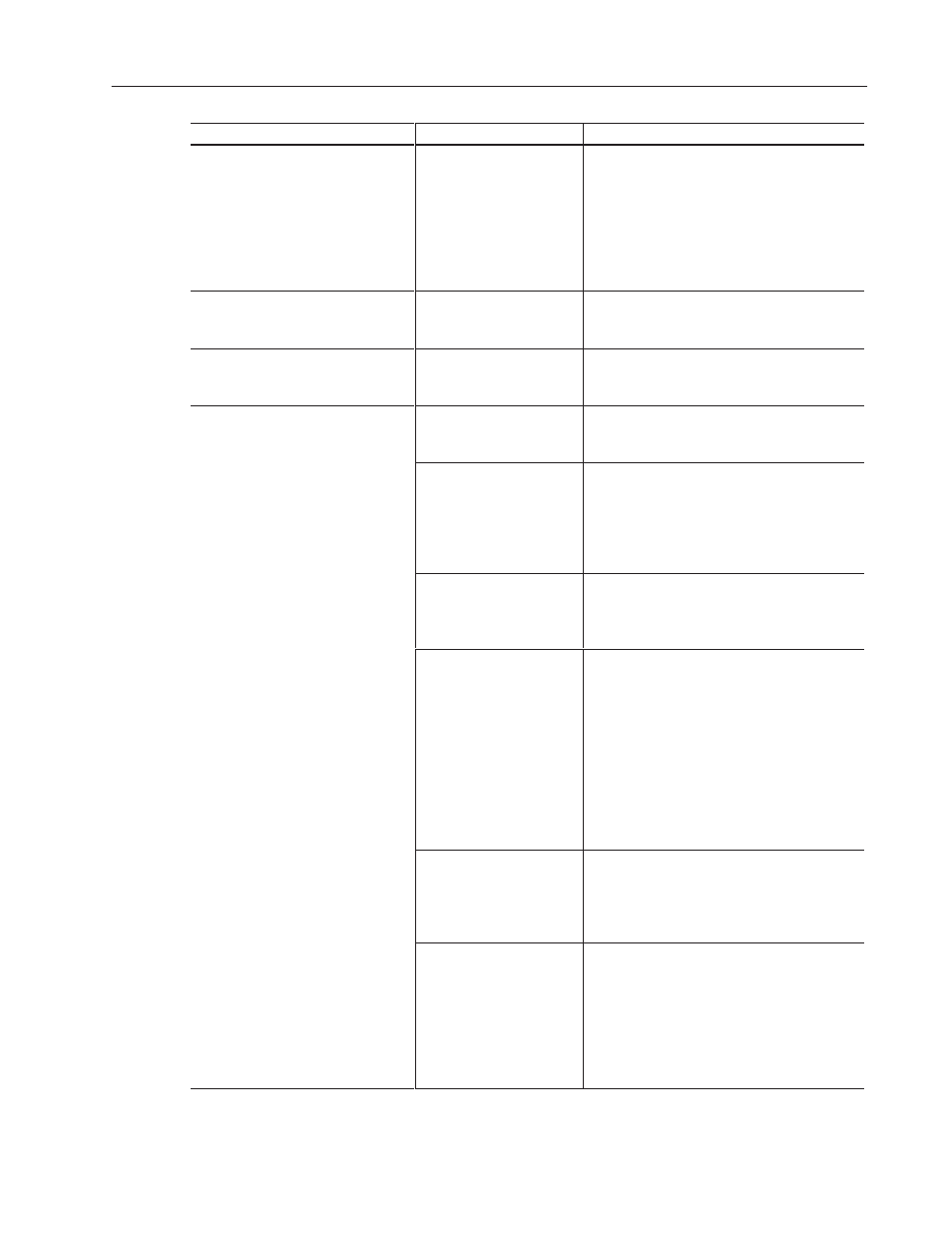
5–3
Maintenance and Troubleshooting
Publication 2755-6.13
Problem
Possible Cause (s)
Corrective Action
Reader does not enter Program mode
1. Host COM Port not
working properly
2. Wrong COM Port
3. Communication cable is
not connected properly or
is defective
1. Check to see if cable connection to COM Port is
correct.
2. Make sure COM Port selection in StrataScan
configuration software is correct.
Host receiving data but data does not
look correct
Interface format
incompatibility
Check that the reader and host are configured for
the same interface format.
Characters are being dropped
No inter–character delay
Add some inter–character delay to the transmitted
output. Program this into reader through the
StrataScan configuration software.
Unit powers up properly and lasers
come on, but still does not read.
Reading a particular
symbology that has been
deselected.
Verify that the bar code being read is selected.
Reader has been
programmed for a character
length lock or for a minimum
length and the bar code
being read does not satisfy
the programmed criteria.
Verify that bar code being read falls into the criteria.
Reader has been configured
for Package Detect Support,
but is not receiving a
Package Detect signal
Verify that the device used to generate the package
detect input is working properly.
Reader reads and transmits a
bar code, but the reader
hangs up (green LED comes
on and stays on) after the
first read. The reader is
configured to support some
form of host handshaking, but
is not receiving the signal. If
the reader is setup to support
ACK/NAK, RTS/CTS,
XON/XOFF or D/E.
Verify that host is supporting the handshaking
properly.
Package Detect is selected
and the Package Detect
signal seems to be generated
properly, but the reader is not
reading.
Read duration may be set too short. Read duration
can be set from 100 msec to 8.9 sec. Make sure
that read duration time is set correctly for the
particular application.
Reader reads and transmits,
but the data is not correct at
the host.
Verify that reader’s data format matches that
required by the host. Make sure that the reader is
connected to the proper host port. As a rule of
thumb, if configurations can be downloaded
successfully to the reader, the cable and port setup
are physically working. The only exception is with
RTS/CTS, which is not used during the download
sequence.
Table continued on the next page.
