Adjust variable module – Rockwell Automation Arena Users Guide User Manual
Page 72
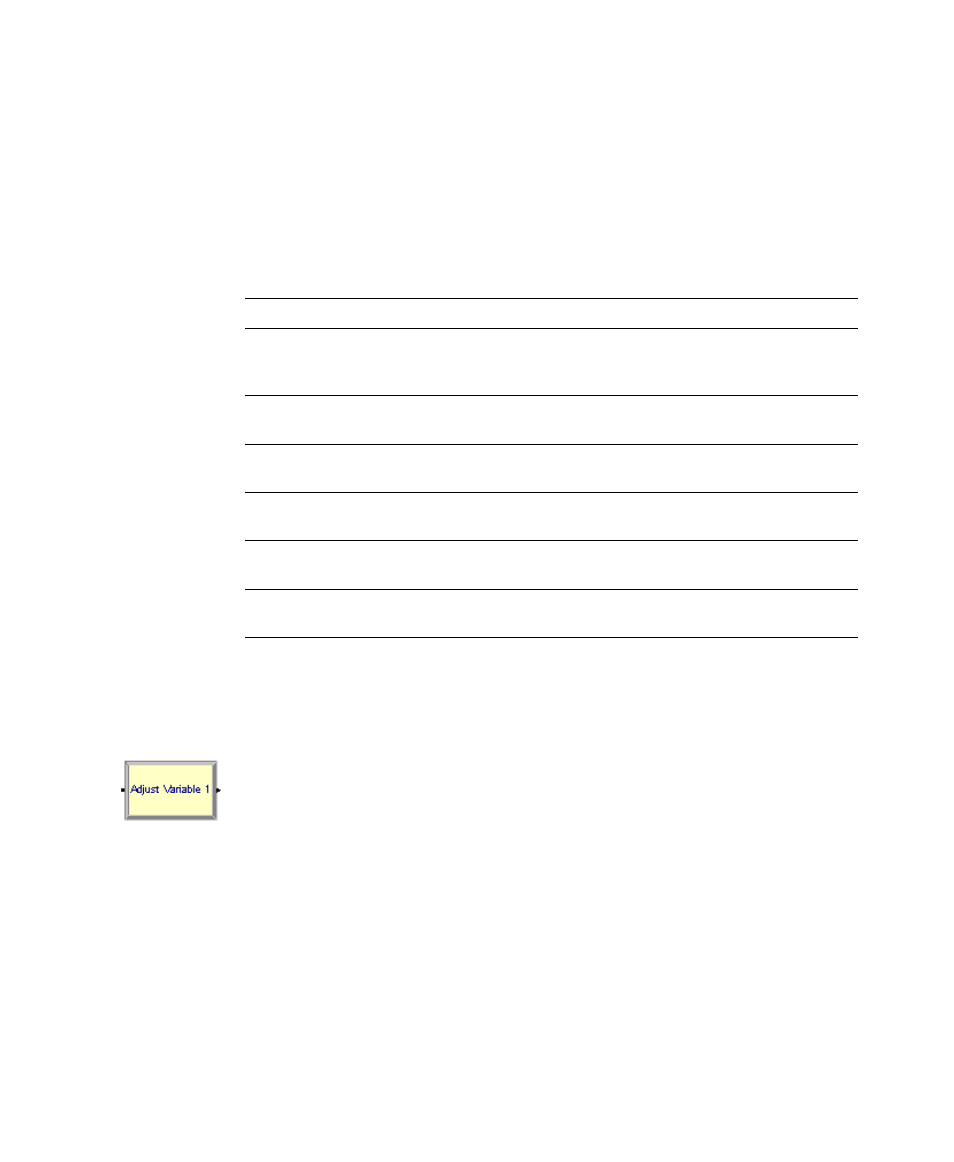
A
RENA
U
SER
’
S
G
UIDE
64
• •
•
•
•
T
YPICAL
USES
Removing the entity from an animation location when processing is complete
Tracking the number of customers within a grocery store (unstore upon exit)
P
ROMPTS
Adjust Variable module
D
ESCRIPTION
The Adjust Variable module adjusts a variable to a target value at a specified rate. This
module might be used with the Rotate By Expression option in Global and Resource pictures
to present smooth animated rotations of pictures. It might also be used to approximate/
animate a continuous increase or decrease to a variable value over time.
When an entity enters an Adjust Variable module, the Variable Name is adjusted to the
To Value at the specified Rate. The entity is held in the module until the adjustment is
completed.
The Update Interval specifies the time interval between actual assignment updates of the
variable value over the time period of the change. A smaller update interval produces
smoother animation in plots or rotating pictures that reference the variable, as well as
more accurate time-persistent statistics collected on the variable. A larger update interval
produces faster run speeds.
Prompt
Description
Name
Unique module identifier displayed on the module shape.
Type
Method of specifying the storage name as a Storage, Set, Attribute, or
Expression. Default will remove an entity from the last storage that it
entered.
Storage Name
Name of the storage to which the entity will be added. Applies only
when the Type is Storage.
Set Name
Name of the storage set from which the storage is to be selected. Applies
only when the Type is Set.
Set Index
Index into the defined storage set that contains the desired storage name.
Applies only when the Type is Set.
Attribute
Name of the attribute whose value contains the storage. Applies only
when the Type is Attribute.
Expression
Expression that is evaluated to the storage into which the entity is
placed. Applies only when the Type is Expression.
