Variable module – Rockwell Automation Arena Users Guide User Manual
Page 51
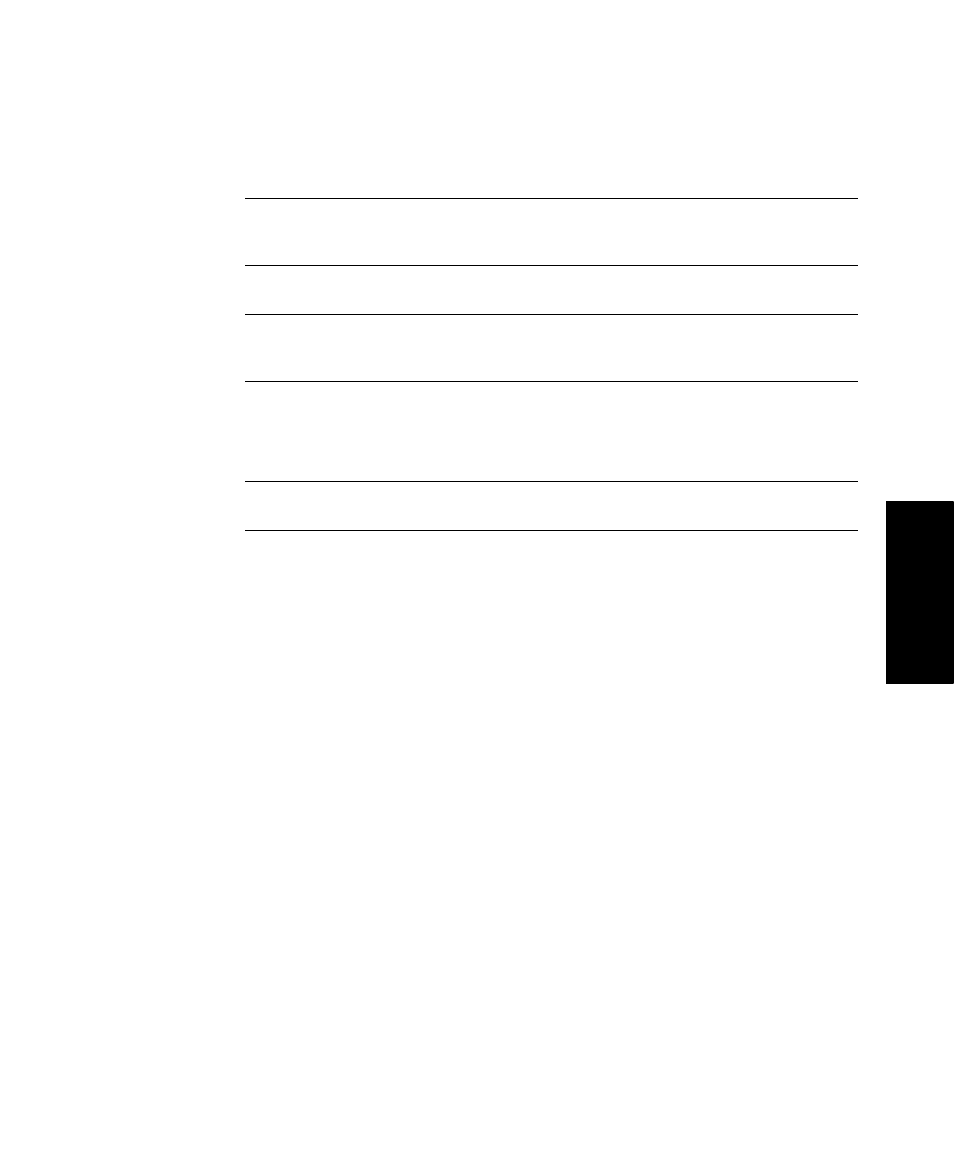
3
•
T
HE
B
ASIC
P
ROCESS
P
ANEL
43
•
•
•
• •
3 • Basi
c Pro
cess
Variable module
D
ESCRIPTION
This data module is used to define a variable’s dimension and initial value(s). Variables
can be referenced in other modules (e.g., the Decide module), can be reassigned a new
value with the Assign module, and can be used in any expression.
There are three methods for manually editing the Initial Values of a Variable module:
Via the standard spreadsheet interface. In the module spreadsheet, right-click on
the Initial Values cell and select the Edit via spreadsheet menu item. The values
for two-dimensional arrays should be entered one column at a time. Array
elements not explicitly assigned are assumed to have the last entered value.
Via the module dialog box. In the module spreadsheet, right-click on any cell and
select the Edit via dialog menu item. The values for two-dimensional arrays
should be entered one column at a time. Array elements not explicitly assigned are
assumed to have the last entered value.
Via the two-dimensional (2-D) spreadsheet interface. In the module spreadsheet,
click on the Initial Values cell.
Per Use
Cost of a resource on a usage basis, regardless of the time for which it is
used. Each time the resource is allocated to an entity, it will incur a per-
use cost.
StateSet Name
Name of states that the resource may be assigned during the simulation
run.
Initial State
Initial state of a resource. If specified, the name must be defined within
the repeat group of state names. This field is shown only when a StateSet
Name is defined.
Failures
Lists all failures that will be associated with the resource.
Failure Name–Name of the failure associated with the resource.
Failure Rule–Behavior that should occur when a failure is to occur for
a busy resource unit.
Report Statistics
Specifies whether or not statistics will be collected automatically and
stored in the report database for this resource.
Prompt
Description
