Data modules, Sequence module – Rockwell Automation Arena Users Guide User Manual
Page 100
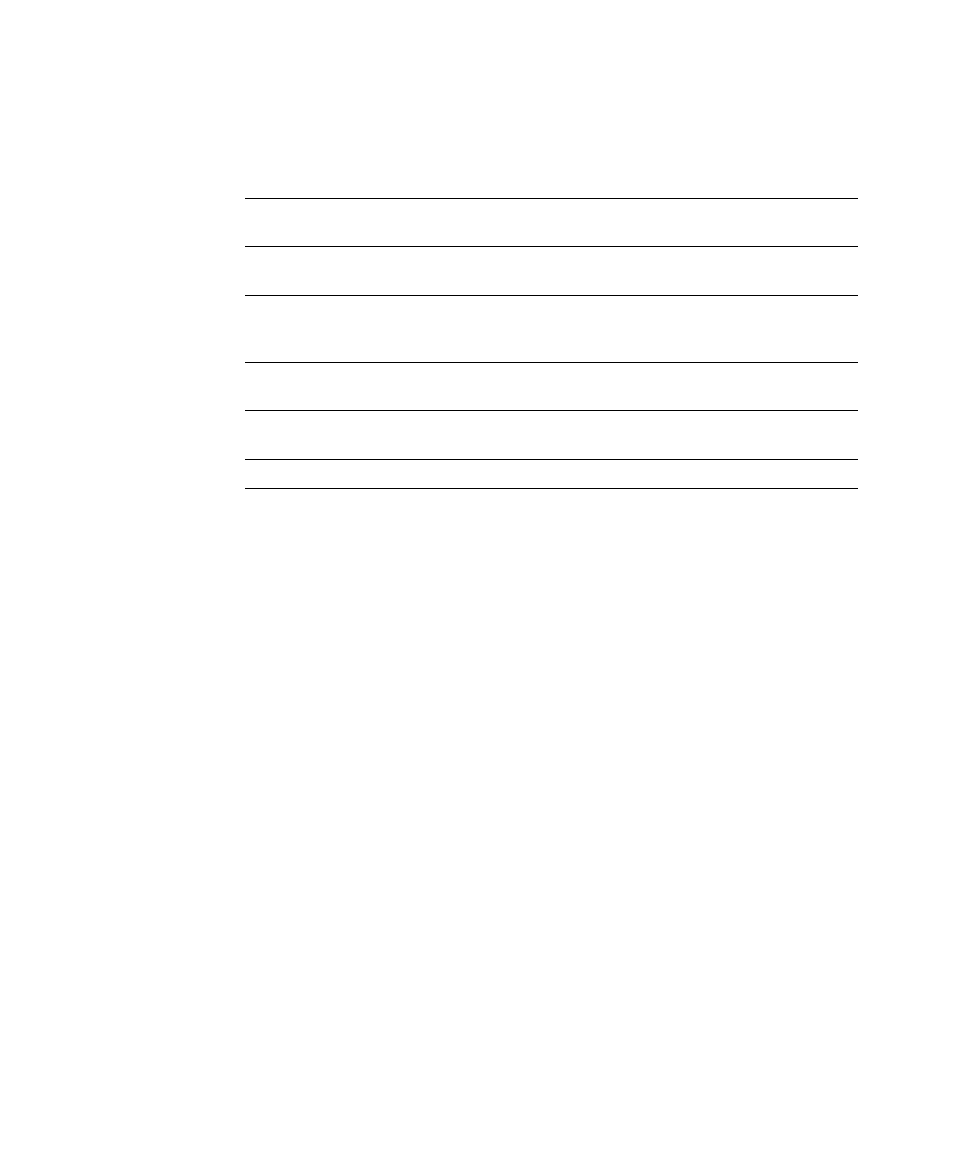
A
RENA
U
SER
’
S
G
UIDE
92
• •
•
•
•
Data modules
Data modules are the set of objects in the spreadsheet view of the model that define the
characteristics of various process elements, such as resources and queues.
Sequence module
D
ESCRIPTION
The Sequence module is used to define a sequence for entity flow through the model. A
sequence consists of an ordered list of stations that an entity will visit. For each station in
the visitation sequence, attributes and variables may be assigned values.
Each station in the visitation sequence is referred to as a step (or jobstep) in the sequence.
Three special-purpose attributes are provided for all entities. The Sequence attribute
(Entity.Sequence) defines the sequence that an entity is to follow; a value of 0 indicates
that the entity is not following any sequence. In order for an entity to follow a sequence,
its Sequence attribute must be assigned a value (e.g., in the Assign module).
The Jobstep attribute (Entity.Jobstep) stores the entity’s current step number in the
sequence. This value is updated automatically each time an entity is transferred. You
typically do not need to assign explicitly a value to Jobstep in the model.
The PlannedStation attribute (Entity.PlannedStation) stores the number of the station
associated with the next jobstep in the sequence. This attribute is not user-assignable. It is
Station Name
Defines the name of the station with an associated intersection to which
the guided transporter will move.
Attribute Name
Defines the name of the attribute that stores the station name with an
associated intersection to which the guided transporter will move.
Expression
Defines an expression that evaluates to the network location
(intersection, station, network link) to which the guided transporter
will move.
Intersection Name
Defines the name of the intersection to which the guided transporter will
move.
Network Link Name
Defines the name of the network link to which the guided transporter
will move.
Zone
The specific zone number on Network Link Name.
Prompt
Description
