Rockwell Automation Arena Users Guide User Manual
Page 113
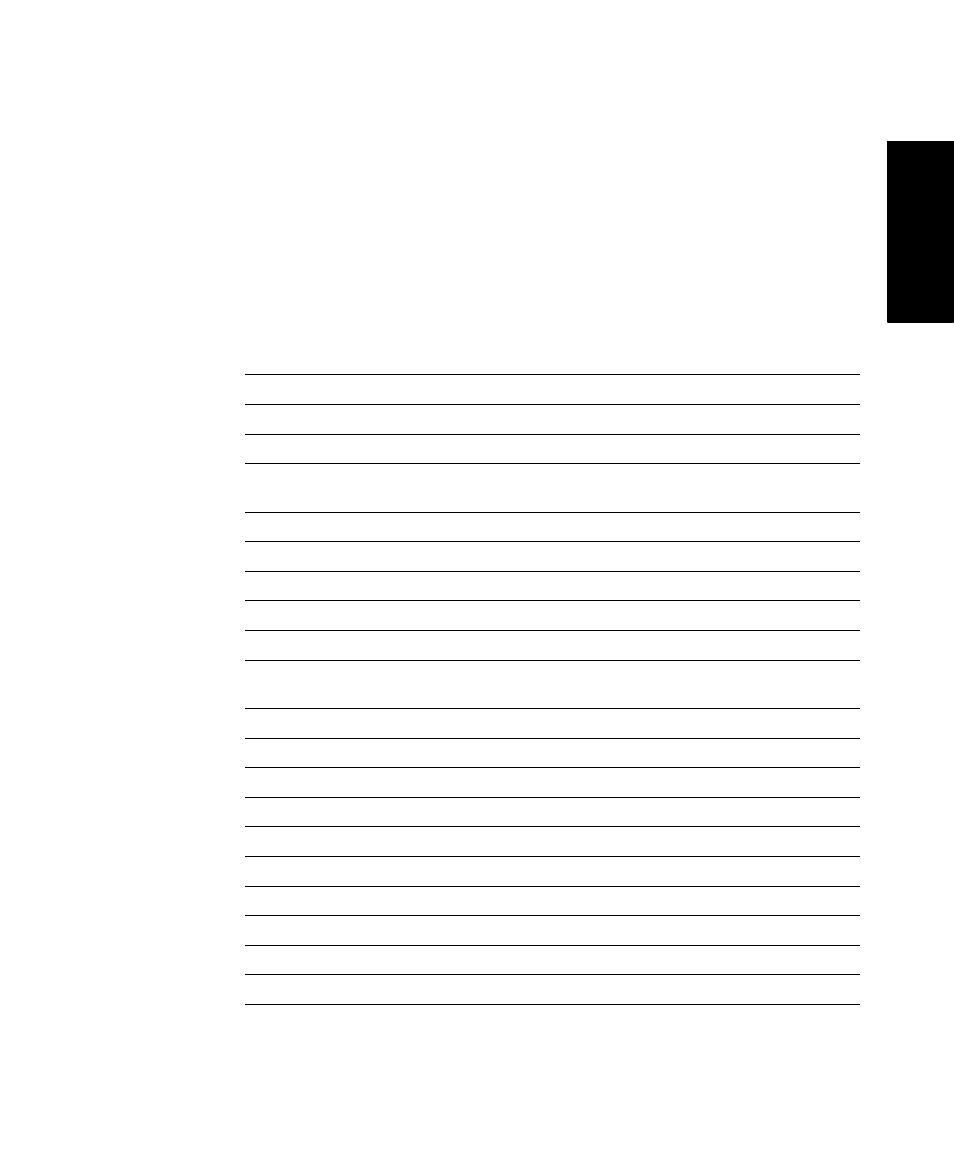
6
•
T
HE
F
LOW
P
ROCESS
P
ANEL
105
•
•
•
• •
6 •
Flo
w
Pr
oce
ss
The actual quantity transferred by an entity in the Flow module may be stored in the
Quantity Save Attribute when the entity exits the module.
T
YPICAL
USES
Adding material to a tank
Removing material from a tank
Transferring material between two tanks
P
ROMPTS
Prompt
Description
Name
The module’s identifier.
Type
The flow type, which may be Transfer, Add, or Remove.
Flow Destination/Source:
Source Regulator Type
Indicates how the source regulator will be specified; as Regulator,
Regulator Set, Attribute, Expression.
Regulator Name
Name of the source regulator.
Regulator Set Name
Name of the regulator set that contains the source regulator name.
Set Index
Index into the regulator set.
Attribute Name
Name of the attribute that stores the source regulator name.
Expression
Expression that evaluates to the source regulator name.
Destination Regulator
Type
Indicates how the destination regulator will be specified; as Regulator,
Regulator Set, Attribute, Expression.
Regulator Name
Name of the destination regulator.
Regulator Set Name
Name of the regulator set that contains the destination regulator name.
Set Index
Index into the regulator set.
Attribute Name
Name of the attribute that stores the destination regulator name.
Expression
Expression that evaluates to the destination regulator name.
Stop Flow After:
Quantity
The flow will be stopped after this quantity has been transferred.
Time
The flow will be stopped after this time duration has elapsed.
Units
The time units of the Time.
Signal Value
The flow will be stopped if this signal value is received.
