Calendar schedule information, Time pattern, Calendar schedule information time pattern – Rockwell Automation Arena Users Guide User Manual
Page 55
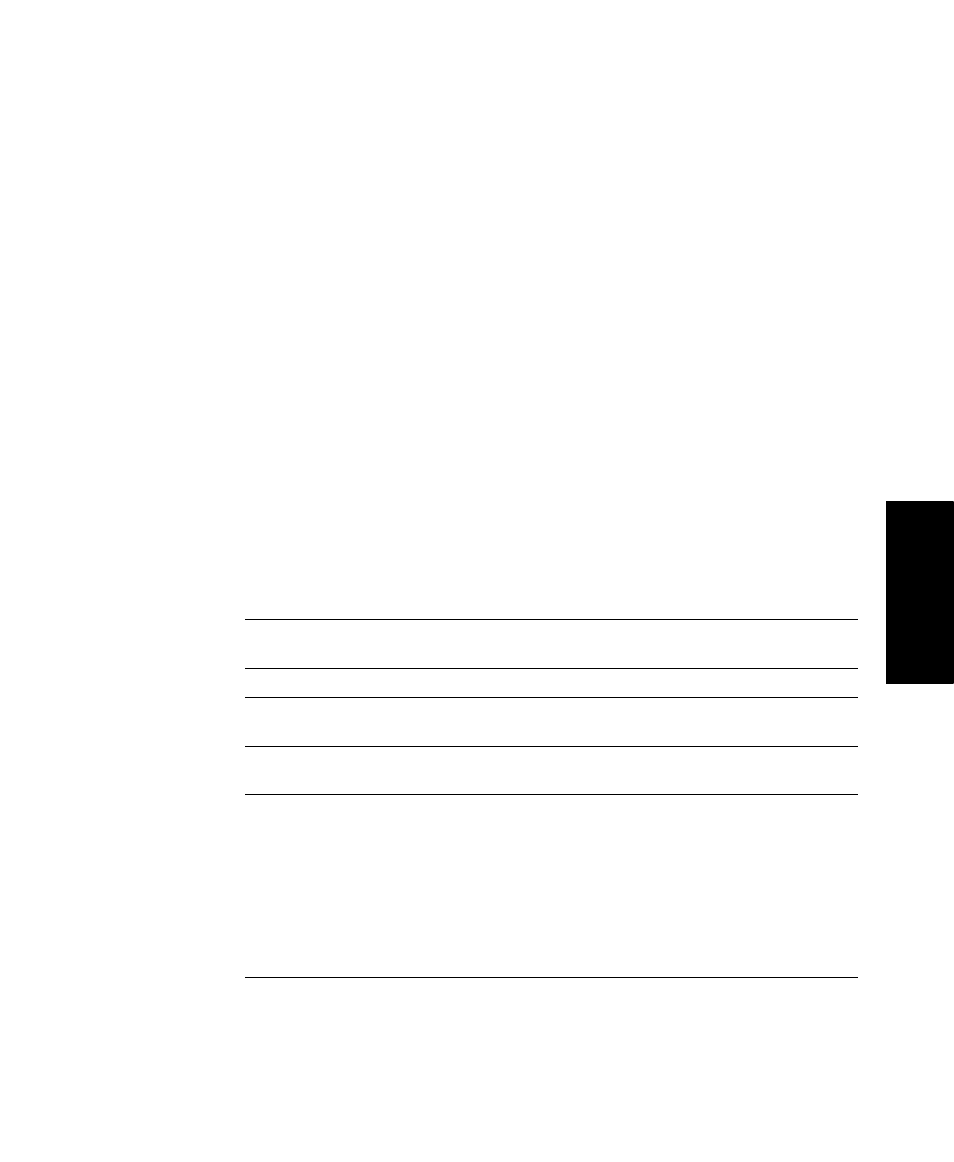
3
•
T
HE
B
ASIC
P
ROCESS
P
ANEL
47
•
•
•
• •
3 • Basi
c Pro
cess
Calendar schedule information
Time Pattern
D
ESCRIPTION
A Time Pattern defines a series of values that change over time. For example, a worker
might be on duty during a standard work shift from Monday through Friday. The avail-
ability of the worker could be represented as a value of 1 when he’s on duty, 0 when he’s
off duty. The time pattern that defines this availability schedule would list the changes
from on duty to off duty over the week.
Time patterns are saved in an Arena model in the Schedule module with a Type set to
Calendar. Their data are edited via the Time Pattern window, which is opened from the
Edit > Calendar Schedules > Time Patterns menu option.
T
YPICAL
USES
Weekly work schedules (e.g., 1-shift, 5-day weeks; 2-shift, 4-day weeks)
Daily work patterns (e.g., 8-hour day with 30-minute lunch break)
Arrival patterns (e.g., weekly customer arrivals, daily part orders)
P
ROMPTS
Prompt
Description
Category
The unique name of the category to which the time pattern belongs. A
category named Uncategorized is provided by default.
Name
The unique name of this time pattern.
Time Pattern Type
The type of data to be defined in this time pattern. Types include Arrival,
Capacity, Efficiency, and Other.
Default Value Type
The data type defining the default value for this time pattern. Types
include Numeric, State, and Time Pattern.
Default Value
The value to be used for all time periods where no other value has been
defined in this time pattern. The Default Value Type dictates the
information supplied in this field:
Numeric—a non-negative, real number (e.g., 1)
State—the name of a State, defined via the States editor dialog box
(e.g., On Shift)
Time Pattern—another time pattern of matching Time Pattern Type
(e.g., Standard Work Day)
