When to use an sfc force, Force a transition – Rockwell Automation Logix5000 Controllers Sequential Function Charts Programming Manual User Manual
Page 81
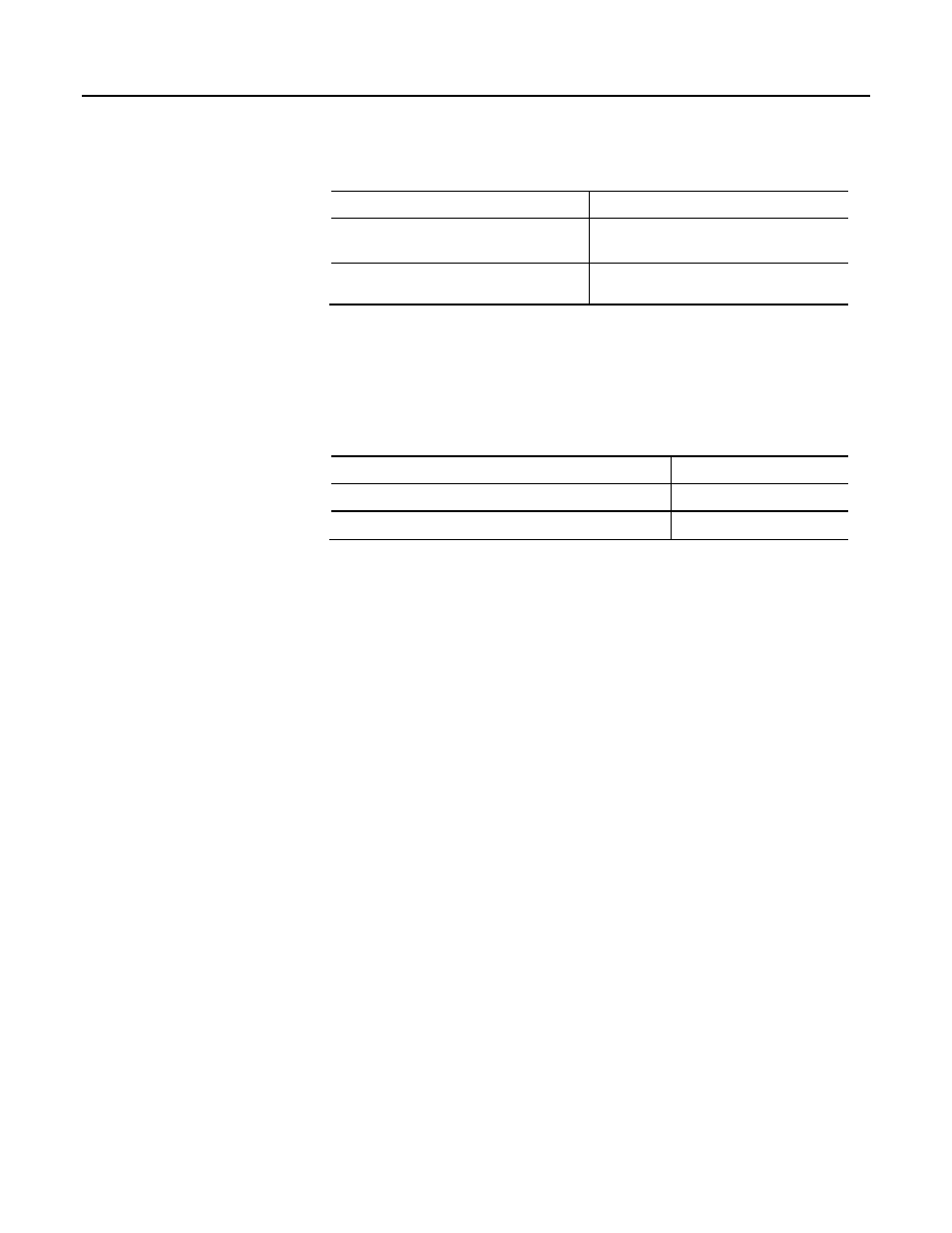
Force steps Chapter 3
To override the logic of an SFC, you have these options.
If you want to
Then
Override the conditions of a transition each time the SFC
reaches the transition
Force a transition.
Prevent the execution of one or more paths of a
simultaneous branch
Force a simultaneous path.
Force a transition
To override the conditions of a transition through repeated executions of an SFC,
force the transition. The force remains until you remove it or disable forces.
If you want to
Then
Prevent the SFC from going to the next step
Force the transition FALSE.
Cause the SFC go to the next step regardless of transition conditions
Force the transition FALSE.
If you force a transition within a simultaneous branch to be FALSE, the SFC stays
in the simultaneous branch as long as the force is active (installed and enabled).
• To leave a simultaneous branch, the last step of each path must execute at
least one time and the transition below the branch must be TRUE.
• Forcing a transition FALSE prevents the SFC from reaching the last step of
a path.
• When you remove or disable the force, the SFC can execute the rest of the
steps in the path.
When to use an SFC force
Rockwell Automation Publication 1756-PM006F-EN-P - October 2014
81
