Rockwell Automation Logix5000 Controllers Sequential Function Charts Programming Manual User Manual
Page 18
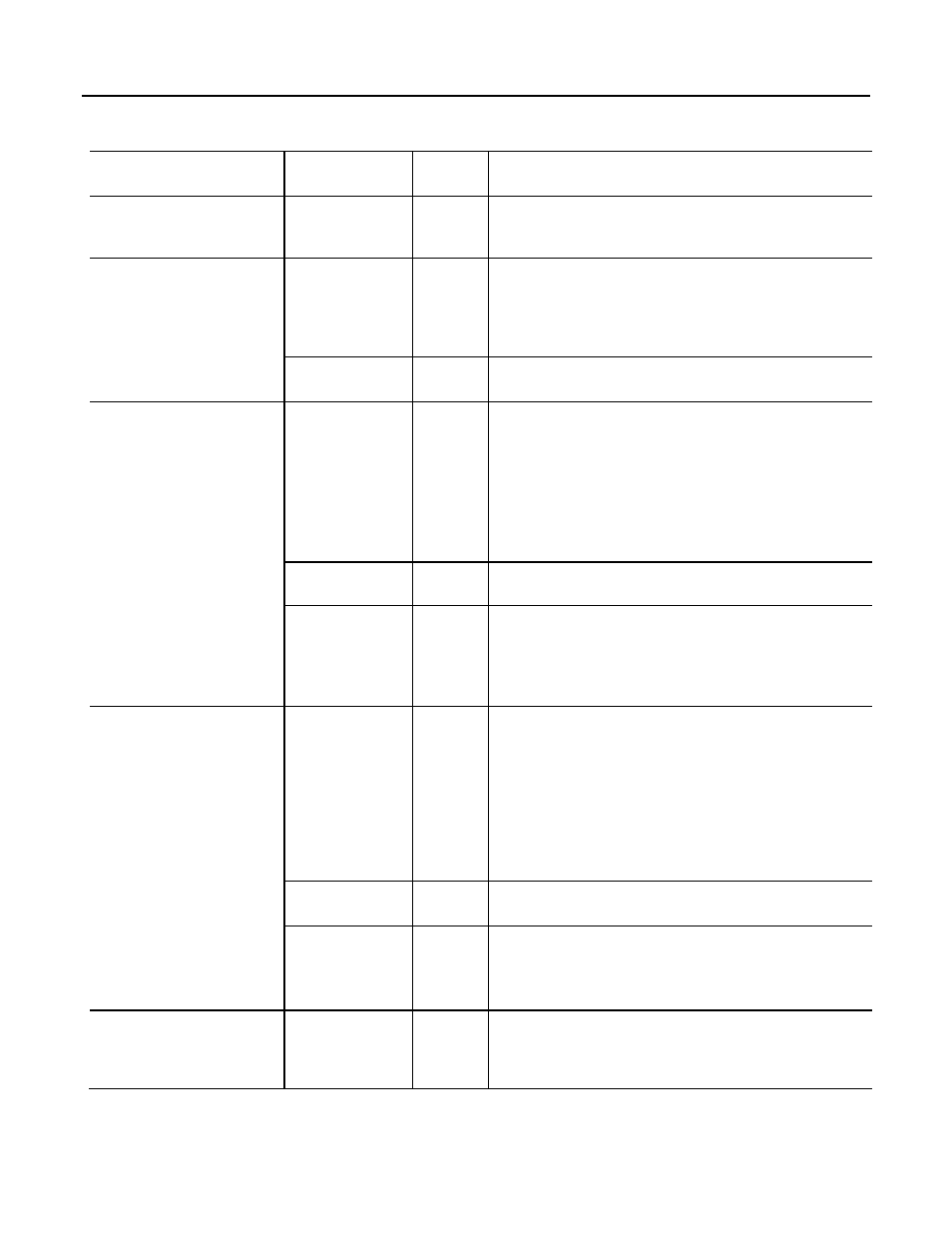
Chapter 1 Design a sequential function chart
If you want to
Then select or set this
member
Data type
Details
Determine how long a step has been active
(milliseconds)
T
DINT
When a step becomes active, the Timer (T) value resets and then starts to count up in
milliseconds. The Timer continues to count up until the step goes inactive, regardless of
the Preset (PRE) value.
Set a flag when the step has been active for
a specific length of time (milliseconds)
PRE
DINT
Enter the time in the Preset (PRE) member. When the Timer (T) reaches the Preset
value, the Done (DN) bit turns on and stays on until the step becomes active again.
As an option, select Use Expression and click Define to enter a numeric expression
that calculates the time at runtime.
DN
BOOL
When the Timer (T) reaches the Preset (PRE) value, the Done (DN) bit turns on and
stays on until the step becomes active again.
Set a flag if a step did not execute long
enough
LimitLow
DINT
Enter the time in the Limit Low (LimitLow) member (milliseconds).
• If the step goes inactive before the Timer (T) reaches the LimitLow value, the
AlarmLow bit turns on.
• The AlarmLow bit stays on until you reset it.
• To use this alarm function, turn on (select) the Alarm Enable (AlarmEn) bit.
As an option, enter a numeric expression that calculates the time at runtime.
AlarmEn
BOOL
To use the alarm bits, turn on (select) the Alarm Enable (AlarmEn) bit.
AlarmLow
BOOL
If the step goes inactive before the Timer (T) reaches the Limit Low value, the
AlarmLow bit turns on. The bit stays on until you reset it.
To use this alarm function, turn on (select) the Alarm Enable (AlarmEn) bit.
Set a flag if a step is executing too long
LimitHigh
DINT
Enter the time in the Limit High member (milliseconds).
• If the Timer (T) reaches the LimitHigh value, the AlarmHigh bit turns on.
• The AlarmHigh bit stays on until you reset it.
• To use this alarm function, turn on (select) the Alarm Enable (AlarmEn) bit.
As an option, enter a numeric expression that calculates the time at runtime.
AlarmEn
BOOL
To use the alarm bits, turn on (select) the Alarm Enable (AlarmEn) bit.
AlarmHigh
BOOL
If the Timer (T) reaches the Limit High value, the AlarmHigh bit turns on. The bit
stays on until you reset it.
To use this alarm function, turn on (select) the Alarm Enable (AlarmEn) bit.
Do something while the step is active
(including first and last scan)
X
BOOL
The X bit is on the entire time the step is active (executing).
Typically, we recommend that you use an action with a N Non-Stored qualifier to
accomplish this.
18
Rockwell Automation Publication 1756-PM006F-EN-P - October 2014
