Rockwell Automation Logix5000 Controllers Sequential Function Charts Programming Manual User Manual
Page 39
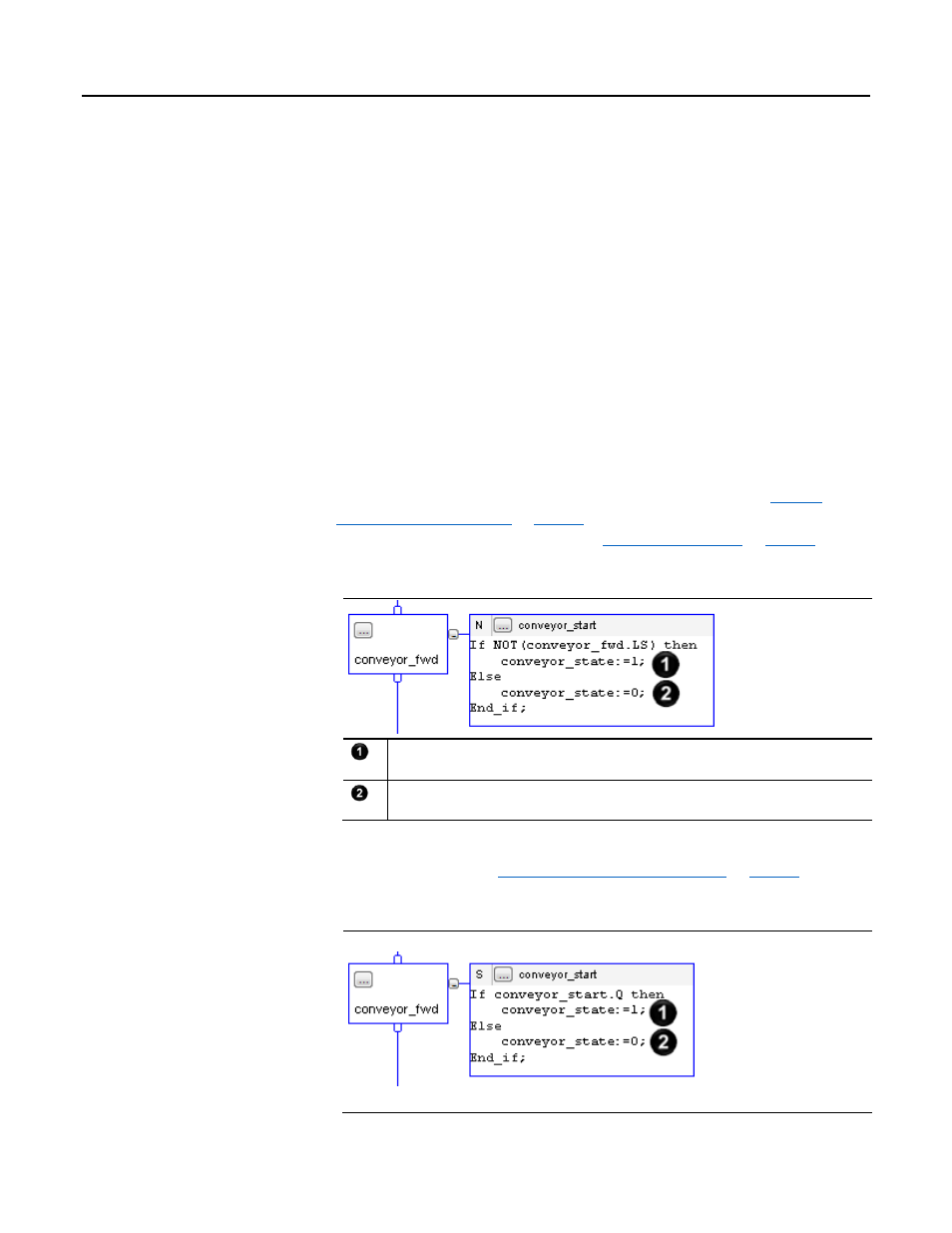
Design a sequential function chart Chapter 1
2. Clear the required data using any of these methods.
• To your normal logic, add logic that clears the required data. Use the LS
bit of the step or the Q bit of the action to condition the execution of
the logic.
• Use a P0 Pulse (Falling Edge) action to clear the required data. Make
sure that the P0 action or actions are last in the order of actions for the
step.
During the last scan of the step, the Programmatic reset option executes all
assignments and instructions according to logic conditions.
• The controller does not postscan the assignments or instructions.
• When the SFC leaves the step, all data keeps its current value.
This example uses a single action to turn on and off a conveyor (see
on
) and the LS Bit. The LS bit of the step
conditions the execution of the logic. See
on
Example
When the step is not on its last scan (conveyor_fwd.LS = 0), this statement turns on conveyor_state. When
conveyor_state turns on, the conveyor turns on.
On the last scan of the step (conveyor_fwd.LS =1), this statement turns off conveyor_state. When
conveyor_state turns off, the conveyor turns off.
For an action that uses one of the stored qualifiers, use the Q bit of the action to
condition your logic (see
Use the programmatic reset option
on
Example
Rockwell Automation Publication 1756-PM006F-EN-P - October 2014
39
