Add actions for each step, How do you want to use the action, Use a non-boolean action – Rockwell Automation Logix5000 Controllers Sequential Function Charts Programming Manual User Manual
Page 25
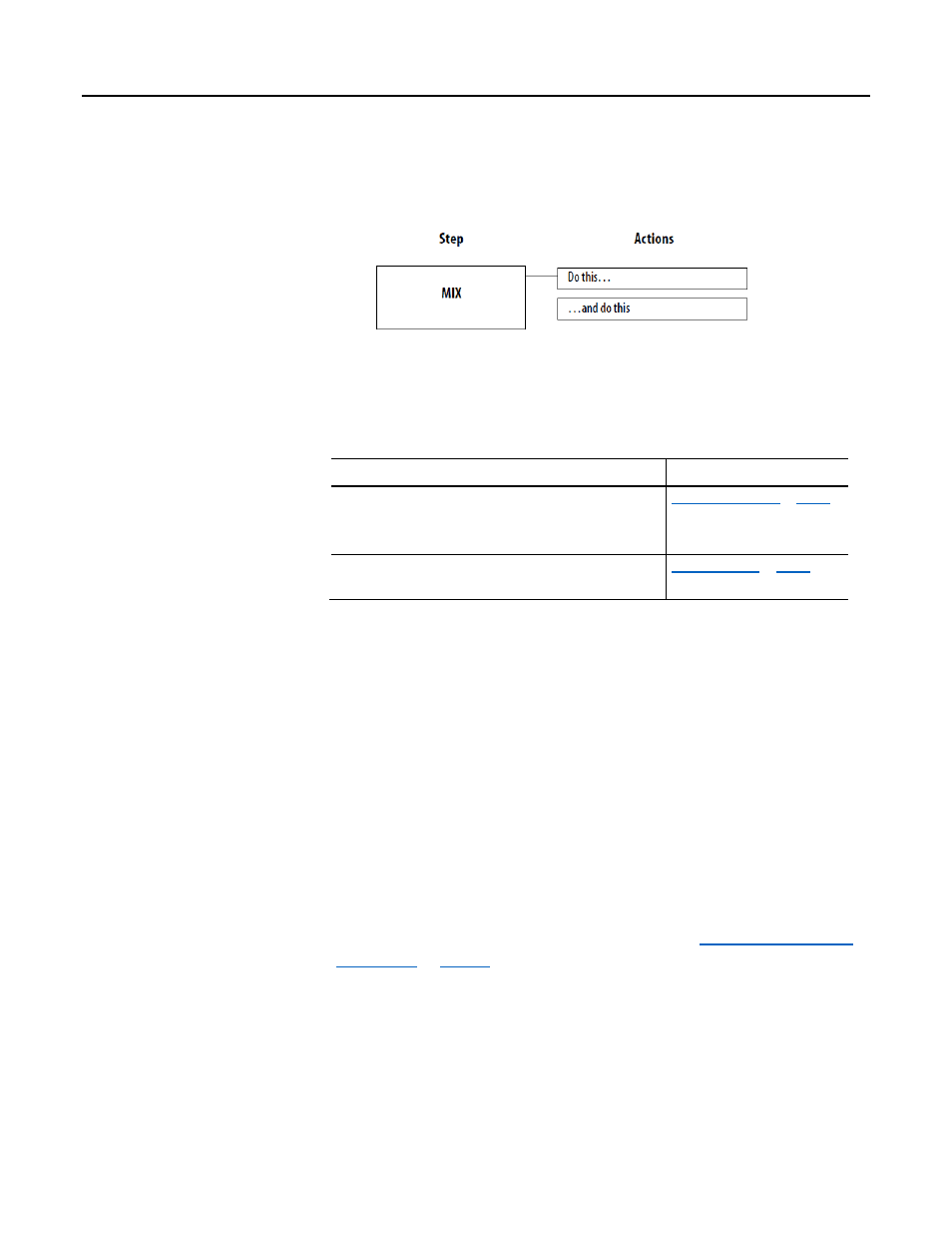
Design a sequential function chart Chapter 1
Use actions to divide a step into the different functions that the step performs,
such as commanding a motor, setting the state of a valve, or placing a group of
devices in a specific mode.
How do you want to use the action?
There are two types of actions.
If you want to
Then
• Execute structured text directly in the SFC
• Call a subroutine
• Use the automatic reset option to reset data upon leaving a step
• Only set a bit and program other logic to monitor the bit to determine
when to execute.
Use a non-Boolean action
A non-Boolean action contains the logic for the action. It uses structured text to
execute assignments and instructions or call a subroutine.
With non-Boolean actions, you also have the option to postscan (automatically
reset) the assignments and instructions before leaving a step.
• During postscan the controller executes the assignments and instructions as
if all conditions are FALSE.
• The controller postscans both embedded structured text and any subroutine
that the action calls.
To automatically reset assignments and instructions, see
on
Add actions for each step
Rockwell Automation Publication 1756-PM006F-EN-P - October 2014
25
