Sfc_action structure – Rockwell Automation Logix5000 Controllers Sequential Function Charts Programming Manual User Manual
Page 27
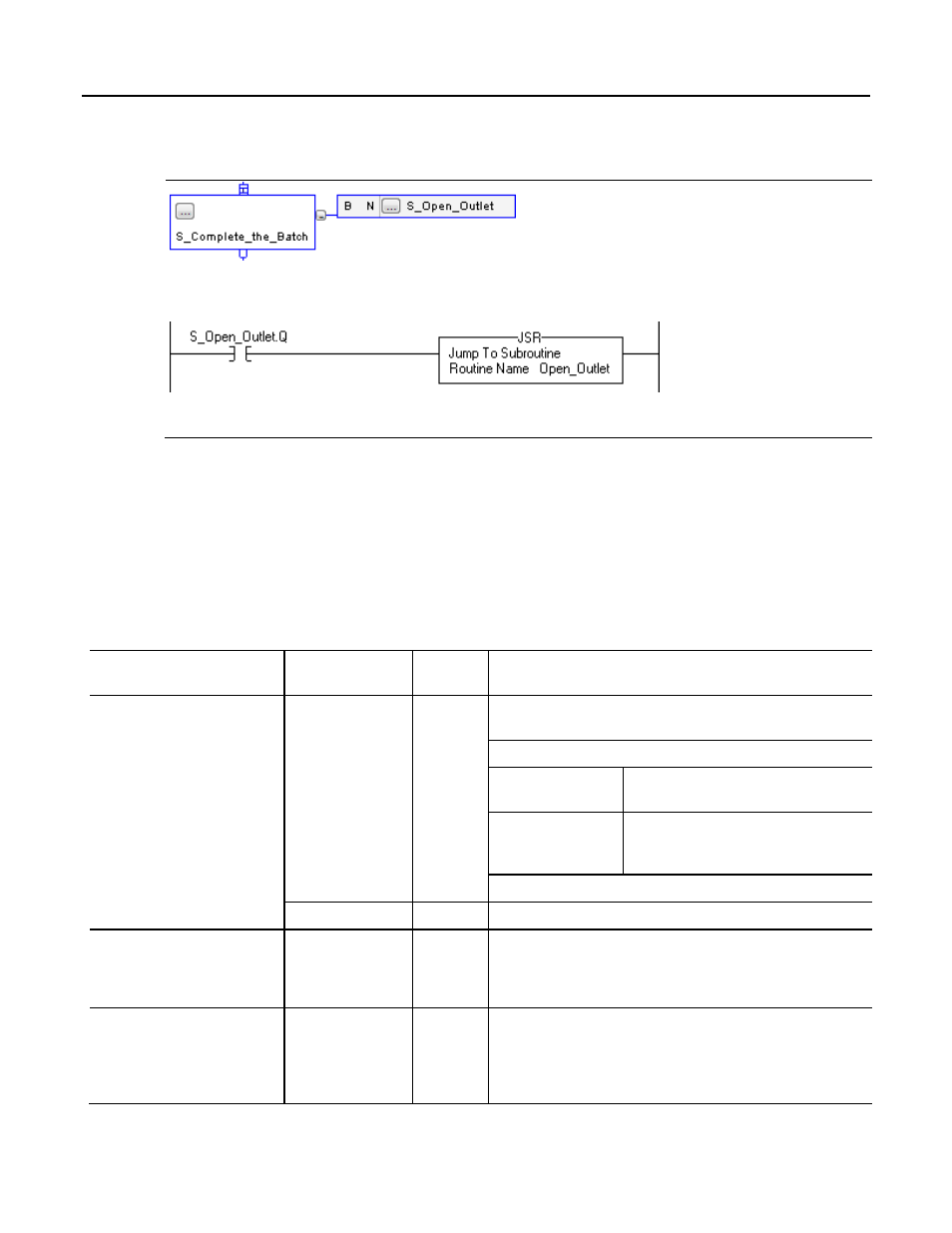
Design a sequential function chart Chapter 1
Example
When the S_Complete_the_Batch step is active, the S_Open_Outlet action executes. When the action is active, its Q bit turns on.
A ladder Logic routine monitors the Q bit (S_Open_Outlet.Q ). When the Q bit is on, the JSR instruction executes and opens the outlet valve.
You can reuse a Boolean action multiple times within the same SFC.
SFC_ACTION structure
Each action (non-Boolean and Boolean) uses a tag to provide information about
the action. Access this information via either the Action Properties dialog box or
the Monitor Tags tab of the Tags window.
If you want to
Then select or set this
member
Data type
Details
Determine when the action is active
Q
BOOL
The status of the Q bit depends on whether the action is a Boolean action or
non-Boolean action.
If the action is
Then the Q bit is
Boolean
On (1) the entire time the action is active, including the
last scan of the action
Non-Boolean
On (1) while the action is active but
Off (0) at the last scan of the action
To use a bit to determine when an action is active, use the Q bit.
A
BOOL
The A bit is on the entire time the action is active.
Determine how long an action has been
active (milliseconds)
T
DINT
When an action becomes active, the Timer (T) value resets and then starts to count up
in milliseconds. The timer continues to count up until the action goes inactive,
regardless of the Preset (PRE) value.
Use one of these time-based qualifiers: L,
SL, D, DS, SD
PRE
DINT
Enter the time limit or delay in the Preset (PRE) member. The action starts or stops
when the Timer (T) reaches the Preset value.
As an option, enter a numeric expression that calculates the time at runtime.
Rockwell Automation Publication 1756-PM006F-EN-P - October 2014
27
