Verify the routine, Edit an sfc online, Maintain active sfc step – Rockwell Automation Logix5000 Controllers Sequential Function Charts Programming Manual User Manual
Page 75: Verify the routine edit an sfc online
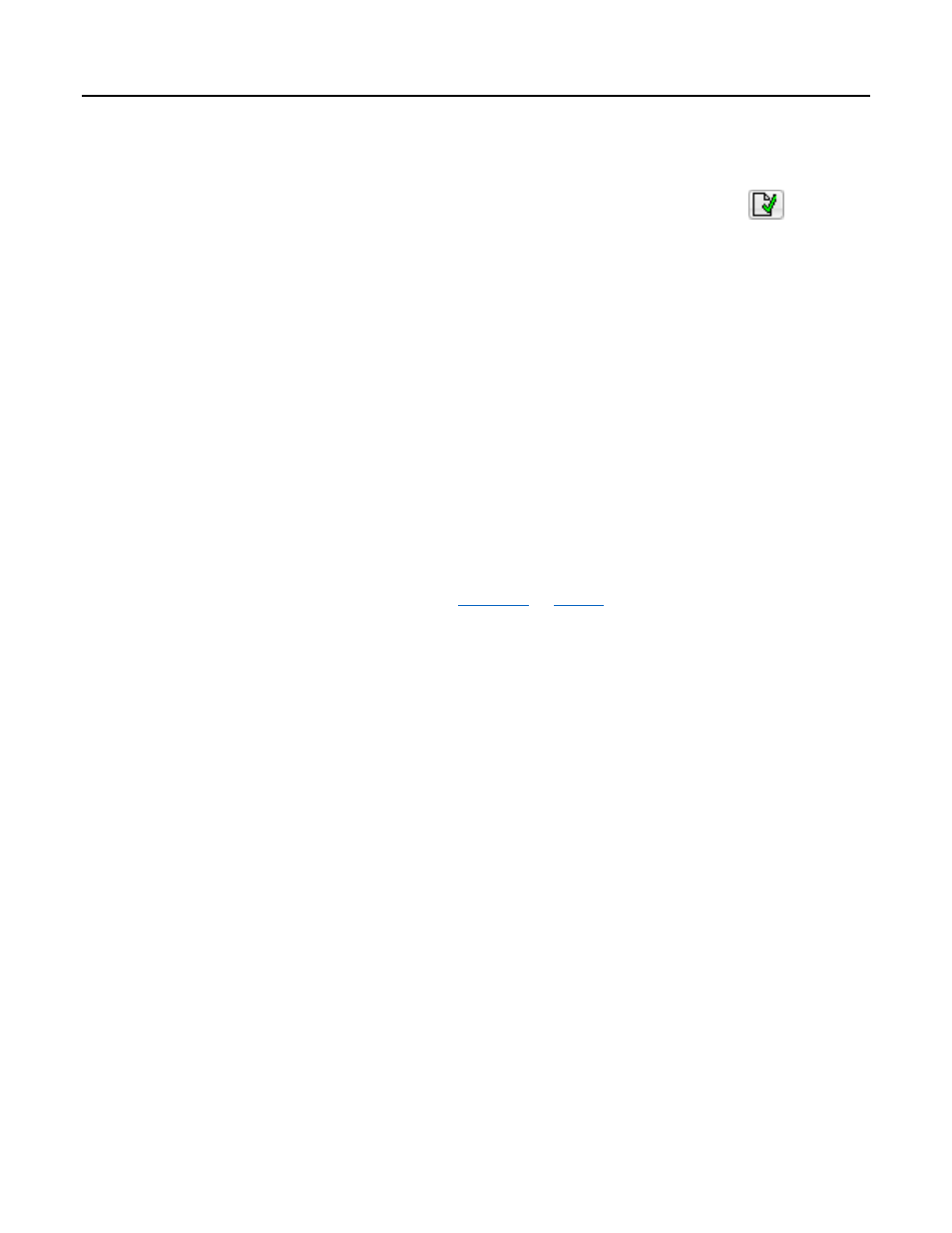
Program a sequential function chart Chapter 2
As you program your routine, periodically verify your work.
1. In the top-most toolbar of the application window, click
.
2. Follow these steps if any errors are listed in the Output window.
a. To go to the first error or warning, press F4.
b. Correct the error according to the description in the in the Output
window on the Search Results tab.
c. Go to step 1.
3. To close the Results window, press Alt+1.
To check your SFC, you can use either of these options.
• Force transitions
• Step through the SFC
See the chapter on
Firmware revision 13 added support for editing SFCs online. When you
transition the controller to test or un-test edits, the controller resets the SFC and
starts execution at the initial step. Keep these guidelines in mind if you edit an
SFC online.
• Time when you test or un-test edits to coincide with the SFC execution of
the initial step.
• Place structured text logic in subroutines to minimize the impact of online
edits.
• Use an SFR instruction to programmatically shift SFC execution to the
correct step.
Maintain active SFC step
As of firmware revision 18, the following online edits to an SFC no longer reset
the SFC to the initial step.
• Modify structured text in actions and transitions
• Physically move steps, actions, and transitions on SFC sheets without
changing the wiring
• Add, delete, or modify text and description boxes
Verify the routine
Edit an SFC online
Rockwell Automation Publication 1756-PM006F-EN-P - October 2014
75
