Force steps, Introduction, Precautions – Rockwell Automation Logix5000 Controllers Sequential Function Charts Programming Manual User Manual
Page 77: Enable forces, Chapter 3, Introduction precautions enable forces
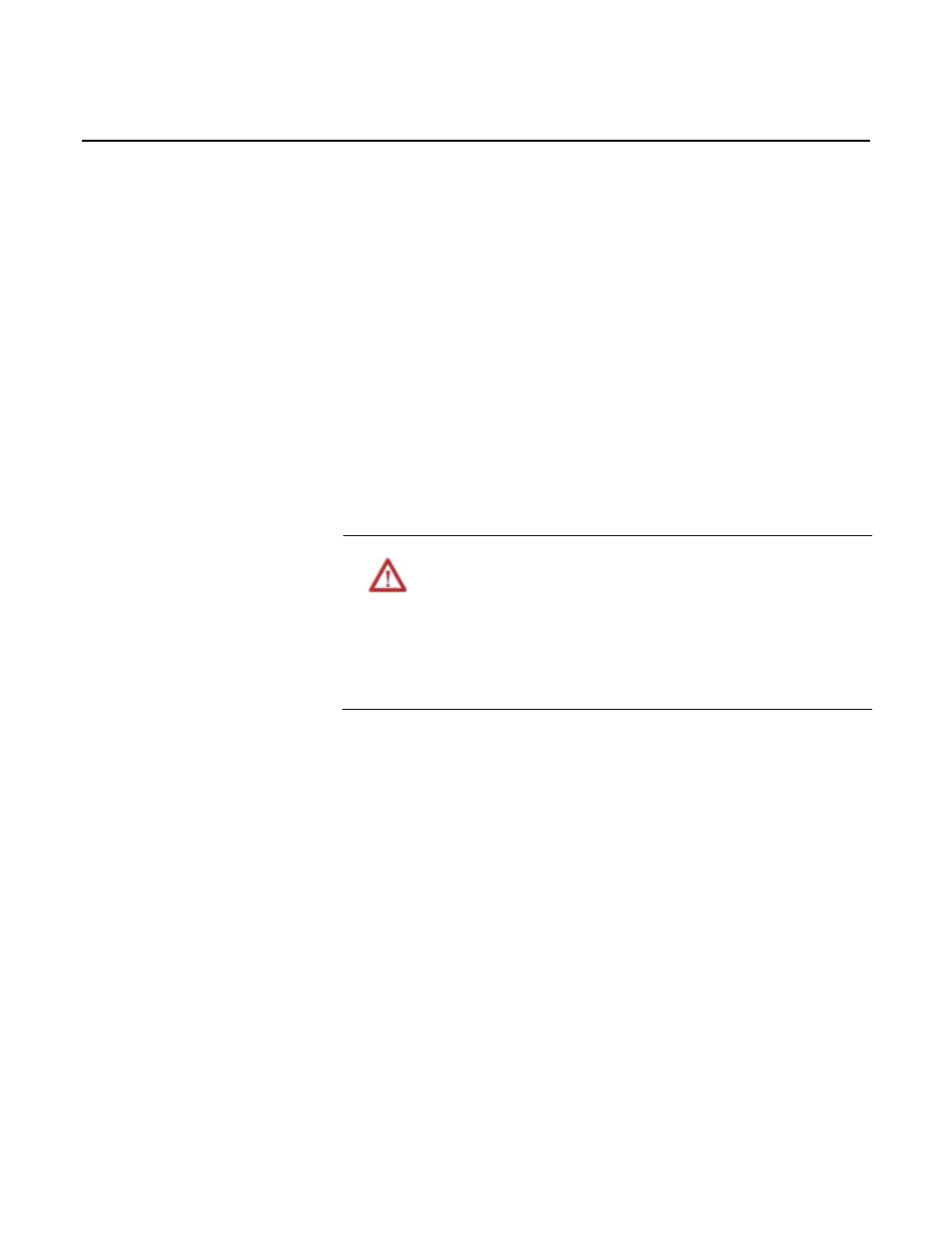
Chapter 3
Force steps
Use a force to override data that your logic either uses or produces.
• Test and debug your logic.
• Temporarily keep your process functioning when an input device has failed.
Use forces only as a temporary measure. They are not intended to be a permanent
part of your application.
Make sure you understand the following before using forces.
ATTENTION
Forcing can cause unexpected machine motion that could injure personnel. Before you use a force,
determine how the force will affect your machine or process and keep personnel away from the
machine area.
• Enabling SFC forces causes your machine or process to go to a different state or phase.
• Removing forces may still leave forces in the enabled state.
• If forces are enabled and you install a force, the new force immediately takes effect.
For a force to take effect, you enable forces. You can only enable and disable forces
at the controller level.
• You can enable I/O forces and SFC forces separately or at the same time.
• You cannot enable or disable forces for a specific module, tag collection, or
tag element.
Introduction
Precautions
Enable forces
Rockwell Automation Publication 1756-PM006F-EN-P - October 2014
77
