Rockwell Automation Logix5000 Controllers Sequential Function Charts Programming Manual User Manual
Page 37
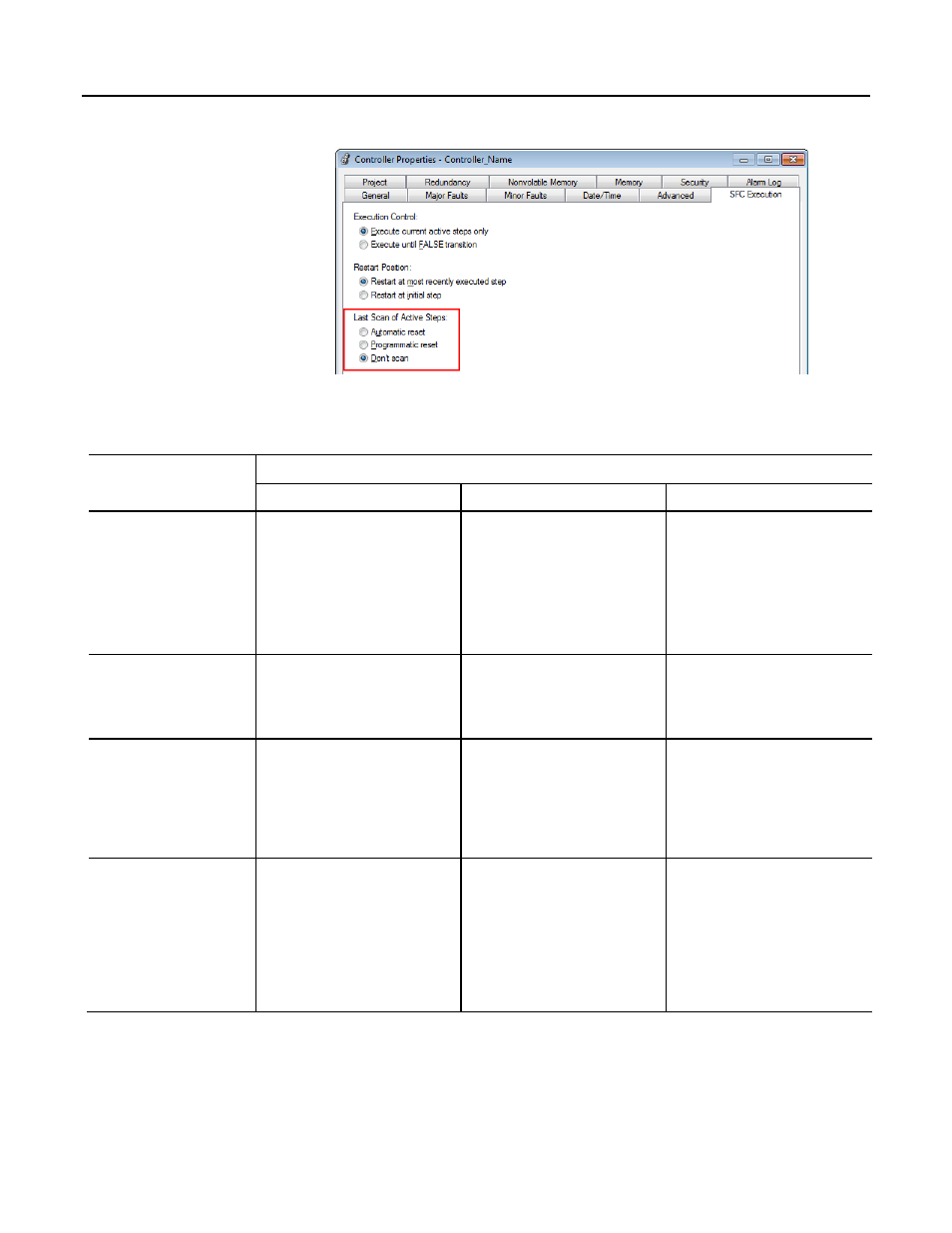
Design a sequential function chart Chapter 1
The following table compares the different options for handling the last scan of a
step.
Characteristic
During the last scan of a step, this option does
Don’t scan
Programmatic reset
Automatic reset
Execution actions
Only P and P0 actions execute. They execute
according to their logic.
All actions execute according to their logic.
• P and P0 actions execute according to
their logic.
• All other actions execute in Postscan
mode.
• On the next scan of the routine, the P and
P0 actions execute in Postscan mode.
Retention of data values
All data keeps its current values.
All data keeps its current values.
• Data reverts to its values for postscan.
• Tags to the left of [:=] assignments clear
to zero.
Method for clearing data
Use P and P0 actions.
Use either of these.
• Status bits of the step or action to
condition logic
• P and P0 actions
Use either of these.
• [:=] assignment (non-retentive
assignment)
• Instructions that clear their data during
postscan
Reset of a nested SFC
A nested SFCs remains at its current step.
A nested SFCs remains at its current step.
For the Restart Position property, if you
choose the Restart at initial step option,
then these occur.
• A nested SFC resets to its initial step
• The X bit of a stop element in a nested SFC
clears to zero
Rockwell Automation Publication 1756-PM006F-EN-P - October 2014
37
