Important adapter considerations, Set the chassis size, Set the – Rockwell Automation 1734-AENT, Series B POINT I/O EtherNet/IP Adapter Module User Manual User Manual
Page 14: Chassis size
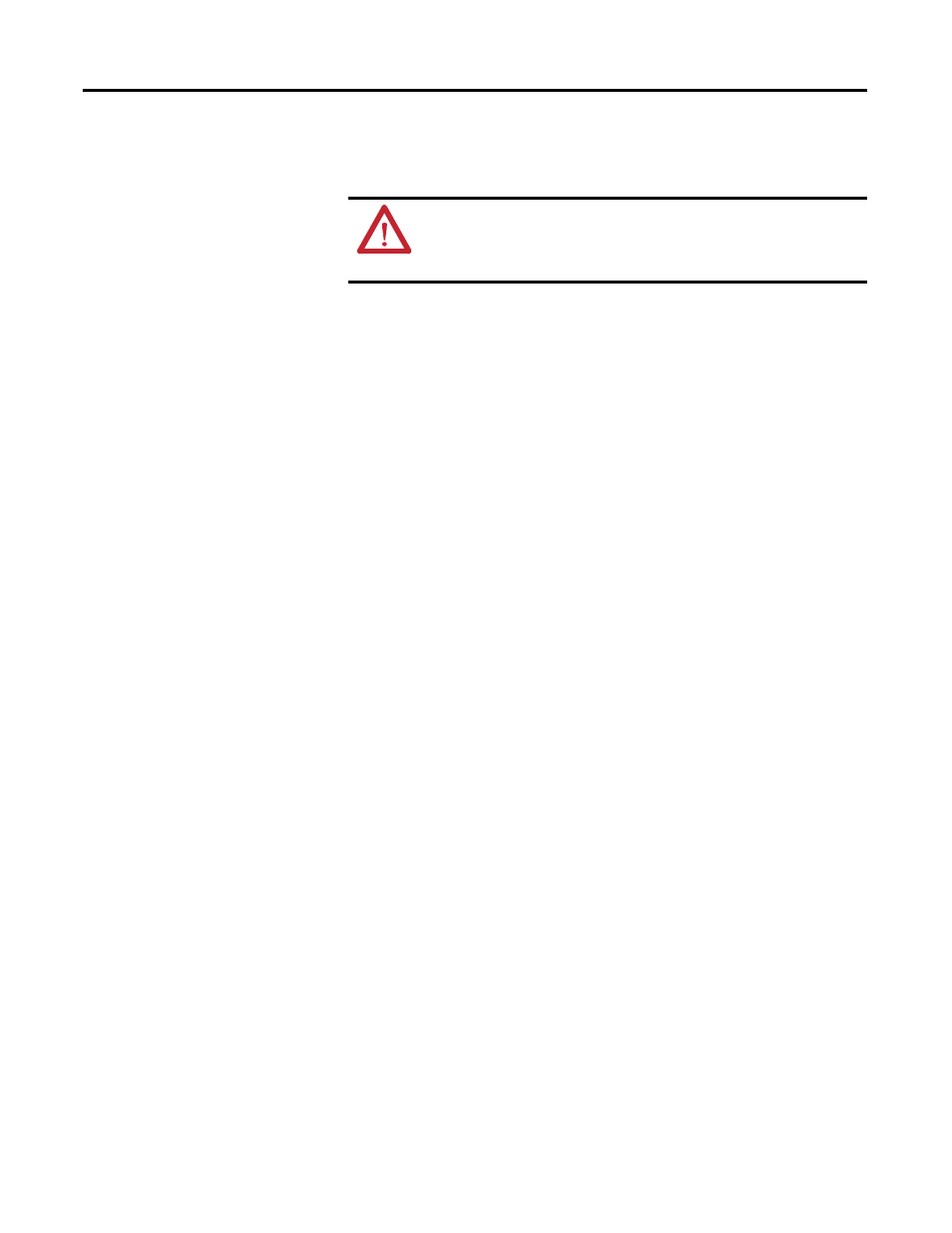
4
Rockwell Automation Publication 1734-UM018B-EN-P - October 2013
Chapter 1 Overview of the 1734 POINT I/O EtherNet/IP Adapter
Important Adapter
Considerations
Before you begin using your adapter, note the following important
considerations.
Set the
Chassis Size
The I/O adapters for EtherNet/IP require configuration of their
chassis size
before you can make any I/O connections. The factory default setting for the
chassis size is one slot, which represents the adapter by itself.
You must set the chassis size to a number equaling one slot for the adapter plus
one slot for each I/O module present in the backplane of the adapter.
For example, a POINT I/O system consisting of a 1734-AENT adapter, one
1734-IB8, one 1734-OB8, and one 1734-OB8S POINT Guard I/O module uses
a chassis size of 4. The adapter stores this chassis size setting in non-volatile
memory.
Each time the adapter is powered up, the adapter compares the number of I/O
modules present on its backplane to the chassis size value from non-volatile
memory. The adapter does not allow any I/O connection until the number of
I/O modules present equals the chassis size value minus one for the adapter itself.
ATTENTION: You must only use Series C and above POINT I/O modules
with 1734-AENT EtherNet/IP Adapters. Series A or Series B POINT I/O
modules do not work with 1734-AENT EtherNet/IP Adapters (does not
apply to POINTGuard modules).
