Input tags – Rockwell Automation 1732E-IB16M12SOEDR EtherNet/IP ArmorBlock supporting Sequence of Events User Manual
Page 87
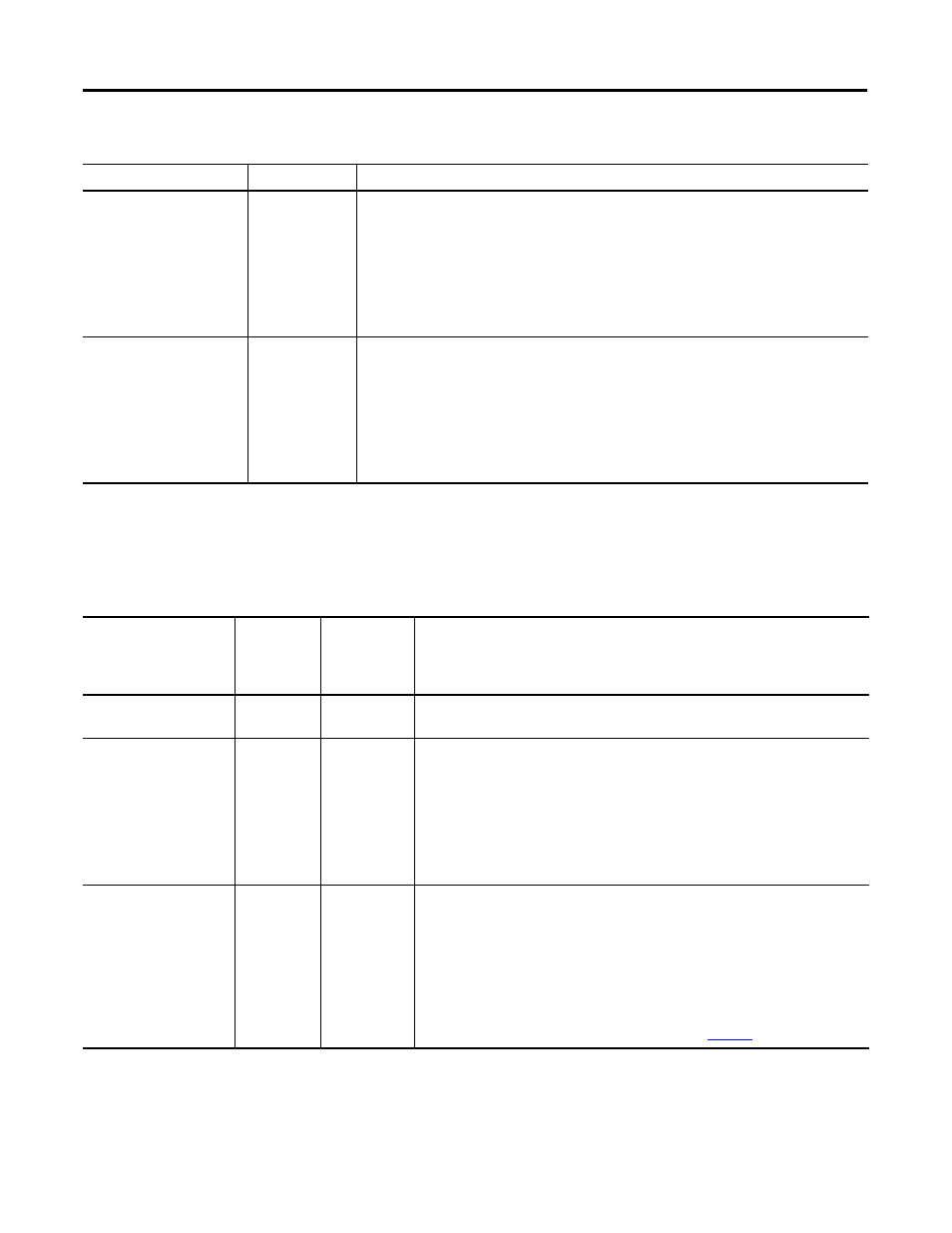
Publication 1732E-UM002A-EN-P - March 2010
Module Tags 79
Input Tags
The following table describes the input tags generated in RSLogix 5000.
C.CaptureOffOn.x
INT
Enables capturing OFF to ON events on a per point basis. If disabled (0), that point will not
record timestamp data for OFF to ON input transitions.
0 = Capture disabled for OFF to ON input transitions
1 = Capture enabled (default) for OFF to ON input transitions
This option is useful if you want to avoid reporting data on the module for events in which
you have no interest.
C.CaptureOnOff.x
INT
Enables capturing ON to OFF events on a per point basis. If disabled (0), that point will not
record timestamp data for ON to OFF input transitions.
0 = Capture disabled for ON to OFF input transitions
1 = Capture enabled (default) for ON to OFF input transitions
This option is useful if you want to avoid reporting data on the module for events in which
you have no interest.
Configuration Tags
Tag Name
Type
Description
Input Tags
Tag Name
Type
Set on Per
Point or
Modulewide
basis
Description
I.Fault
DINT
Modulewide
Communication fault - The controller sets this tag to 1 for all 32 bits if a
communication fault occurs on the module otherwise all bits are zero.
I.Data
INT
Per point
Status of the input point. This data is filtered if the Input Filter feature is used
on the module. Thus, an input change must pass through the filter before it is
seen in this tag.
0 = input is OFF
1 = input is ON
For example, if input 3 is ON, I.Data.3 = 1.
I.PtXX_YYOpenWire
BOOL
Per point
XX = even numbered input 0…14
YY = odd numbered input 1…15
An OpenWire condition exists per I/O connector. For example, 00_01 or 14_15
0 = no fault
1 = Open Wire
For more information on Open Wire Detection, see
