C - using processor files, Transferring data, Using processor files – Rockwell Automation 1746-QS,D17466.19 SYNCHRONIZED AXES MODULE User Manual
Page 43: Appendix
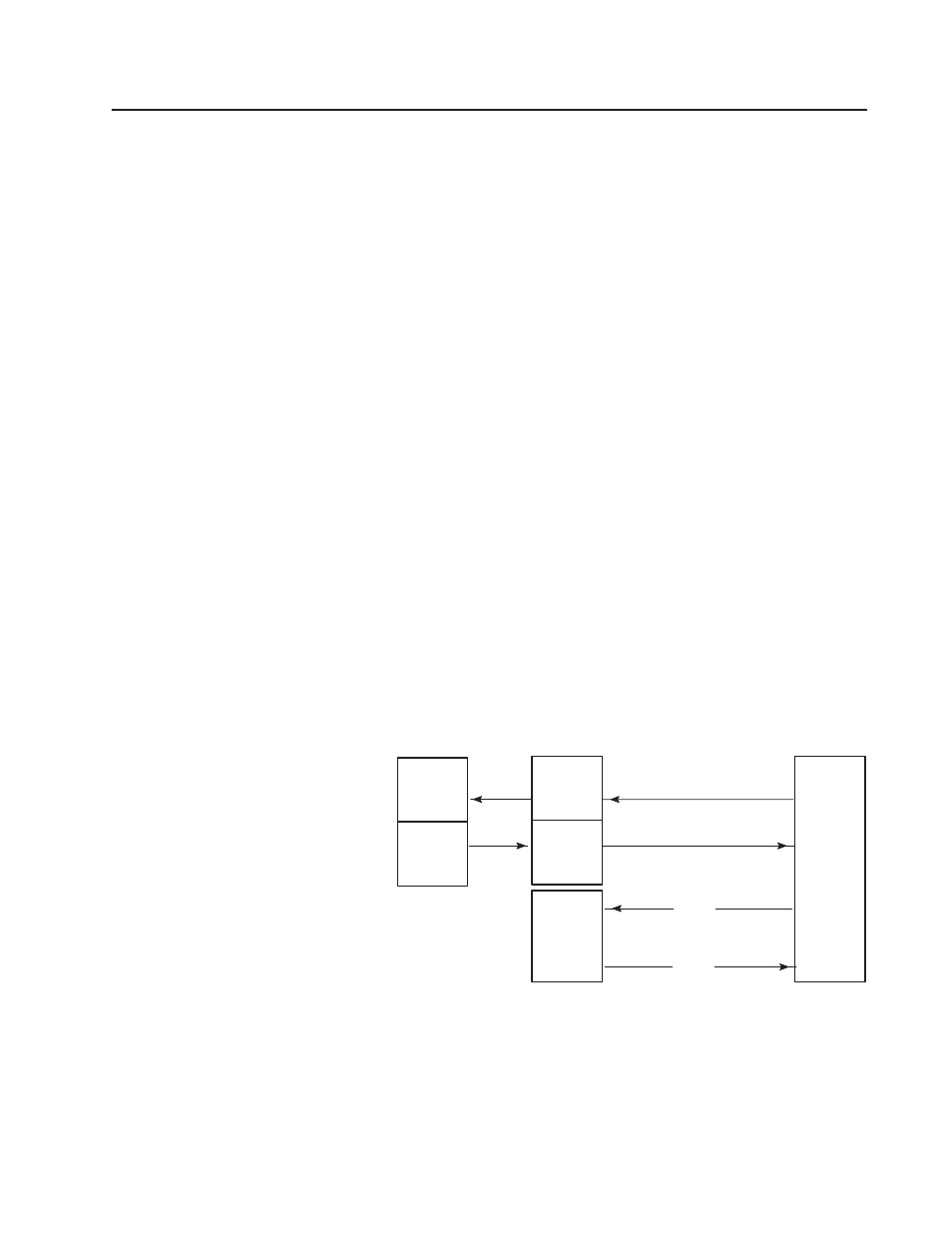
Appendix
C
Publication 1746-6.19 March 1998
Using Processor Files
This appendix covers these topics:
•
Transferring Data
•
M0 and M1 files – for initial configuration
•
I/O image table – to write commands and read status while running
Overview
The module communicates with the SLC processor over the I/O
backplane. Motion commands and axis status for all four axes are
transferred across the backplane in groups of 32, 16-bit words in output
image table O:e.0-31 for commands and input image table I:e.0-31 for
status. Ladder logic copies the 8-word (per axis) motion commands
from processor files, typically floating-point (F), into the output image
table for automatic scan to the module. It also copies the 8-word (per
axis) status blocks, scanned to the processor’s input image table, into
processor files.
Ladder logic also copies 16 words (per axis) of configuration parameters
from integer (N) files to the module’s 64-word M0 file at power up or
when initiated by an operator. Ladder logic also copies the same
configuration parameters (updated in the module by the Hydraulic
Configurator) by copying them from the module’s 64-word M1 file to
integer (N) files in the SLC processor. This example shows motion
commands and axis status as floating-point numbers.
Input Image
I:e.0
:
I:e.31
Output Image
O:e.0
:
O:e.31
Integer File
#Nx:0
:
:
#Nx:63
1746-QS
Module
RAM
Motion commands and axis status
are transferred every I/O scan.
Configuration parameters are copied
by ladder program once at power up
or when initiated by an operator.
COP
COP
Processor
Backplane
I/O Module
Float-pt Files
#F7:32
:
#F7:64
Float-pt Files
#F7:0
:
#F7:31
M0 File
M1 File
Compute
Instructions
<< To save configuration changes
To transfer configurations at powerup >>
If using multiple sets of configuration parameters, you can set up
“library“ files for them in SLC processor memory or in the Hydraulic
Configurator. Ladder program can read configuration parameters from
the module (loaded with the Hydraulics Configurator), and download a
set each time you want run a different multi-axis configuration (recipe).
Transferring Data
