Rockwell Automation 1746-QS,D17466.19 SYNCHRONIZED AXES MODULE User Manual
Page 18
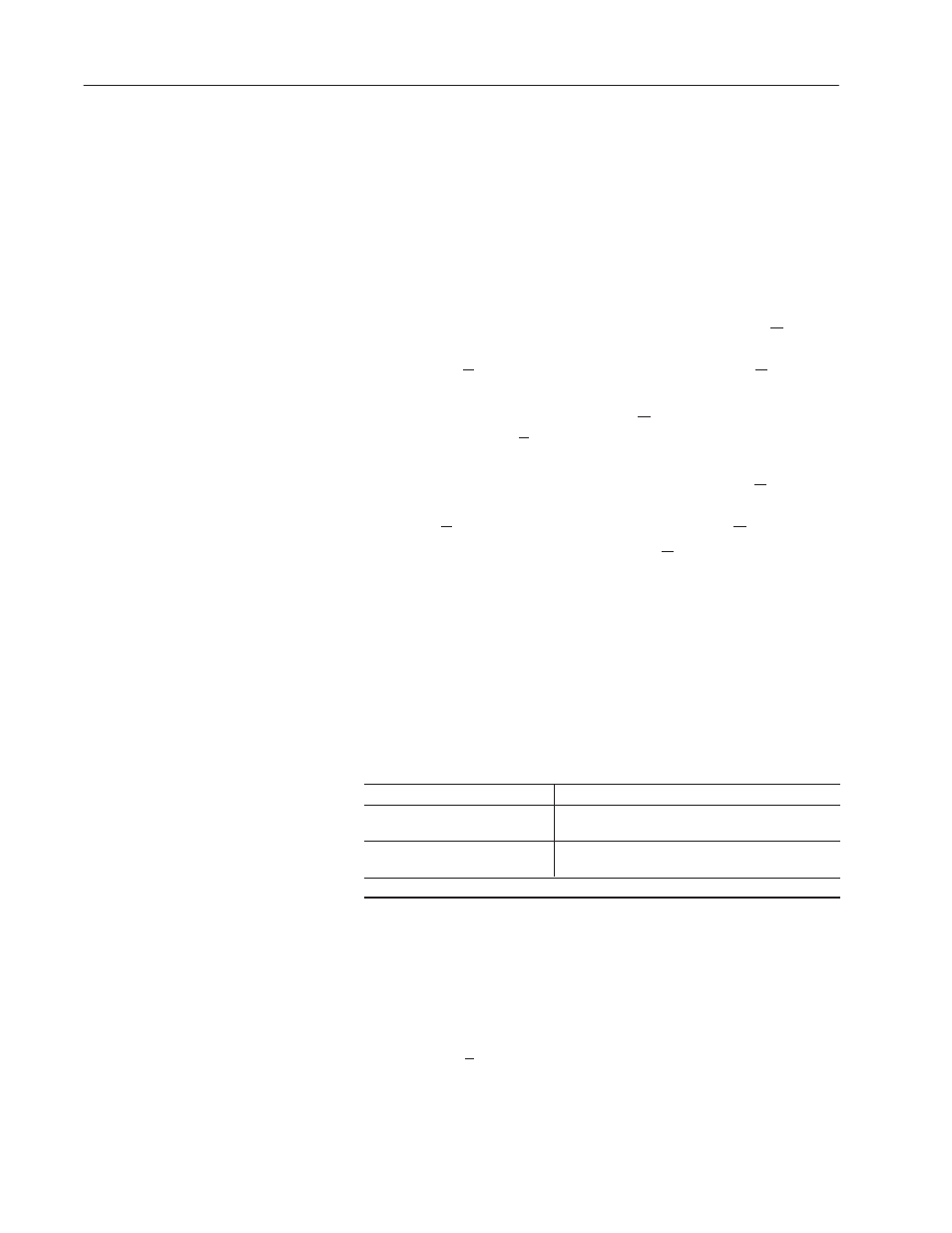
4–2
Publication 1746-6.19 March 1998
1. Turn off the power to the module.
2. Connect the axis drive output to the amplifier.
3. Turn the power back on.
4. Turn on the hydraulics.
If the axis drifts, go to step 5.
If not, you are done. Go to the next procedure, Moving the Axis.
5. Find the Null Drive value to stop axis drift:
a) Estimate a drive output (mV) required to hold zero motion.
b) Command the module to output that value with the “O“ command:
– Select axis and enter value into
COMMAND VALUE
number field.
– From Command in the CommandBar, click the “O“ command.
c) Repeat until the value produces no drift. This is the Null Drive
6. Zero the open-loop output with the “K” (Kill) command. To do this:
– Click
[K]
in the ToolBar.
Important: The axis will resume its initial drift until you do step 7.
7. Command the module to output the Null Drive with “N” command.
– Enter Null Drive into
COMMAND VALUE
number field.
– From Command in the CommandBar, click the “N“ command.
8. If drift persists, adjust Null Drive with “N” commands (as in step 7).
By moving the axis, you will calibrate these configuration parameters
with the Hydraulic Configurator:
•
Scale
•
Offset
•
Extend and Retract Limits
We give you a preferred and an alternate procedure based on whether
the drive output is disconnected from or connected to the module:
If:
Then:
You have a diddle box*
to move the axis
Use the preferred procedure
with the drive output disconnected
You do Not have a diddle box
Use the alternate open-loop procedure
with the drive output connected
* a control box that can electrically drive the valve amplifier
Procedure to Set Scale and Offset with Drive Output Disconnected
With the axis drive output disconnected and the LDT on, you will move
the axis with a diddle box (or manually) to two known machine positions
(typically the extend and retract limits). There you will use the Hydraulic
Configurator “Scale/Offset Calibration” feature to enter
ACTUAL
POSITION
and
COUNTS
values.
Important: When moving to axis limits, be sure to leave space for safety.
Remember that extend is the direction that returns increasing
LDT COUNTS
.
Moving the Axis to Set
Scale, Offset, Extend,
and Retract Limits
