Rockwell Automation 1746-NI16V SLC 500 Analog Input Modules User Manual User Manual
Page 27
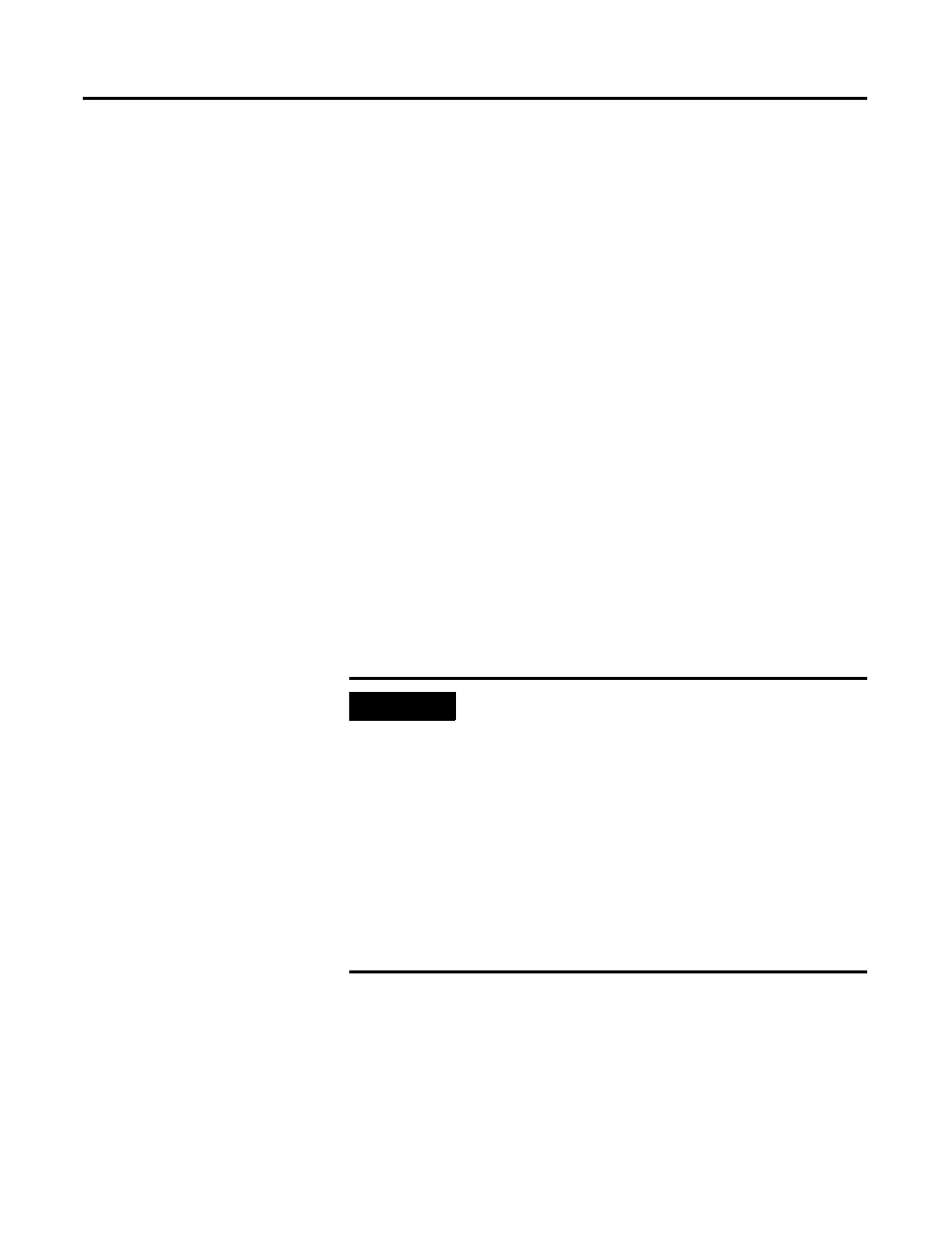
Publication 1746-UM001A-US-P
Installation and Wiring 3-5
Fixed Chassis Example
The following example shows how to use the chart and table on
page 3-4 to determine if the module combination of an 1746-IN16 and
1746-NI16 is supported by the fixed I/O chassis.
1. Find the current draws of both modules in the table.
IN16 = 85 mA at 5V dc and 0 mA at 24V dc
NI16 = 125 mA at 5V dc and 75 mA at 24V dc
2. Add the current draws of both modules at 5V dc.
85 mA + 125 mA = 210 mA
3. Plot this point on the chart above (210 mA at 5V dc).
4. Add the current draws of both modules at 24V dc.
0 mA + 75 mA = 75 mA
5. Plot this point on the chart above (75 mA at 24V dc).
The resulting point of intersection is marked with an “x” on the chart
above, showing that this combination falls within the operating region
of the fixed I/O chassis.
IMPORTANT
When using the table, be aware that there are certain
conditions that affect the compatibility characteristics of
the BASIC module (BAS) and the DH-485/RS-232C
module (KE).
When you use the BAS module or the KE module to
supply power to a 1747-AIC Link Coupler, the Link
Coupler draws its power through the module. The
higher current drawn by the AIC at 24V dc is
calculated and recorded in the table for the modules
identified as BASn (BAS networked) or KEn (KE
networked). Make sure to refer to these modules if
your application uses the BAS or KE module in this
way.
