Addressing summary chapter summary – Rockwell Automation 1771-ACNR15 CONTROLNET ADAPTER MODUL User Manual
Page 35
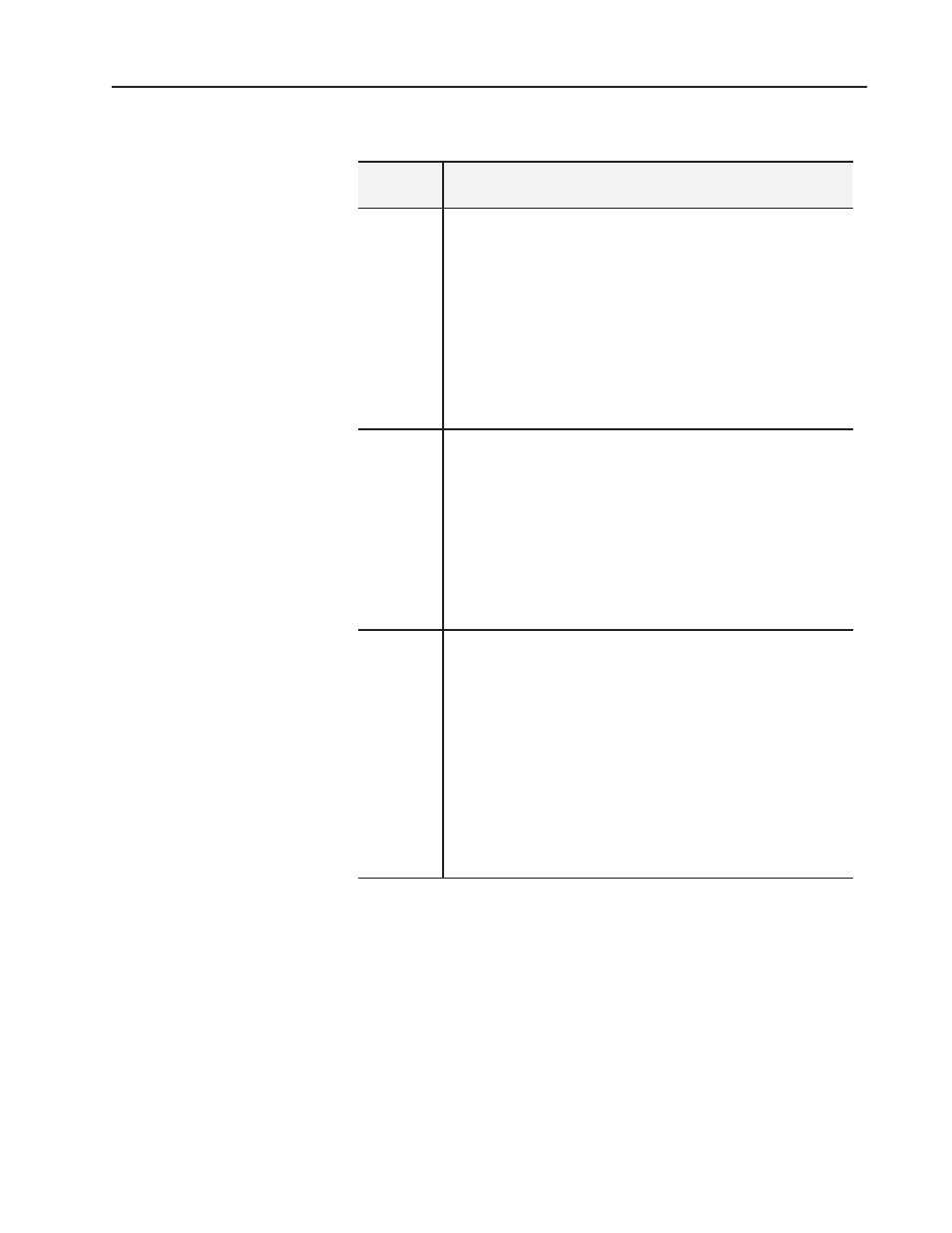
3–11
Addressing Modes for Your I/O
Publication 1771-6.5.124 – August 1997
Use this table as a quick reference for addressing.
Addressing
Mode
Guidelines
2-slot
•
Two I/O module slots = 1 group
•
Each physical 2-slot I/O group corresponds to one word (16 bits) in the
input image table and one word (16 bits) in the output image table
•
When you use 16-point I/O modules, you must install as a pair an input
module and an output module in an I/O group; if you use an input module
in slot 0, you must use an output module in slot 1 (or it must be empty).
This configuration gives you the maximum use of I/O.
•
You cannot use a nondiscrete module and a 16-point module in the same
I/O group because nondiscrete modules use 8 bits in both the input and
output table. Therefore, 8 bits of the 16-point module would conflict with
the nondiscrete module.
•
You cannot use 32-point I/O modules.
1-slot
•
One I/O module slot = 1 group
•
Each physical slot in the chassis corresponds to one word (16 bits) in the
input image table and one word (16 bits) in the output image table
•
When you use 32-point I/O modules, you must install as a pair an input
module and an output module in an even/odd pair of adjacent I/O group; if
you use an input module in slot 0, you must use an output module in slot 1
(or it must be empty). This configuration gives you the maximum usage of
I/O.
•
Use any mix of 8- and 16-point I/O modules, nondiscrete or intelligent
modules in a single I/O chassis. Using 8-point modules results in fewer
total I/O.
1/2-slot
•
One half of an I/O module slot = 1 group
•
Each physical slot in the chassis corresponds to two words (32 bits) in the
input image table and two words (32 bits) in the output image table
•
Use any mix of 8-, 16-, and 32-point I/O or nondiscrete and intelligent
modules. Using 8-point and 16-point I/O modules results in fewer total I/O.
•
With the processor-resident local rack set for 1/2-slot addressing, you
cannot force the input bits for the upper word of any slot that is empty or
that has an 8-point or 16-point I/O module. For example, if your have an
8-point or a 16-point I/O module in the first slot of your local rack (words 0
and 1 of the I/O image table, 1/2-slot addressing), you cannot force the
input bits for word 1 (I:001) on or off.
However, in a remote chassis using a 1771-ACN15 or -ACNR15 adapter,
all points can be forced, including those not physically present. In the
example above, chassis word I:001 can be forced on or off.
In this chapter we discussed how to address your hardware and the
various remote I/O configurations and options you can use in your
remote system.
Addressing Summary
Chapter Summary
