Rockwell Automation 1336VT 5-300 AMP (2.2-160KW) User Manual
Page 70
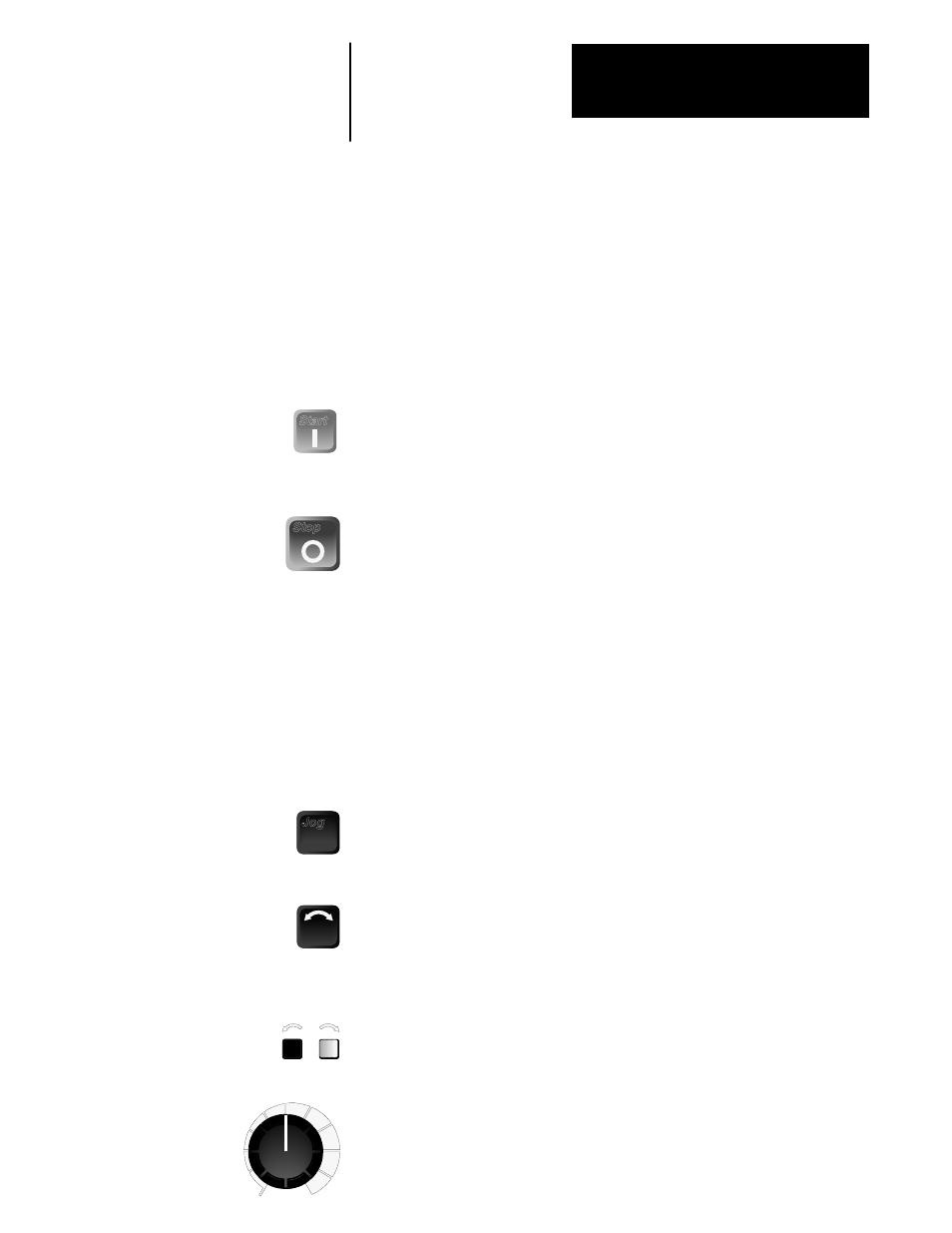
Operation
Chapter 7
7-3
Local or Remote Control Panel
To allow Control Panel control:
(cont.)
•
The Start pushbutton requires that Parameter 21 be set to on 1.
•
The Jog pushbutton requires that Parameter 23 be set to on 1.
•
The direction pushbutton requires that Parameter 22 be set to on 1.
•
The speed potentiometer is dependent upon the programming of
Parameters 5 and 6 and the status of speed select. Speed select is
controlled by TB3, Terminal 27 or serial programming. Refer to Chapter
8 — Speed Selection for additional details.
Start
Pressing the Start pushbutton will initiate drive operation and accelerate the
drive to the selected speed if:
Parameter 21 is set to on 1.
Stop
The Stop pushbutton remains operational when stop devices are connected
to Control and Signal Wiring Terminal Block TB2, unless Option L1, L2 or
L3 is installed, and two-wired control has also been installed. Pressing the
stop pushbutton will initiate the stop sequence and the drive will cause the
motor to:
•
Coast-to-stop if Parameter 10 is set to 0.
•
Brake-to-stop by DC injection if Parameter 10 is set to 1.
•
Ramp-to-stop if Parameter 10 is set to 2.
If the drive has stopped due to a fault, pressing the Stop pushbutton will
only clear the display and reset the drive, not correct the fault.
Jog
Pressing the Jog pushbutton will jog the drive if:
Parameter 23 is set to (on) 1 .
Pressing the direction pushbutton will cause the motor to ramp down to
zero, then ramp up to set speed in the opposite direction if:
Parameter 22 is set to (on) 1.
When power is applied to the drive, one of these two lights will be lit to
indicate the selected direction of motor rotation.
Turning the speed potentiometer will adjust or set drive output frequency if
the speed pot has been selected and is functional.
