Accessing and clearing the error log – Rockwell Automation 1302 575v AC Drive - Canada Only User Manual
Page 83
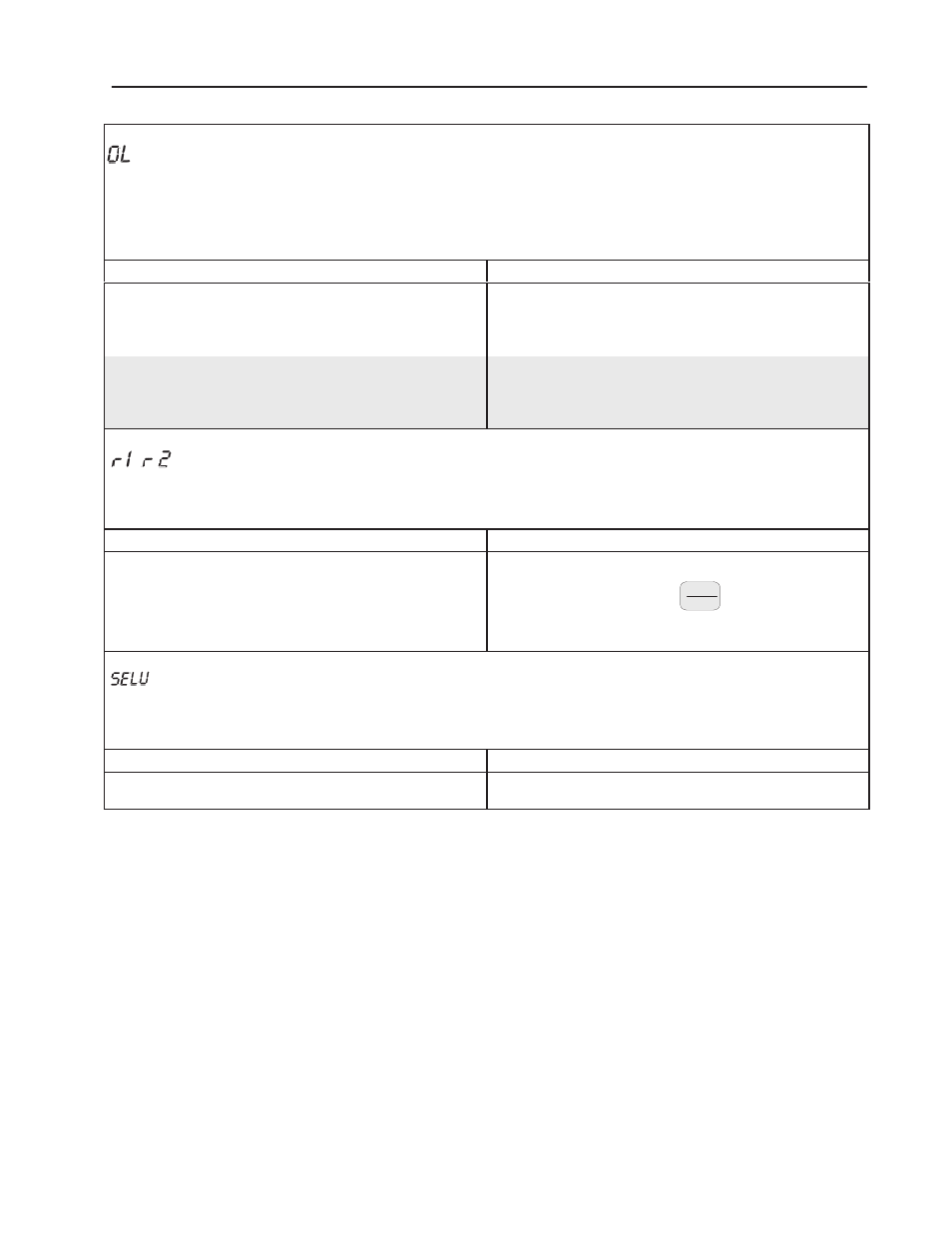
9–5
Troubleshooting
Publication 1302-5.0 — January, 1998
= ELECTRONIC THERMAL OVERLOAD
The electronic thermal overload trip level has been exceeded. This fault protects the Drive motor from
overheatingdue to excessive current within a specified period. Note that the fault will not clear until the input
line voltage is within the proper range. This may take a few seconds.
Possible Cause
Corrective Action
The current limit settingin FĆ05 is incorrect.
If the current limit level is too low relative to load,
increase the current level in FĆ05. Refer to chapter 8
for the parameter description.
The electronic thermal overload settingin FĆ14 does
not match the motor and Drive combination.
Verify the value of FĆ14. Refer to chapter 8 for the
parameter description.
= POWER SUPPLY OUT OF RANGE
,
The power supply is out of range.
Possible Cause
Corrective Action
Possible regulator failure.
STOP
RESET
Contact Allen-Bradley for assistance if the fault
reoccurs after pressingthe ąą key (or asserting
the IET reset input) or cyclingpower.
= INVALID DRIVE VOLTAGE
The value in FĆ28 is incorrect for the Drive.
Possible Cause
Corrective Action
An invalid Drive voltage was selected in FĆ28.
Select the voltage to match the input line voltage.
If a fault occurs, the Drive displays a fault code and logs the fault
code into the error log. If more than one fault occurs, the first fault
flashes on the display and the subsequent faults (up to two) are
logged in the error log. After three faults, no subsequent faults are
logged.
The faults in the error log are numbered sequentially. For example, if
an overcurrent fault occurred first followed by a thermal overload
fault, the error log would read 1-OC, 2-OL.
The last fault to occur appears first when the error log is accessed.
For example, if the last fault to occur was a low bus fault, and the
error log contained three entries, the error log would display 3-LU
when the error log is accessed.
Accessing and Clearing the
Error Log
