Rockwell Automation 1302 575v AC Drive - Canada Only User Manual
Page 50
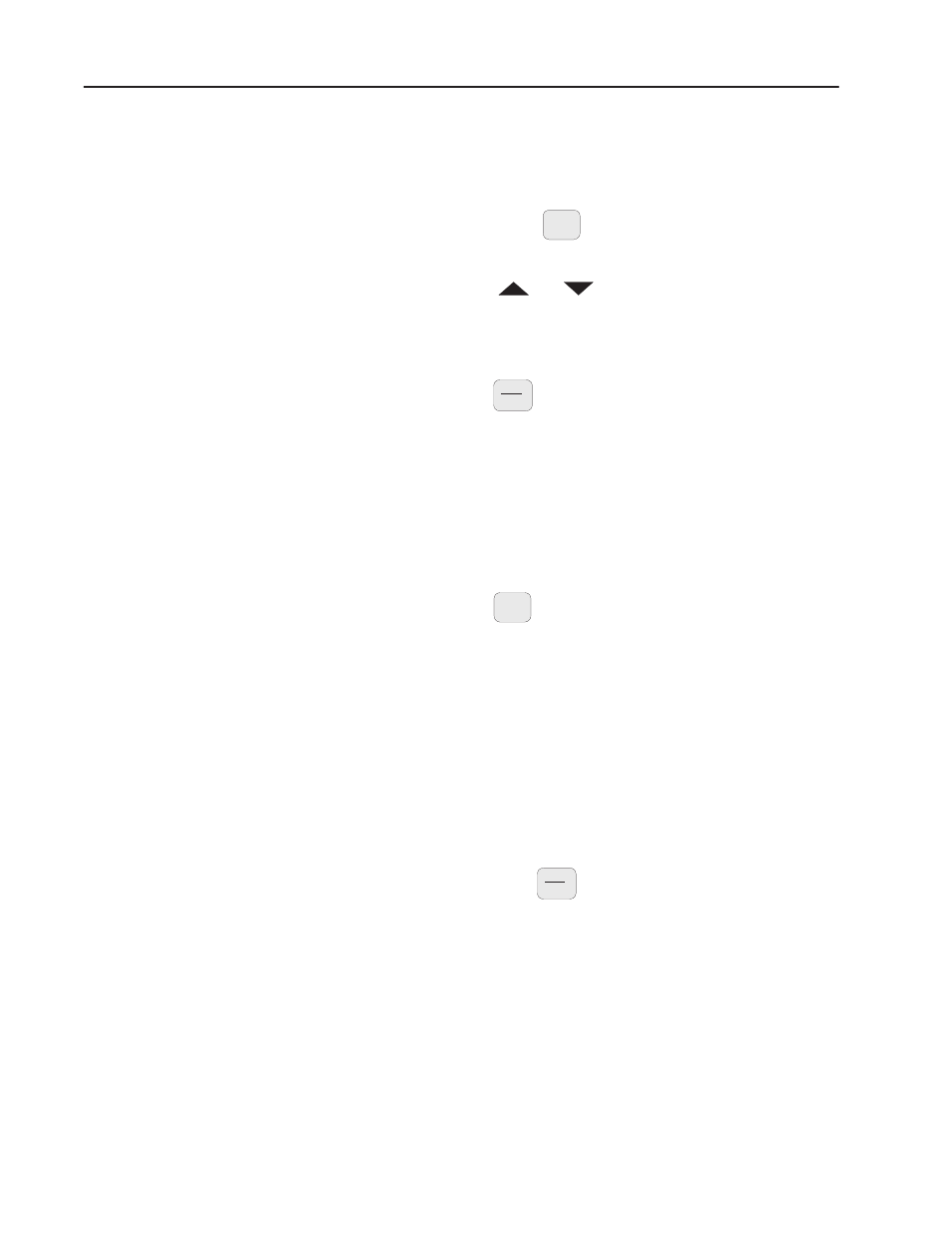
6–4
Final Installation Checks
Publication 1302-5.0 — January, 1998
Step E. Reverse any two of the three motor power leads (U,
V, or W).
Step F. Turn the power on.
Step G. Press the
START
key and verify the direction of
rotation.
Step 8.
Using the
and
keys, run the motor without any
load across the speed range. If the motor does not operate
satisfactorily, check the parameter settings. Refer to
Chapter 8.
Step 9.
Press the
STOP
RESET
key to stop the Drive.
Step 10. Turn off, lock out, and tag power to the Drive. Wait five
minutes. Remove the cover and check the DC bus potential
with a voltmeter as described in Chapter 9. Verify that the
DC bus capacitors are discharged. Replace the cover.
Step 11. Couple the driven equipment to the motor.
Step 12. Turn power on.
Step 13. Press the
START
key.
Step 14. Run the Drive across the required speed range under load.
If the motor does not rotate at minimum speed, increase the
manual torque boost (F-06).
Step 15. If the Drive operates the motor properly, go to step 16.
Step A. Refer to Chapter 9, Troubleshooting Reference, if
any fault codes were displayed during start up.
Step B. Verify the parameter settings again.
Step 16. If the Drive operates the motor properly:
Step A.
Press the
STOP
RESET
key to stop the Drive.
Step B. Record the parameter settings in Appendix B.
