Rockwell Automation 440R MSR300 Modular Safety Control System User Manual
Page 28
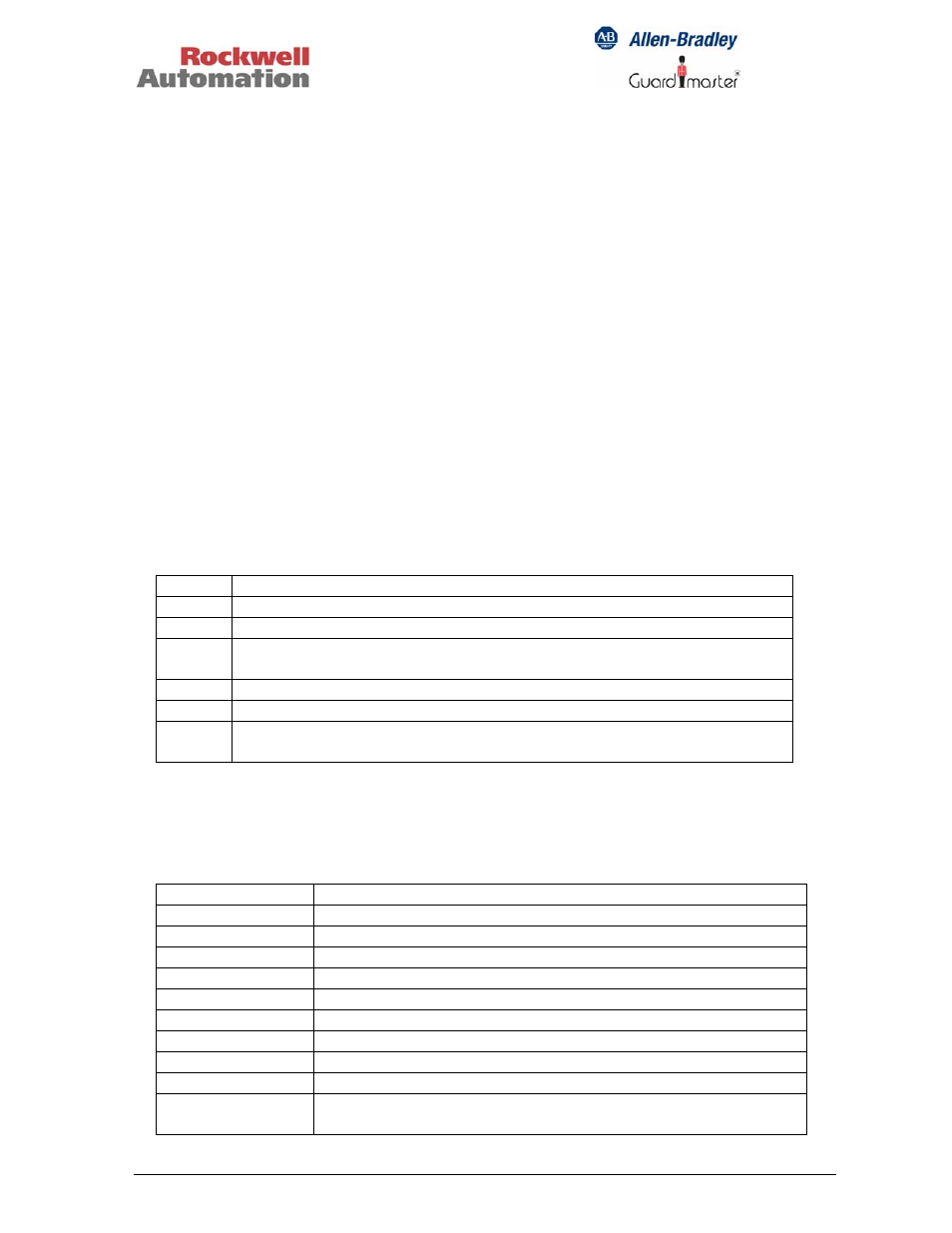
MSR300 Safety System Manual
Rockwell Automation
MSR300 Manual.doc
Pg 28 of 85
An MSR320 Input Module can be set up for any one of the following safety functions:
• Logic function (Group3 = Input1 OR Input2 OR Group1)
• 1-channel emergency stop
• 2- channel emergency stop or 4-wire safety mat
• 3- channel emergency stop
• Safety gate (N/O, N/C) with start-up test
• Safety gate (N/O, N/C) without start-up test
• Light curtains: both inputs
• Two-hand
operation
• Input 1 = 2-channel emergency stop; Input 2 = Light curtain
• Input 1 = Safety gate without start up test; Input 2 = Light curtain
The terminal of third channel of an Input Module acts as an auxiliary output (+24
VDCsignal if input active) when the Input Module is configured for 1- or 2-channel
monitoring. The same terminal acts as the third input when an Input Module is configured
for 3-channel monitoring.
4.2.1 Terminals
Name Function
S12
Input channel for Input 1
S22
Input channel for Input 1
S32
Input channel for Input 1 if 3-channel e-stop is selected
Otherwise: solid-state auxiliary output for Input 1
S42
Input channel for input 2
S52
Input channel for input 2
S62
Input channel for Input 2 if 3-channel e-stop is selected
Otherwise: solid-state auxiliary output for Input 2
4.2.2 Settings, Connections and LED Indicators
Selecting input functions (sensors):
Switch position Function
0 Logic
function
1
1- channel emergency stop
2
2- channel emergency stop
3
3- channel emergency stop
4
Safety gate with start-up test
5
Safety gate without start-up test
6 Light
curtain
7 Two-hand
operation
8
Input 1: 2- channel emergency stop. Input 2: light curtain
9
Input 1: Safety gate without start-up test.
Input 2: Light curtain
