Managing shares, Viewing a list of shares – Western Digital My Book Live Duo User Manual User Manual
Page 87
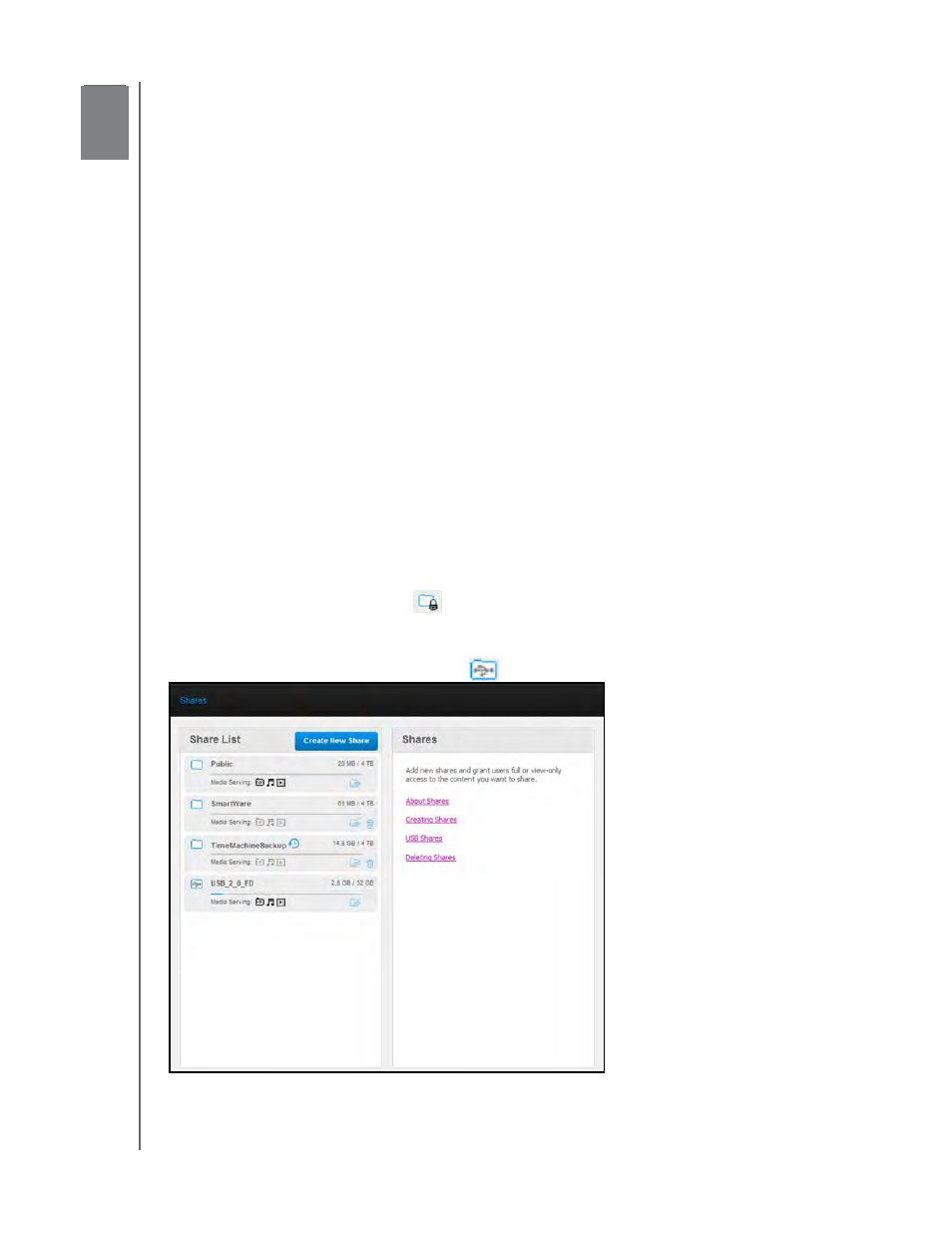
9
MY BOOK LIVE DUO
USER MANUAL
MANAGING SHARES – 81
Managing Shares
Viewing a List of Shares
Creating a New Share
Creating a New User
Making a Share Public
Deleting a Share
Opening a Share
Read-only or full access to the share
A share is an area on the My Book Live Duo drive for storing files (similar to a folder or
directory).
Note: In this manual, we use the terms share and folder interchangeably.
A share can be public so that all users can access the contents or private to limit access to
selected users. The Shares option on the navigation panel displays a list of shares on the
My Book Live Duo device and enables the Administrator to manage shares and user
access.
Viewing a List of Shares
On the navigation panel
,
click Shares to display a list of shares on the My Book Live Duo
drive. For each share name, the usage, type of media being shared (served), and remote
access status display.
If the share is private, a lock icon
displays to the left. This means that only users with
special access rights may view or modify it. The right panel contains links to online Help.
If the share is a USB drive, the USB icon
displays to the left.
