Backing up and retrieving files, Using wd smartware™ (windows only), Viewing the info/online help topics – Western Digital My Book Live Duo User Manual User Manual
Page 28
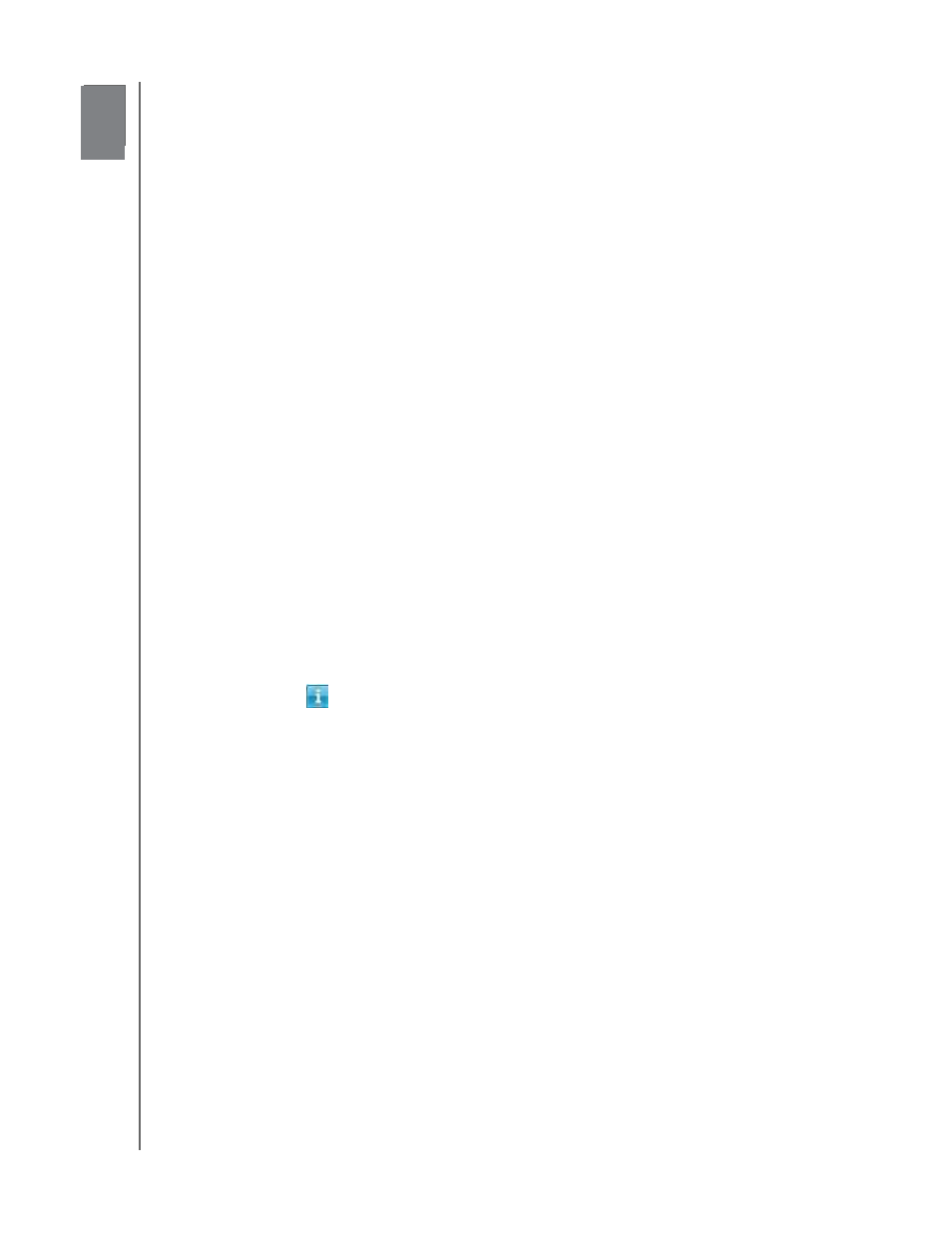
4
MY BOOK LIVE DUO
USER MANUAL
BACKING UP AND RETRIEVING FILES – 22
Backing Up and Retrieving Files
Using WD SmartWare™ (Windows Only)
Using Windows 8 File History
Using Windows 7/ Windows Vista Backup
Using Apple Time Machine
Using WD SmartWare™ (Windows Only)
WD SmartWare software is an easy-to-use tool that gives you the power to:
• Protect your data automatically—Automatic, continuous backup instantly makes
a copy whenever you add or change a file.
Note: Automatic backup protection is continuous as long as both your
My Book Live Duo device and computer are connected to your
network. If you disconnect from your network, backup temporarily
stops. Once you reconnect, the WD SmartWare software
automatically scans your computer for new or changed files and
resumes backup protection.
• See your backup as it happens—Visual backup organizes your content into
categories and shows the progress of your backup.
• Retrieve lost files effortlessly—Bring back your valuable data to its original
location whether you have lost all your data or just overwritten an important file.
• Take control—Customize your backups.
Viewing the Info/Online Help Topics
The WD SmartWare software provides two kinds of Help:
Help icon
—Each WD SmartWare screen provides easy access to online help
information to quickly guide you through your backup, retrieve, and settings tasks.
Whenever you are uncertain about what to do, just click the info/online Help icon in
the upper-right corner of any screen.
To close the info/help screen after reading the online Help, click the X button in the
upper-right corner of the screen.
Help tab—This tab on the WD SmartWare screens provides more detailed Help. For
information on using the Help tab, see “WD SmartWare Home Screen” on page 24.
