Using the my book live duo dashboard, Launching the my book live duo dashboard, Using the my book – Western Digital My Book Live Duo User Manual User Manual
Page 59
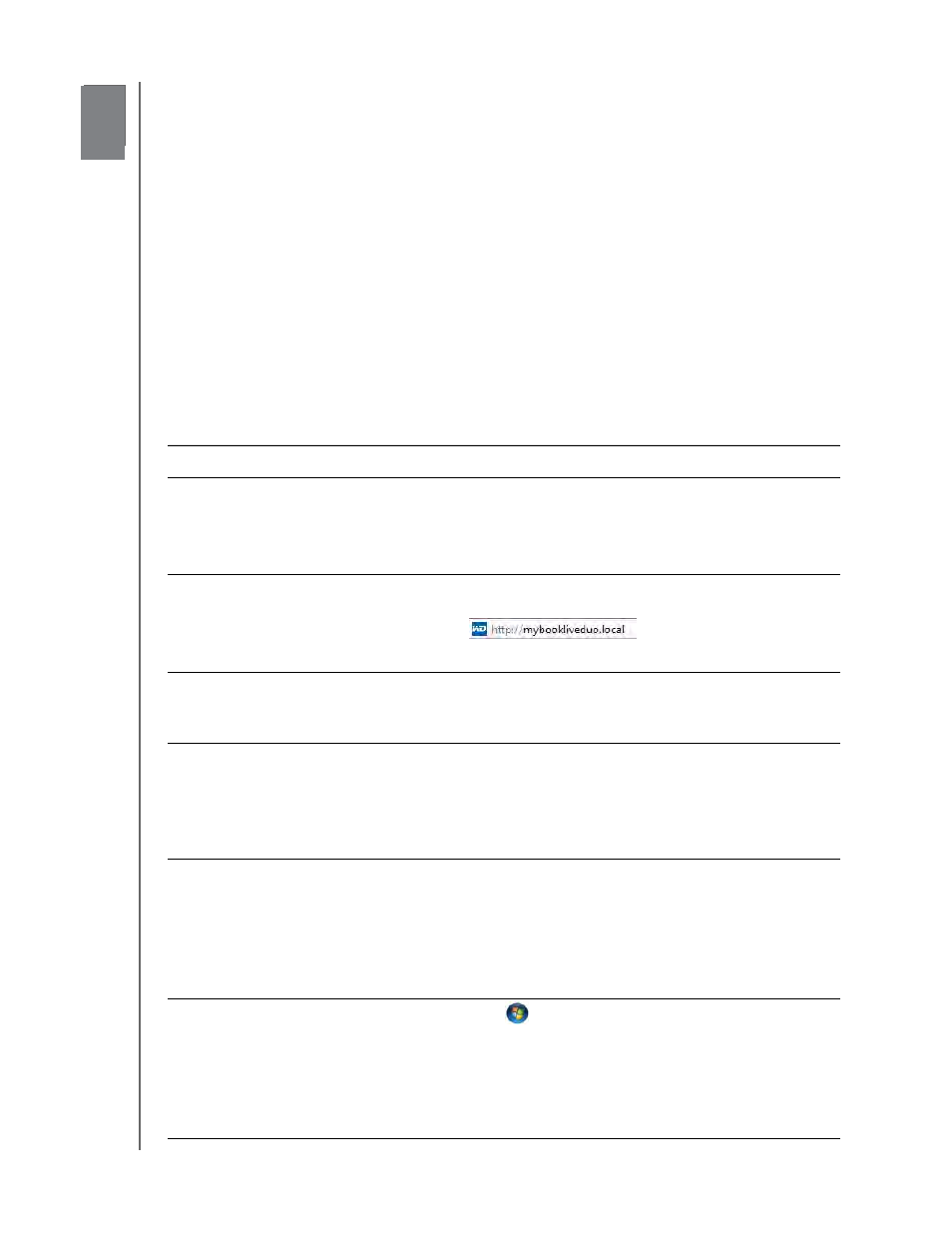
6
MY BOOK LIVE DUO
USER MANUAL
USING THE MY BOOK LIVE DUO DASHBOARD – 53
Using the My Book Live Duo Dashboard
Launching the My Book Live Duo Dashboard
Starting the My Book Live Duo Dashboard
Understanding Dashboard Components
Obtaining Customer Support
What Can I Do Now?
Use the My Book Live Duo dashboard to configure settings and to manage the
My Book Live Duo device as you prefer. For example, you can set up user accounts and
restrict access to the files on your My Book Live Duo drive, set up folders for storing files,
and customize the drive to suit your needs.
This chapter introduces you to the My Book Live Duo dashboard and gets you started.
Launching the My Book Live Duo Dashboard
Use one of the following methods to launch the dashboard:
IF you want to launch from . . . THEN . . .
Dashboard Desktop Icon
• Double-click the Dashboard icon on your Desktop.
Note:
The icon only displays on your desktop if
you check Create Shortcut on the final
screen of the online setup software wizard.
A browser or Windows Explorer,
1.
Use the name or IP address of your My Book Live Duo
device as the address (or URL):
2.
Click Go.
WD Quick View icon,
1.
Left- or right-click the WD Quick View icon.
2.
Select your My Book Live Duo device and then
Dashboard.
WD SmartWare,
1.
On the Home screen, select your My Book Live Duo
drive.
2.
Click the Settings tab to display the Main Settings
screen.
3.
Click Setup Drive button.
Windows 8,
1.
In the Toolbar, select the File Explorer icon.
2.
In the left panel, select Network.
3.
In the right panel, Locate your My Book Live Duo drive
under Storage.
4.
Double-click the drive, or right-click and select View
device webpage from the resulting menu.
Windows 7/Vista,
1.
Click
> Computer.
2.
In the left panel, select Network
3.
In the right panel, Locate your My Book Live Duo drive
under Storage.
4.
Double-click the drive, or right-click and select View
device webpage from the resulting menu.
