5 preview control, 3 remote playback & backup, 1 time search – Talos Security DR08 DVR Manual User Manual
Page 77
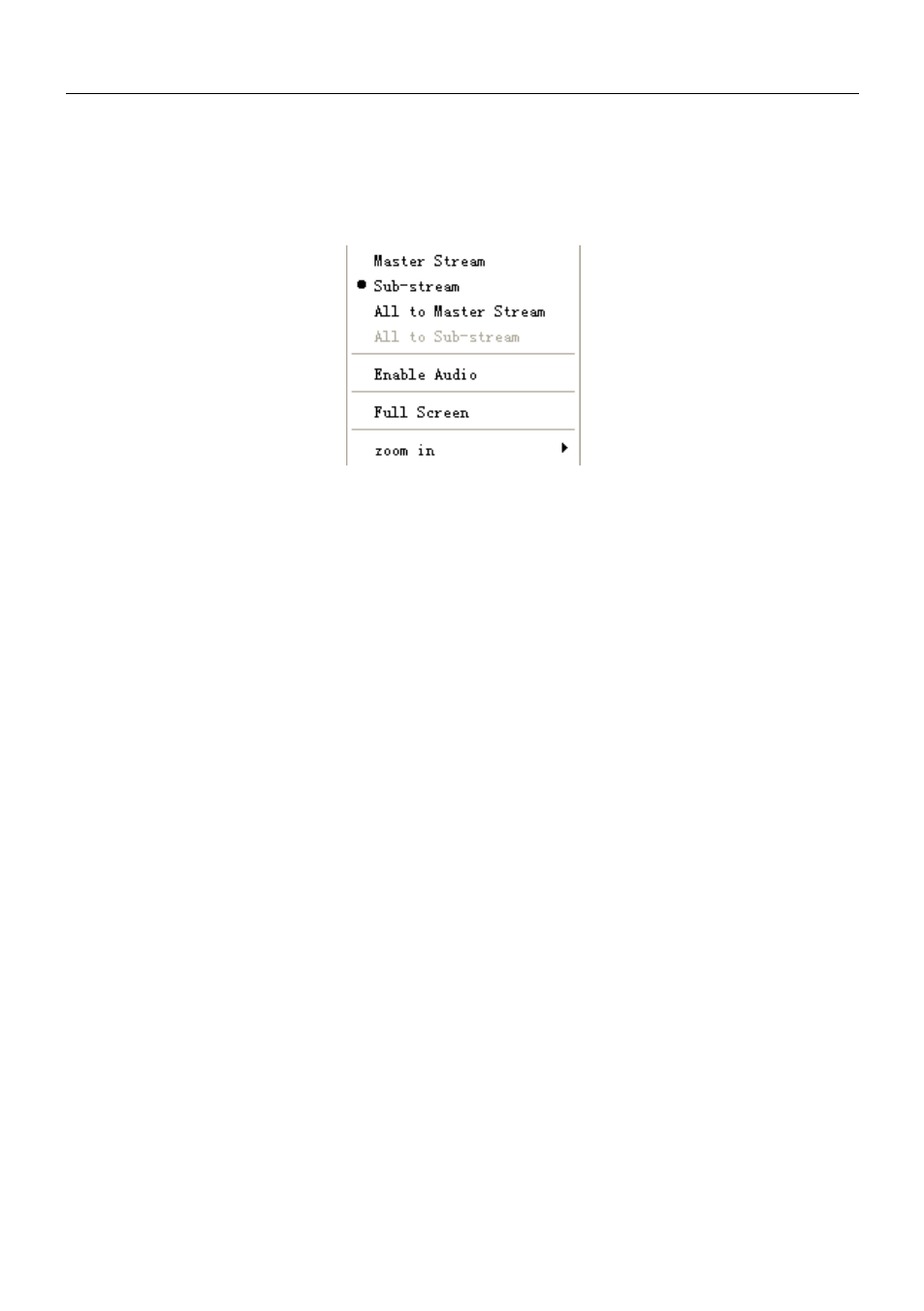
Digital Video Recorder User Manual
62
6.2.5 Preview Control
Click the right mouse on the live preview interface to pop up a pull-down menu, as
shown below:
Right-click menu
Stream: DVR support dual stream: master stream and sub-stream. Master stream is
HD channel with higher frame rate for every channel, but it needs higher network
bandwidth; Sub-stream is SD channel with low frame rate for every channel, it
requires low network bandwidth.
All to Master/Sub Stream: Set all channels as master stream or sub-stream.
Enable Audio: Enable or disenable the sound of live video.
Full Screen: Display the video in full-screen, and the tool bar will be hided;
double-click left mouse button again or click right mouse button to exit full screen
mode.
Zoom in: Select the magnification to amplify the video. Hold the left mouse button,
and drug the cursor to view the video.
6.3 Remote Playback & Backup
6.3.1 Time Search
Click “SEARCH” button to enter the time search interface, as shown below:
