3 time – Talos Security DR08 DVR Manual User Manual
Page 30
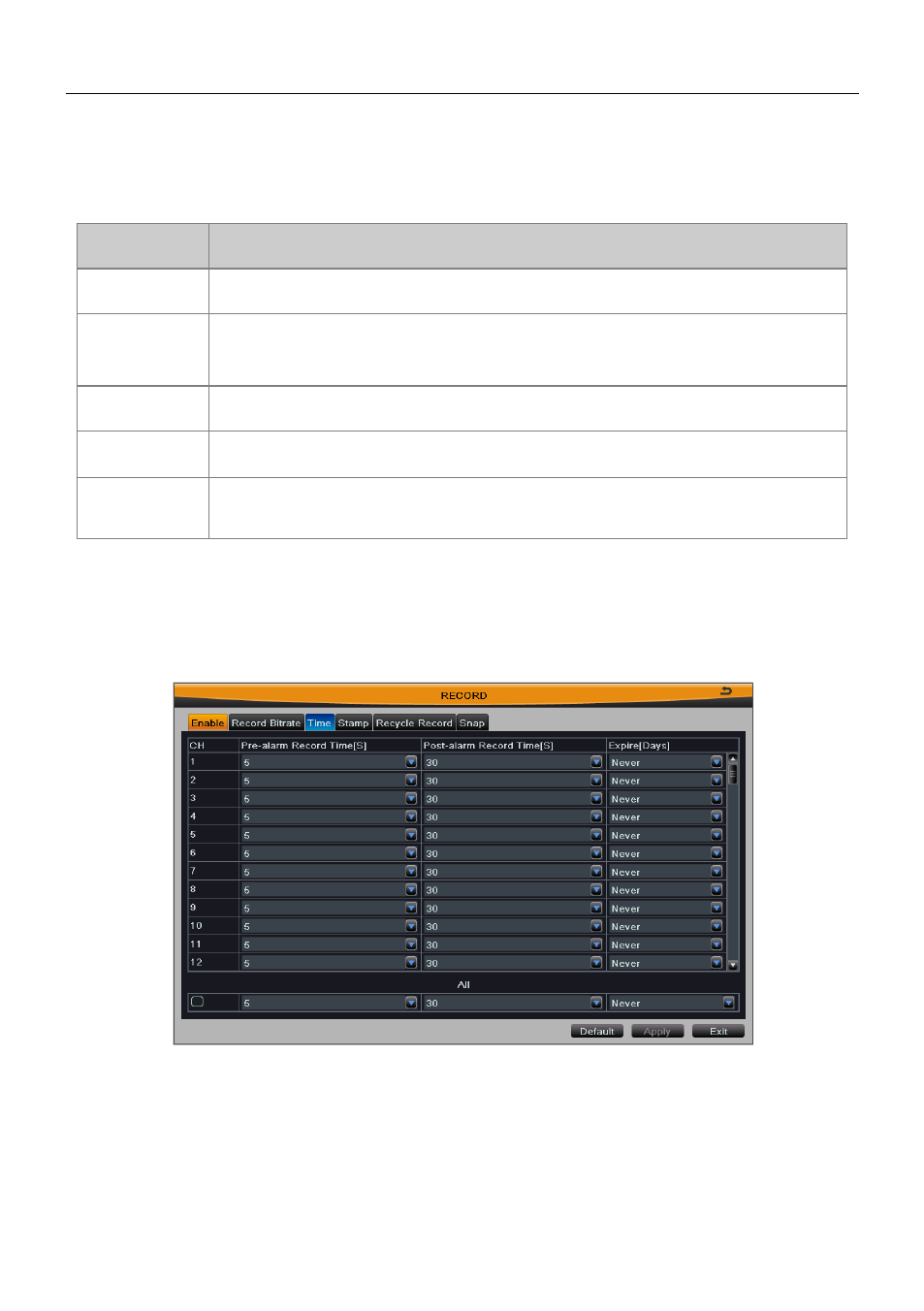
Digital Video Recorder User Manual
15
setting; click “Exit” button to exit current menu.
Note: If frame rate surpasses the maximum resources of device, the value will
be adjusted automatically.
Parameter
Meaning
Resolution
The range of options: synchronize with configured device, such as CIF
Fps
Range from 1~30(NTSC)or 1~25(PAL)
(Resolution and frame rate are determined by the parameter
specifications of specific type)
Encode
Two options: VBR and CBR
Quality
The higher the grade is, the clearer the recorded image is. Six grades:
lowest, lower, low, medium, higher and highest.
Max Bitrate
The range of options: synchronize with configured device, such as
256~2048kbps
4.4.3 Time
Enter into Main MenuSetupRecordTime; refer to Fig 4-13:
Fig 4-13 record configuration-time
Pre-alarm Record Time: Alarm signal needs a little time to process and trigger
recording, it may not record some important information before alarm activation. This
function can save pre-recording and improve monitoring reliability. Set the record time
before event happen (motion detection or sensor alarm).
