6 control with mouse, 1 connect mouse, 2 use mouse – Talos Security DR08 DVR Manual User Manual
Page 16
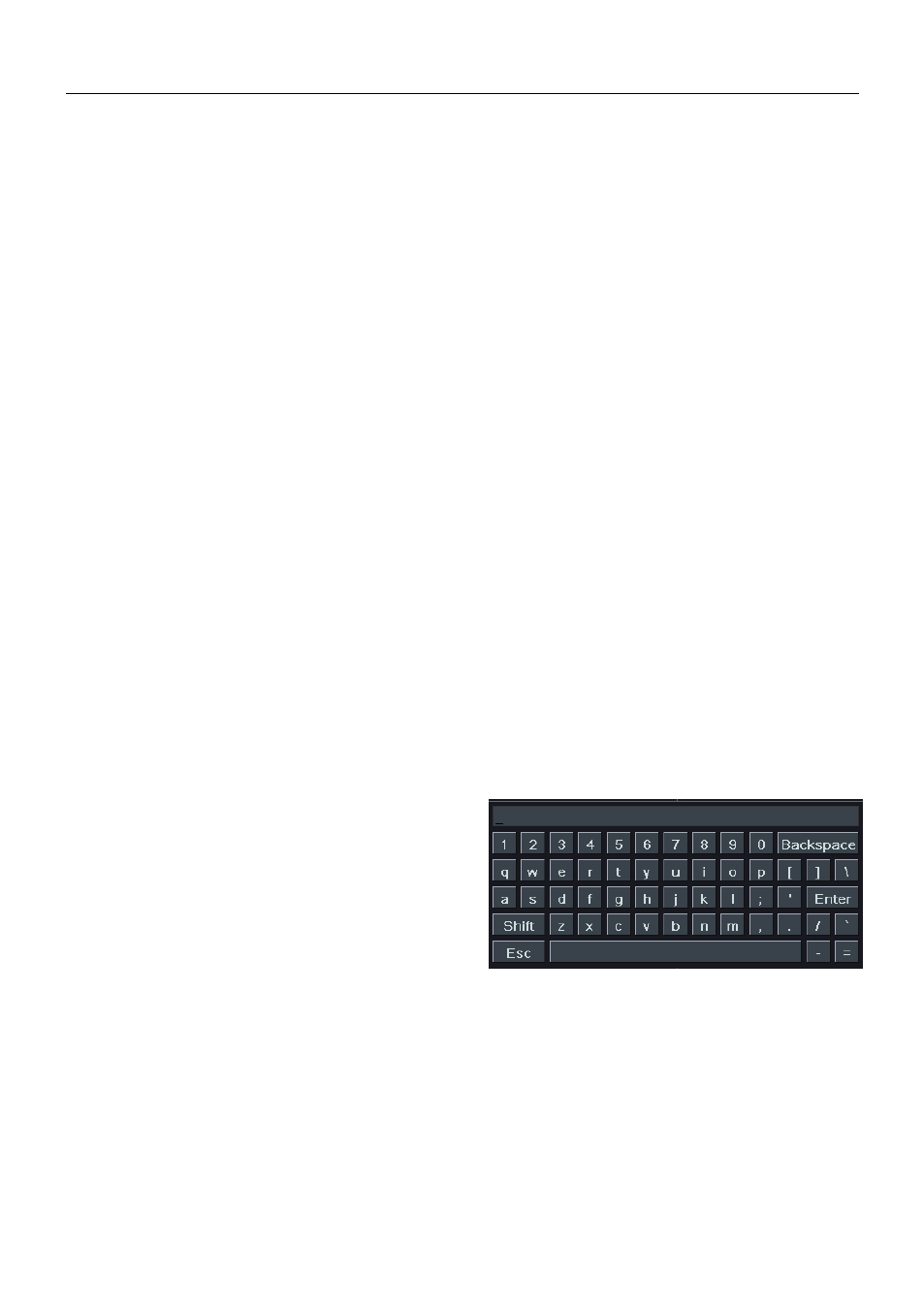
Digital Video Recorder User Manual
10
Step 3: Cancel controller to control DVR: without any action on keys about half a
minute later, the DVR will not be controlled by remote controller.
2.6 Control with Mouse
2.6.1 Connect Mouse
It supports USB mouse through the USB ports.
Note: If mouse is not detected or doesn't work, try another mouse.
2.6.2 Use Mouse
In live: Double-click left button on one camera to be full screen display. Double-click
again to return to the previous screen display.
Click right button to show the control menu at the bottom right ofHere you will
find all the controls and setup options. Click right mouse again to hide the control
menu.
In setup: Click left button to enter.
Click right button to cancel setup, or
return to the previous.
If want to input the value, move
cursor to the blank and click. An input
window will appear as Fig2-5. It
supports digitals, letters and symbols
input.
Fig 2-5 Input Window
It supports mouse drag, I.e. set motion detection area: click customized, hold left
button and drag to set motion detection area.
In playback: Click left button to choose the options. Click right button to return to live
mode.
In backup: Click left button to choose the options. Click right button to return to
previous picture.
