Chapter 3 basic function instruction, 1 power on/off, 1 power on – Talos Security DR08 DVR Manual User Manual
Page 17: 2 power off, Chapter 3 basic functions
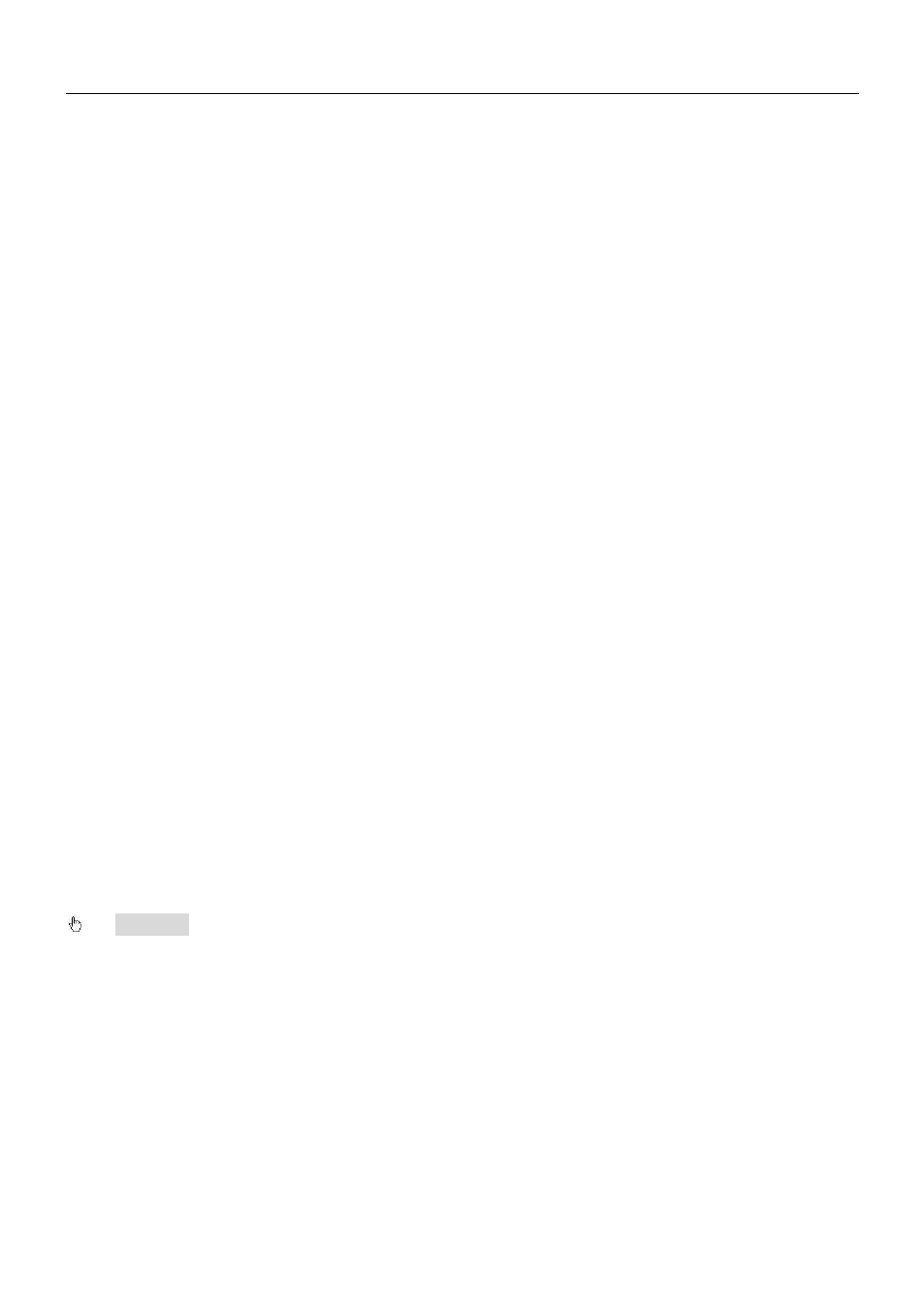
Digital Video Recorder User Manual
2
In PTZ control: Click left button to choose the buttons to control the PTZ. Click right
button to return to live mode.
Note: Mouse is the default tool in all the operation below unless otherwise noted.
Chapter 3 Basic Functions
3.1 Power On/Off
3.1.1 Power On
Before you power on the unit, please verify all the connections.
Step 1: Connect with the source power; switch on the power button near the power
port in the rear panel.
Step 2: The device will be loaded, and the power indicator will display red.
Step 3: A WIZARD window will pop-up and display information about device name,
language, date and time, network, record, etc.
User can setup here and refer to the setup steps from the corresponding chapters. If
users don’t want to setup Wizard, please click Exit button and enter into the login
interface.
Notice: This series can only support the menu on VGA monitor, BNC monitor
or HDMI monitor at one time. After the device is power on, if there is live display
without the menu, please check the other outputs for the menu display, or press
Exit /ESC button (press and hold) to switch the output among BNC, HDMI and VGA.
3.1.2 Power Off
User can power off the device by using the remote control, keyboard or mouse
Using the remote control:
