Talos Security DR08 DVR Manual User Manual
Page 50
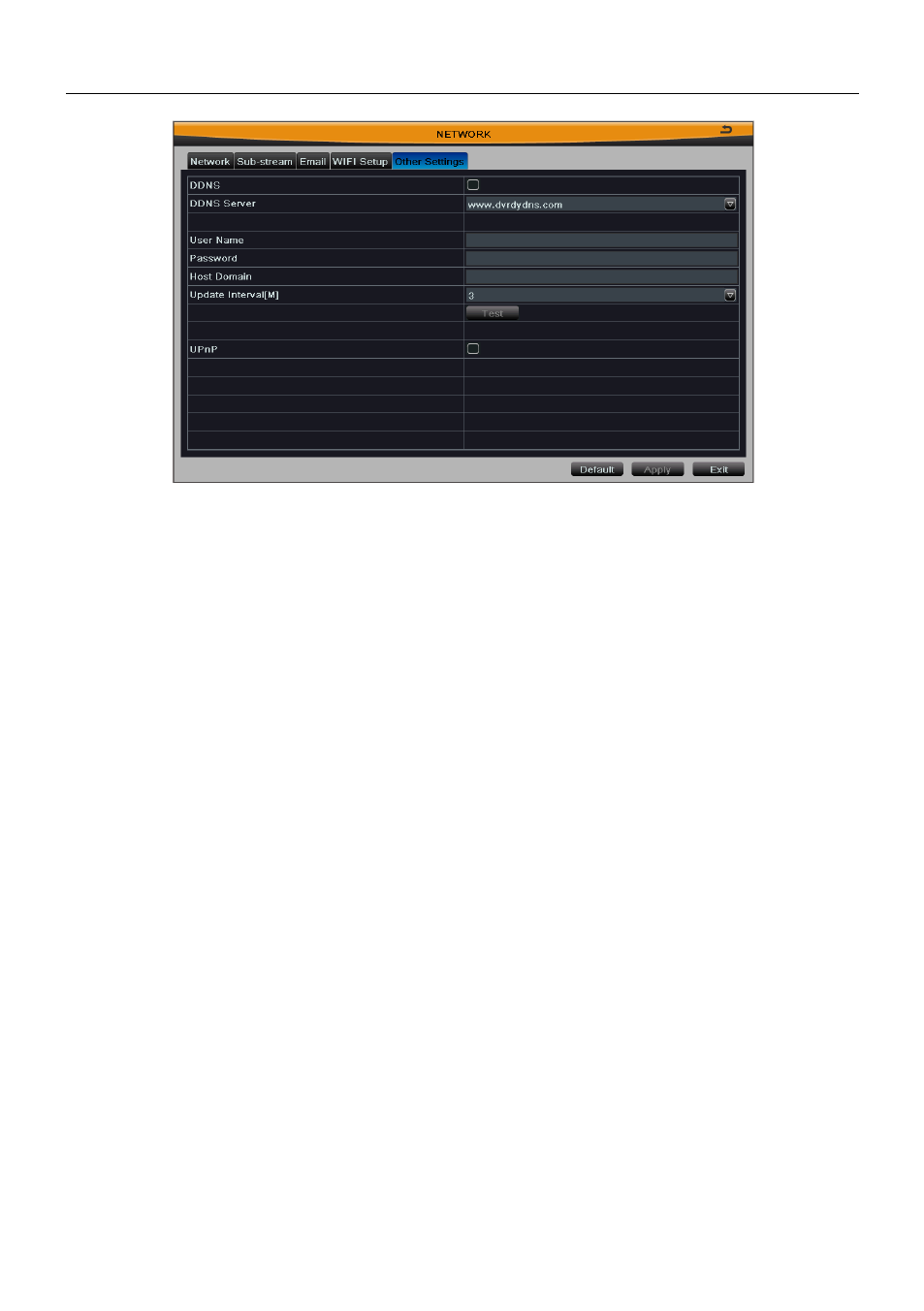
Digital Video Recorder User Manual
35
Fig 4-38 network configuration-other settings
Enabling UPNP function can automatically map the port currently in use to router.
Click “Default” button to
r
estore the default setting; click “Apply” button to save the
setting; click “Exit” button to exit current menu.
Note: The domain name server that selected by user is a banding domain name
of DVR. User should logon the website which provided by the server supplier to
register a user name and password firstly, and then apply a domain name on
line for the server. After the successful apply, user can access the server from
the IE client by inputting that domain name.
Enable UPnP:
User may select UPnP and then enable UPnP function in the user’s
router. You can access DVR through WAN. When accessing the DVR through IE,
user can check the IP address by the following method: Double-click t
he “My Network
Places” icon on the desktop in PC, select “Show icons for networked UPnP devices”
in the “Network Tasks” list box, a information window will pop up, click “YES” button,
“Windows Components Wizard” dialog box will pop up as shown as below picture,
press “Next” to continue. After finished the installation of configuring components, the
UPnP icons will display. Users can double-click it and check the IP address of the
device.
