Talos Security DR08 DVR Manual User Manual
Page 54
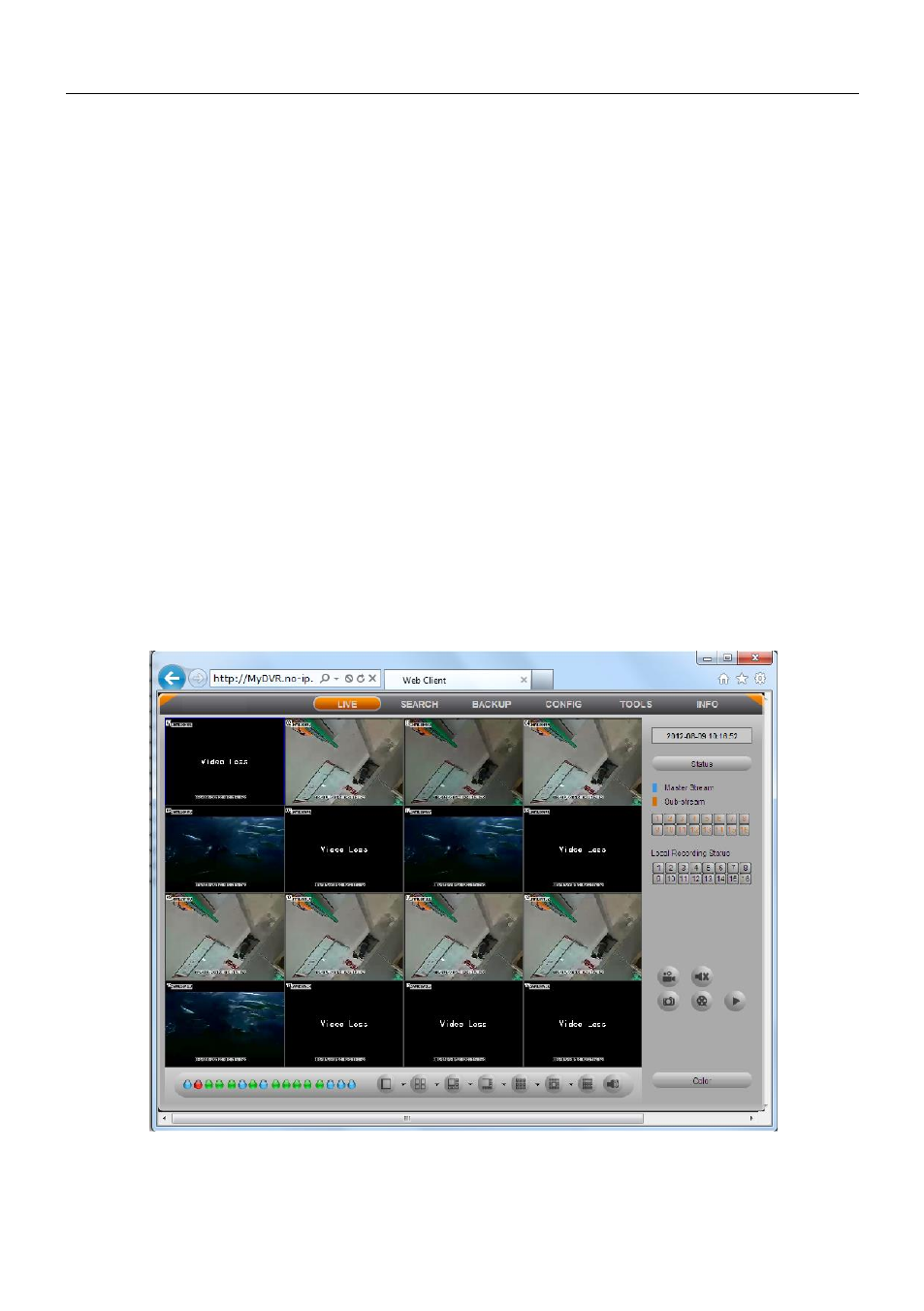
Digital Video Recorder User Manual
39
DDNS: Select ON/OFF
DDNS type: choose www.no-ip.com;
User Name: the account you created at no-ip.com;
Password: the password of your account at no-ip.com.
Host Domain: enter the host name you created at no-ip.com;
DDNS Update: Choose the DDNS update period.
Click Apply button to save the setting.
Enter into configuration interface of the router to map the server port and IP address
(if the user enables UPnP function of device and router, he can skip this step).
Note: Please allow 10~15 minutes for the DDNS service to update with your new
DDNS address. This is normal for the DDNS system.
3. Accessing your DVR remotely
Open Internet Explorer and enter the host name (e.g) in the
address bar to access it.
