2 on wan – Talos Security DR08 DVR Manual User Manual
Page 72
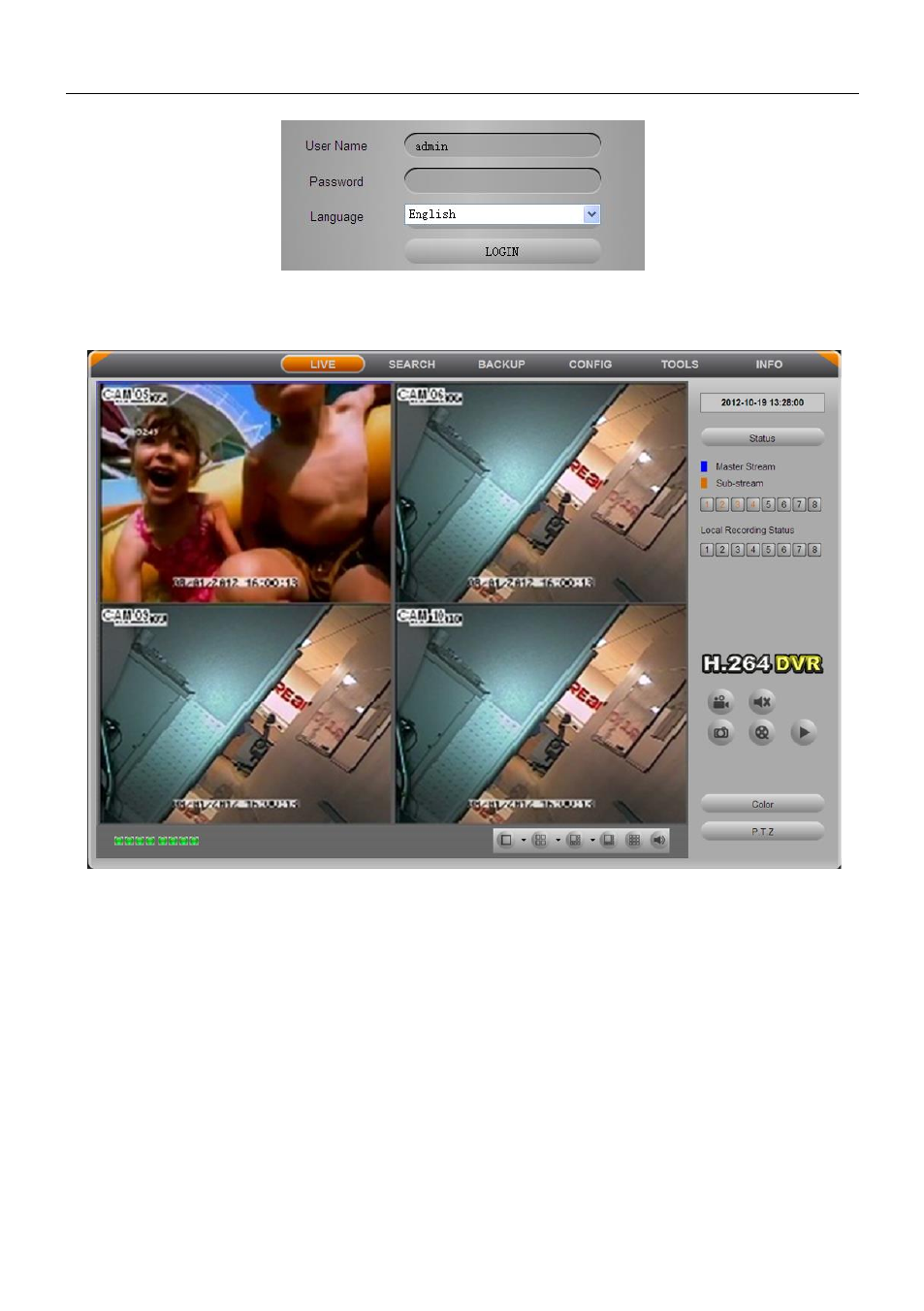
Digital Video Recorder User Manual
57
Step 8: Enter your user name and password. The default username is "admin",
password is blank. Click "OK" to enter into preview interface, as shown below:
IE browser preview
6.1.2 On WAN
There are two ways for the DVR connect to internet.
1. Connect the DVR to internet through ADSL dial-up
Step 1: E
nter into the DVR’s Main MenuSetupNetwork configurationNetwork.
Enable PPPoE, and do not set the DVR's network address, subnet mask and gateway,
then fill in the user name and password provided by the telecom operators in, click
Apply button.
This manual is related to the following products:
