2 remote live preview – Talos Security DR08 DVR Manual User Manual
Page 74
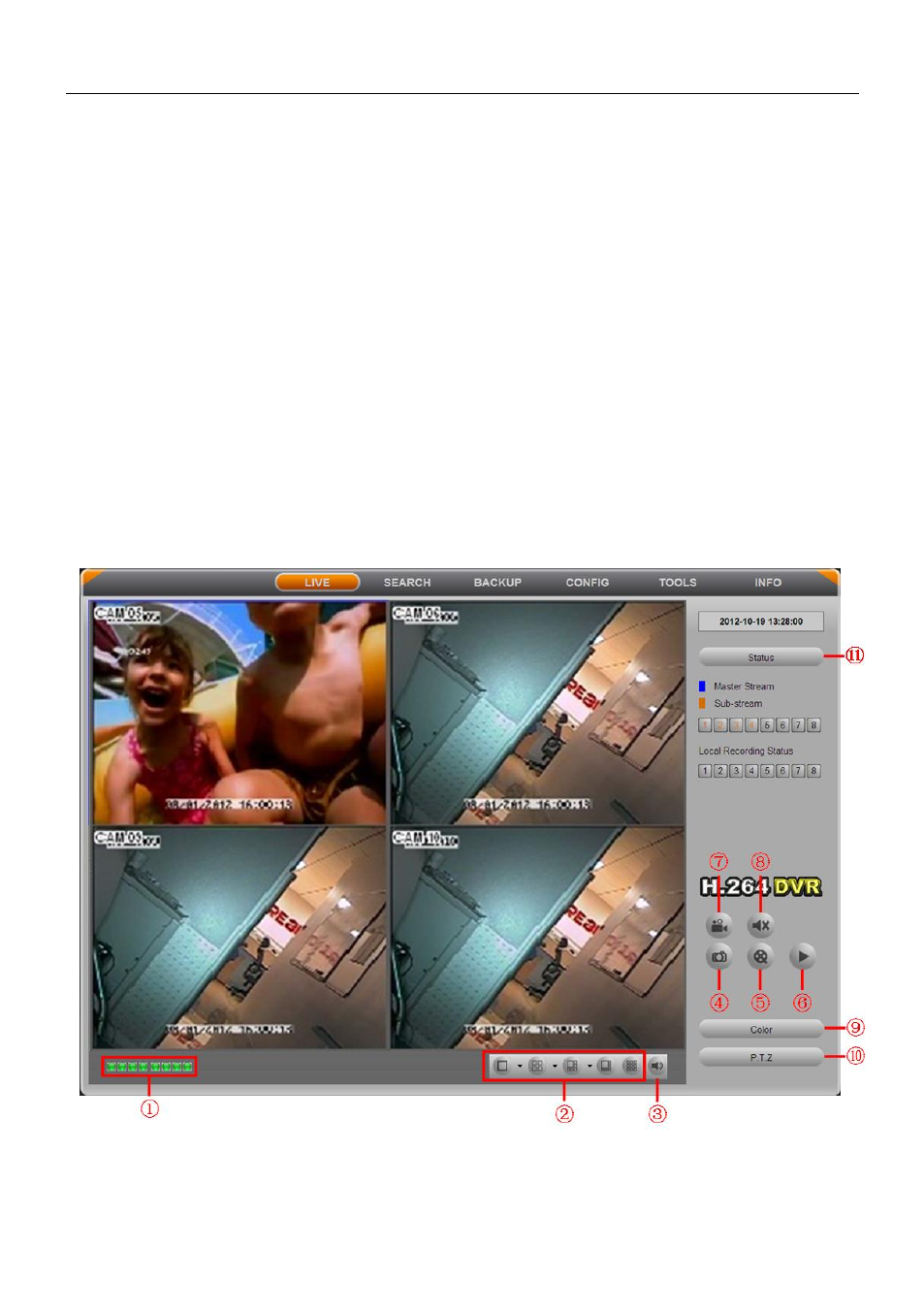
Digital Video Recorder User Manual
59
Step 3: The following setup steps are the same as steps 6-8 of Chapter 6.1.1 on LAN.
Owing to WAN address will change frequently, remote access is not very convenient,
and users can access DVR by domain name.
For example: e
nter into DVR’s Main MenuSetupNetwork configurationOther
Sett
ings, tick off “DDNS”, select DDNS Server, enter the user name, password and
host domain name registered in DDNS server (refer to network configuration), user
can use the domain name to directly access DVR in the WAN access.
6.2 Remote Live Preview
Open the webpage, the first interface is to load the live preview screen. As shown
below:
Remote live preview interface
This manual is related to the following products:
