Talos Security DR08 DVR Manual User Manual
Page 34
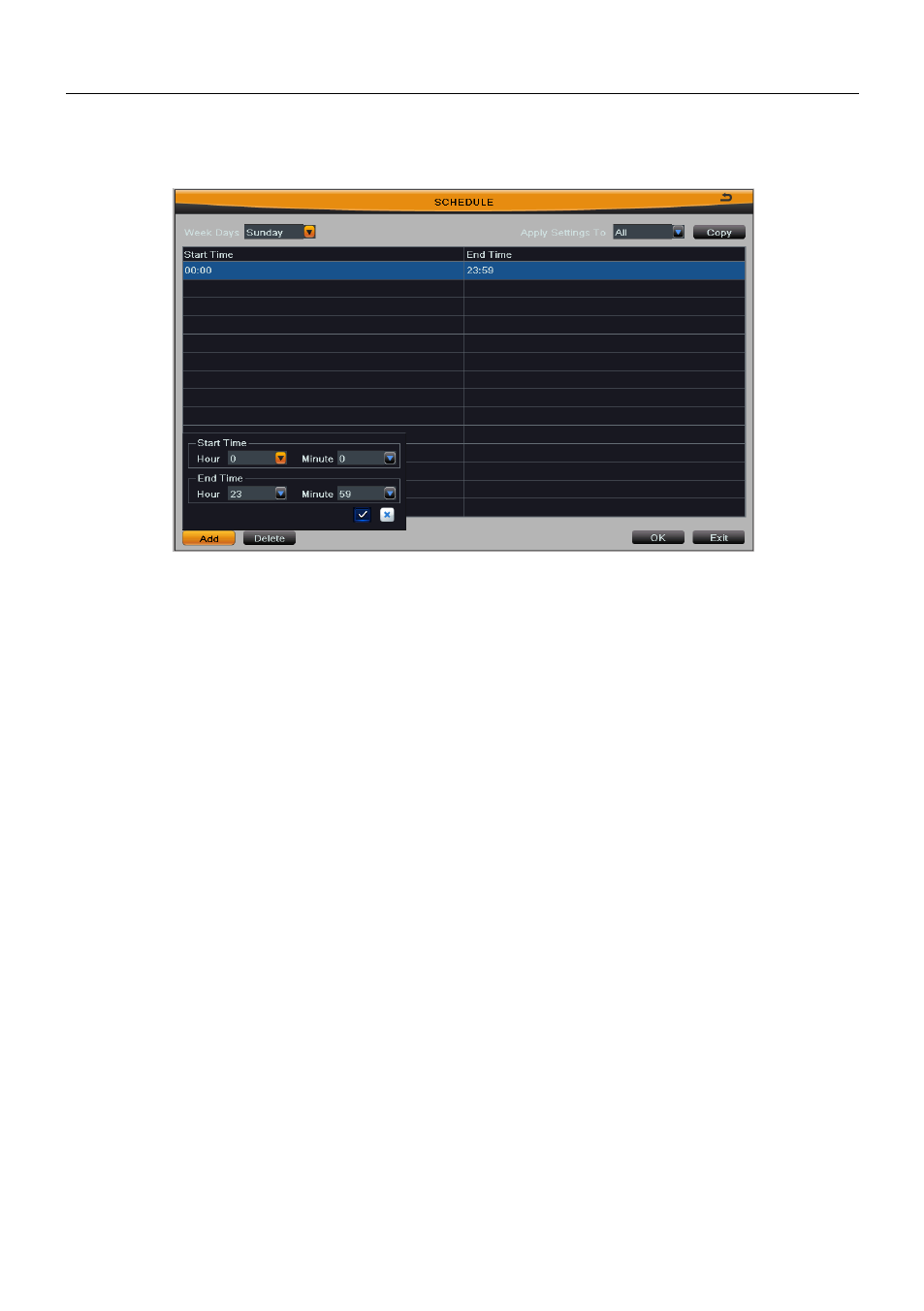
Digital Video Recorder User Manual
19
button to copy the specified day schedule to other dates.
Click “OK” button to save the setting, click “Exit” button to exit current interface.
Fig 4-16 schedule configuration-week schedule
Step 4: User can copy and apply channel settings to the other channel or all channels.
Click “Copy” button to copy the specified channel schedule to other channel.
Step 5:
Click “Default” button to
r
estore the default setting; click “Apply” button to
save the setting; click “Exit” button to exit current menu.
This manual is related to the following products:
