Problem cause solution communications / dial-out – Sensaphone 800 User Manual
Page 120
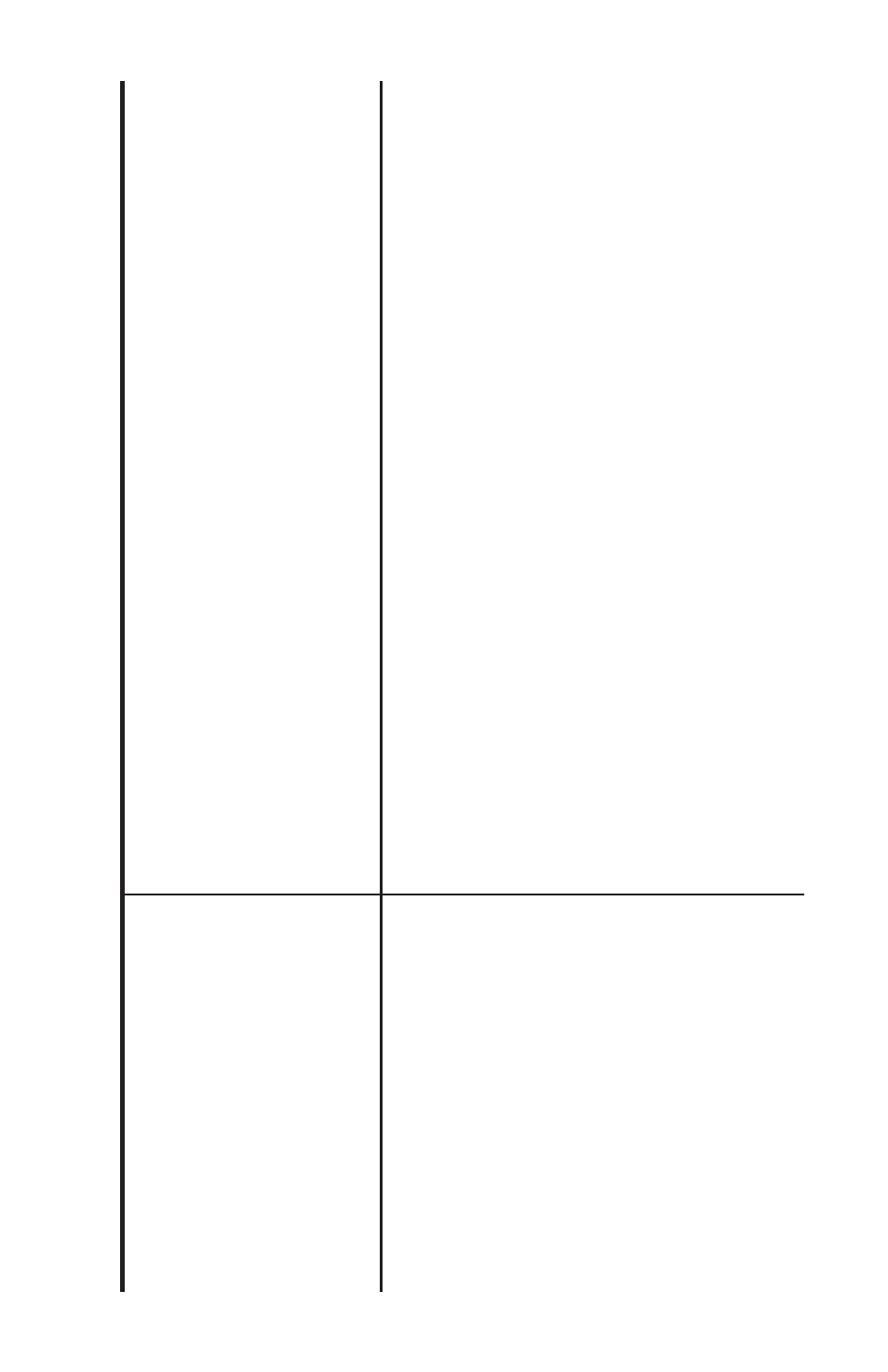
Sensaphone
®
Model 800 User’s Manual
118
Problem
Cause
Solution
Communications
/ Dial-out:
2.
The
Model
800
will
not
answer
the
telephone
when
called
for
a
Status
Report
or alarm acknowledgment.
e)
The
Model
800
is
connected
to
an
incom
-
patible telephone line.
a)
Rings
Until
Answer
is
incorrectly
pro
-
grammed.
b)
The
Model
800
is
connected
to
an
incom
-
patible telephone line.
The
Model
800
must
be
connected
to
a
standard
(2-wire
analog)
telephone
line,
not
a
digital
extension
to
a
phone
system.
If
the
unit
will not dial out and the factors previously
listed have been ruled out, try connecting the
unit to a standard residential telephone line.
Recheck
programming
of
Rings
Until
Answer.
Refer
to
Chapter
4,
Section
4.5.1.
Some telephone systems will not allow the
telephone to ring beyond 4 rings. If your
Model
800’s
Rings
Until
Answer
is
set
at
more than 4 rings, you may not be able to
access
the
unit.
Try
setting
the
Rings
Until
Answer to less than 4 rings. If this does
not correct the problem, it may indicate
telephone line incompatibility. In this case,
try connecting the Model 800 to a standard,
residential telephone line.
