C. connecting to a microcontroller – Pololu Maestro User Manual
Page 68
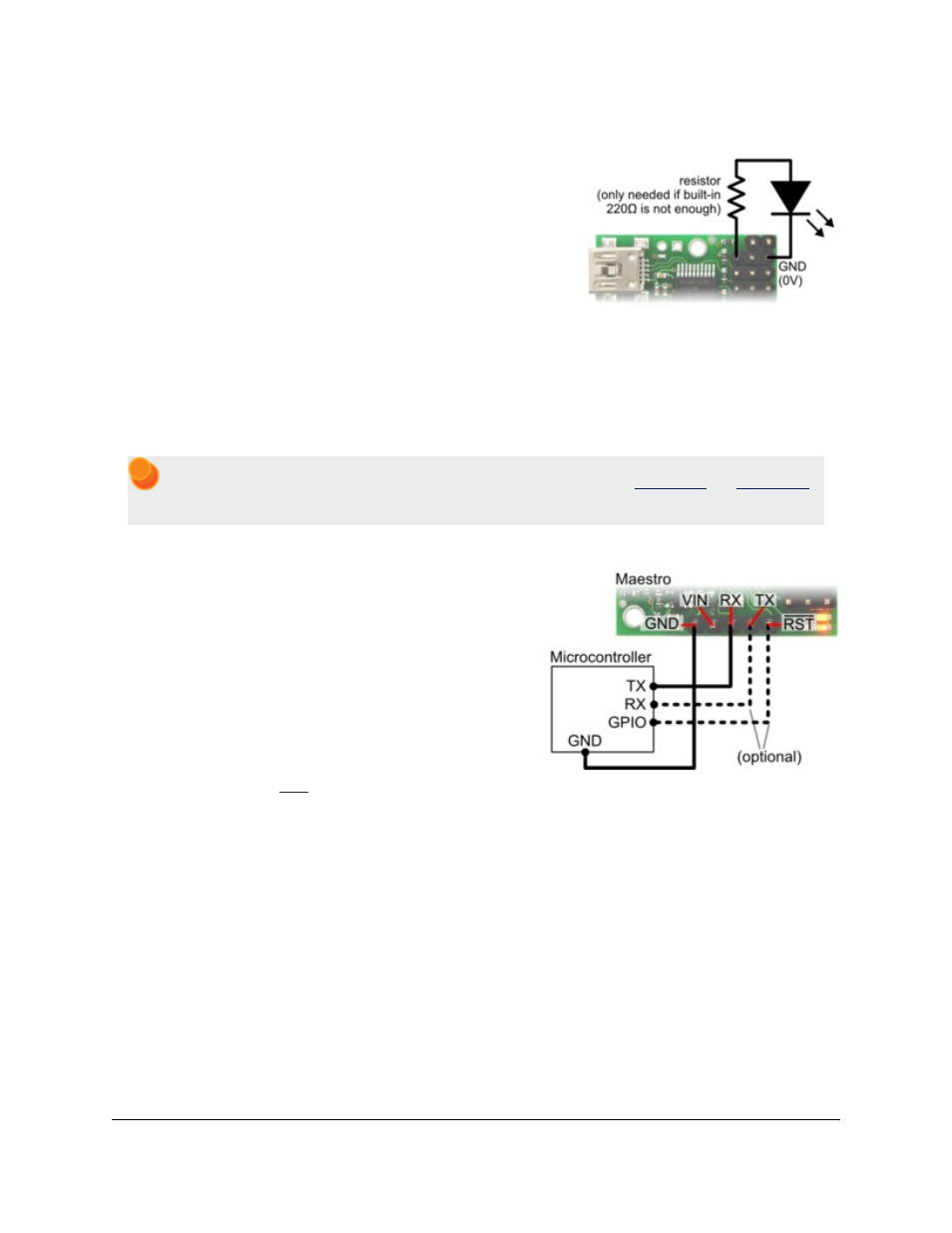
Diagram for connecting an LED to
the Micro Maestro servo controller.
Diagram showing how to connect the
Micro Maestro servo controller to a
microcontroller.
LED
To connect an LED to the Maestro, you should first decide which channel
you would like to use. In the Maestro Control Center, under the Channel
Settings tab, change that channel to Output mode and click “Apply
Settings”. Next, connect the cathode of the LED to GND (any ground pad
on the Maestro will suffice because they are all connected). Then connect
the anode of the LED to the channel’s signal line (through a resistor is
needed). The signal line has a 220 ohm resistor for protection, which
means you can connect most LEDs directly to the signal line. However,
you should read your LED’s datasheet to make sure, and add your own
resistor if needed.
You can test your LED by setting the “target” of the LED channel in the
Status tab of the Maestro Control Center. The LED should be on if you set the target to be greater than or equal to
1500 μs and off otherwise. You can control the LED in your script using the SERVO command or over serial using the
“Set Target” command. These commands take arguments in units of quarter-microseconds, so the LED should be on if
you send a number greater than or equal to 6000 and off otherwise.
The total current you can safely draw from the signal lines is limited. See
and
for more information.
7.c. Connecting to a Microcontroller
The Maestro can accept TTL serial commands from a
microcontroller. To connect the microcontroller to the Maestro, you
should first connect the ground line of the microcontroller to the
ground line of the Maestro. Then connect the TX (serial transmit)
line of the microcontroller to the RX line of the Maestro so that the
microcontroller can send commands. If you need to receive serial
responses from the Maestro, then you will need to connect the RX
(serial receive) line of the microcontroller to the Maestro’s TX line.
For more information on the different serial modes and commands,
see
.
If you want your microcontroller to have the ability to reset the
Maestro, then connect the RST line of the Maestro to any general-
purpose I/O line of the microcontroller. You should have the I/O line
tri-stated or at 5 V when you want the Maestro to run and drive it
low (0 V) temporarily to reset the Maestro.
If you want your microcontroller to have the ability to detect errors from the Maestro using a digital input instead
of the serial command, or you want to receive direct feedback from the user script, then connect the ERR line of the
Maestro to any general-purpose I/O line of the microcontroller. The ERR line is only available on the Mini Maestro
12-, 18-, and 24-channel servo controllers. See
for more information about the ERR line.
Pololu Maestro Servo Controller User's Guide
© 2001–2014 Pololu Corporation
7. Wiring Examples
Page 68 of 73
