D. supported operating systems – Pololu Maestro User Manual
Page 13
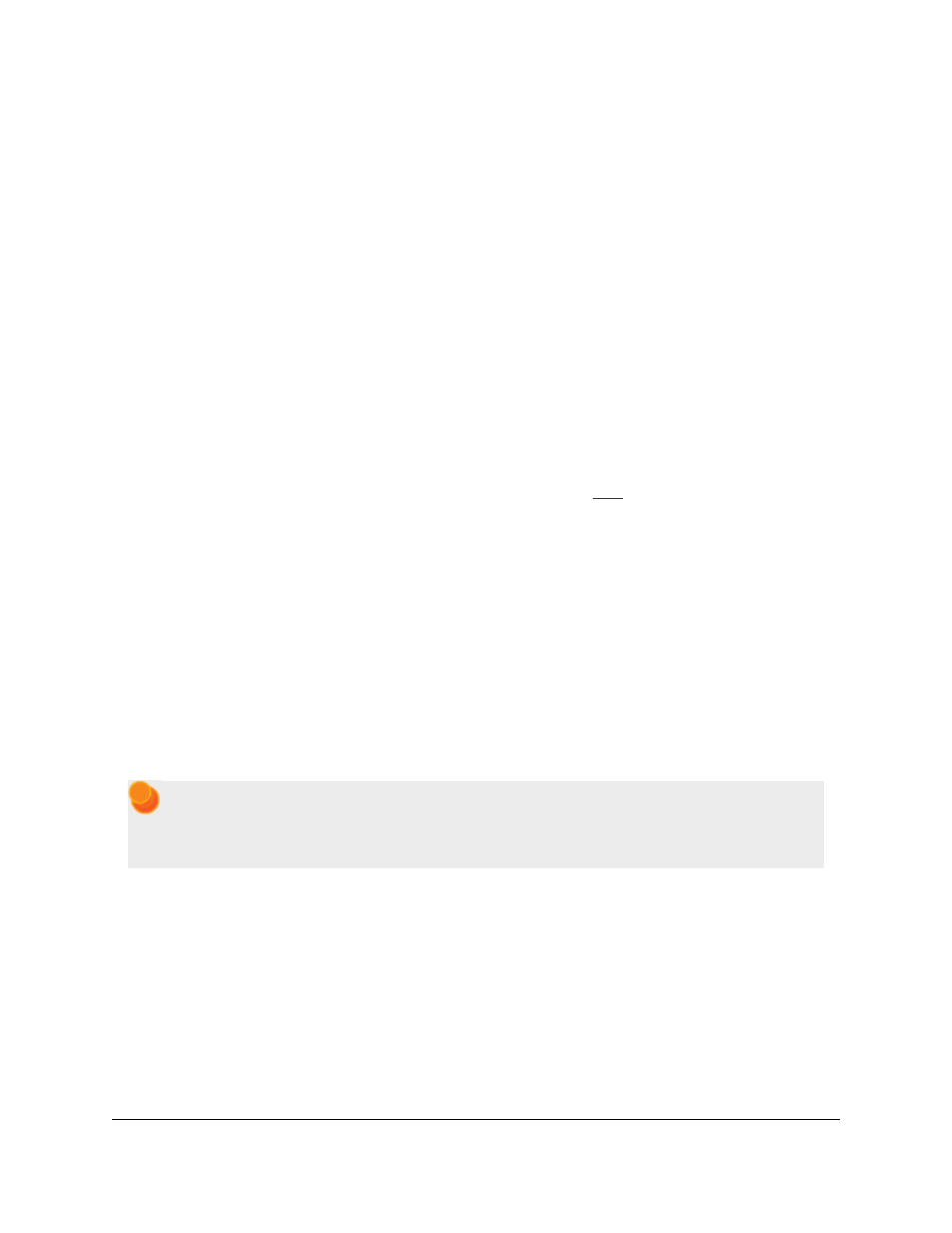
be controlled by the user script; the red LED will be on if there is an error or if the script command for turning it
on was run.
• The
yellow
status LED indicates the control status. When the Maestro is in auto-baud detect mode (the
default) and has not yet detected the baud rate, the yellow LED will blink slowly. During this time the Maestro
does not transmit any servo pulses. Once the Maestro is ready to drive servos, the yellow LED will periodically
flash briefly. The frequency of the flashes is proportional to the servo period (the amount of time between pulses
on a single channel); with a period of 20 ms the flashing occurs approximately once per second. The number of
flashes indicates the state: a single flash indicates that none of the servos are enabled (no pulses are being sent)
and all output channels are low, while a double flash indicates that at least one of the servos is enabled or one of
the output channels is being driven high. Also, when a valid serial command is received, the yellow LED will
emit a brief, dim flash which ends when the next valid serial command is received or when the main blinking
occurs (whichever happens first). Mini Maestros with firmware version 1.00 only emit single flashes unless a
servo channel with a speed or acceleration limit is enabled. This behavior was fixed in firmware version 1.02 to
be consistent with the Micro Maestro.
When the Maestro is reset in some other way than being initially powered up, the red and/or yellow LEDs blink four
times to indicate the reset condition:
• Yellow off, red blinking: A brownout reset. This occurs when the Maestro’s 5 V line drops below about 3.0 V,
usually due to low batteries or an inadequate power supply.
• Yellow blinking, red off: The Maestro was reset by a low voltage on its RST line.
• Yellow and red blinking together: A firmware crash resulted in a “watchdog” reset. This also occurs
immediately following a firmware upgrade, as a normal part of the upgrade process.
• Yellow blinking, red steady: A firmware error resulted in a soft reset. This should never occur during normal
usage.
1.d. Supported Operating Systems
The Maestro USB drivers and configuration software work under Microsoft Windows XP, Windows Vista, Windows
7, Windows 8, and Linux.
We do not provide any software for Mac OS X, but the Maestro’s two virtual COM ports are compatible with Mac
OS X 10.7 (Lion) and later. The Maestro must be initially configured from a Windows or Linux computer, but after
that it can be controlled from a Mac.
Mac OS X compatibility: we have confirmed that the Maestro works on Mac OS X 10.7 and we can
assist with advanced technical issues, but most of our tech support staff does not use Macs, so basic
support for Mac OS X is limited.
Pololu Maestro Servo Controller User's Guide
© 2001–2014 Pololu Corporation
1. Overview
Page 13 of 73
