C. sequencer – Pololu Maestro User Manual
Page 26
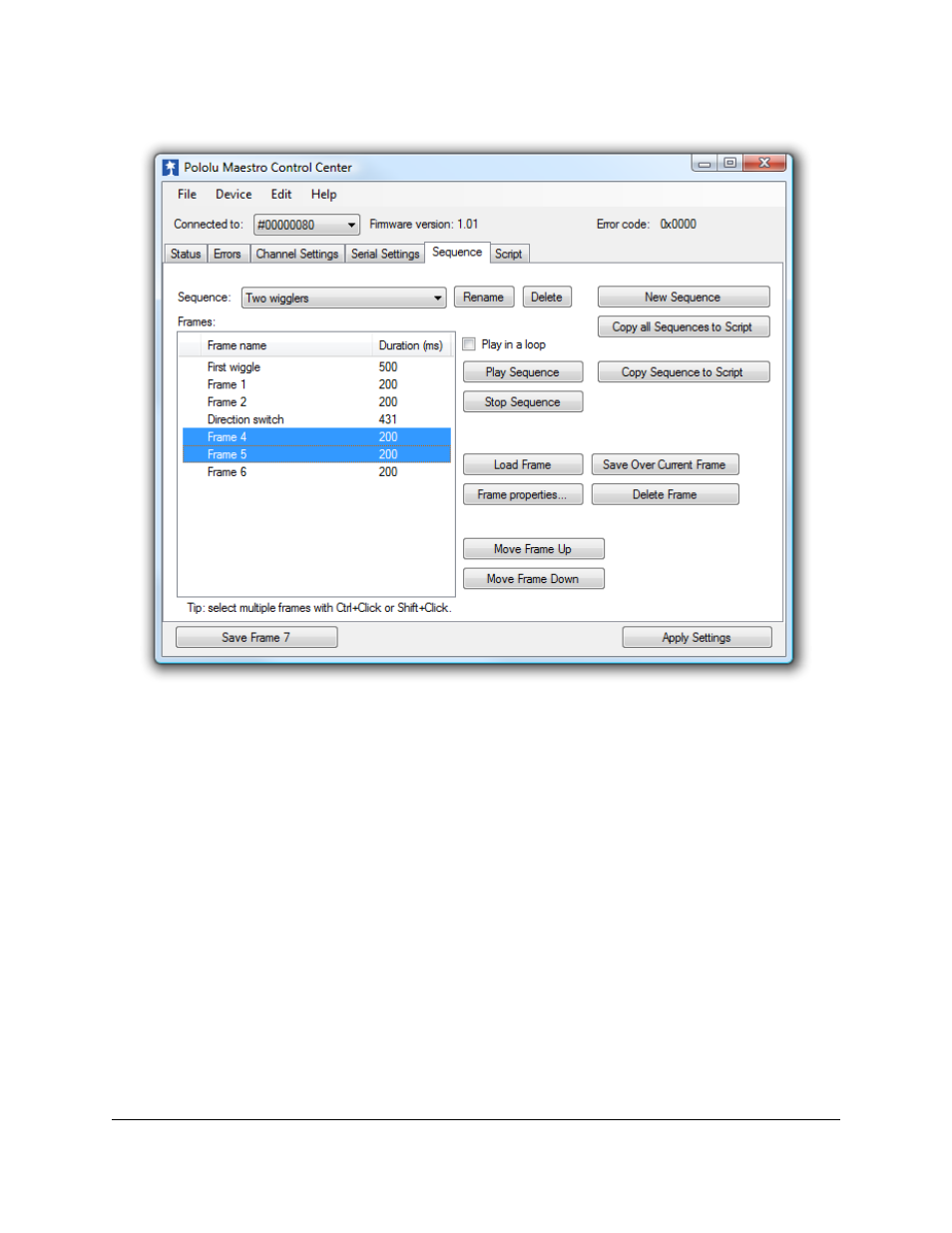
4.c. Sequencer
The Sequence tab in the Maestro Control Center.
The Sequence tab allows simple motion sequences to be created and played back on the Maestro. A sequence is
simply a list of “frames” specifying the positions of each of the servos and a duration (in milliseconds) for each frame.
Sequences are stored in the registry of the computer where the sequence was created. Sequences can be copied to the
script, which is saved on the Maestro. Sequences can also be exported to another computer via a saved settings file.
To begin creating a sequence, click the New Sequence button and enter a name for the sequence. Using the controls
in the Status tab, set each of the servos to the position you would like for the first frame, then click Save Frame at
the bottom of the window. Repeat to create several frames, then switch back to the Sequence tab. You can now play
back the sequence using the “Play Sequence” button, or you can set the servos to the positions of the specific frame
by clicking the Load Frame button.
The Frame properties… button allows you to set the duration and name of a frame.
The Save Over Current Frame button overwrites the selected frame(s) with the current target values from the
Maestro.
If the Play in a loop checkbox is checked, sequence playback will loop back to the beginning of the sequence
whenever it reaches the end.
Pololu Maestro Servo Controller User's Guide
© 2001–2014 Pololu Corporation
4. Using the Maestro Control Center
Page 26 of 73
