Pwm output (mini maestro 12, 18, and 24 only) – Pololu Maestro User Manual
Page 23
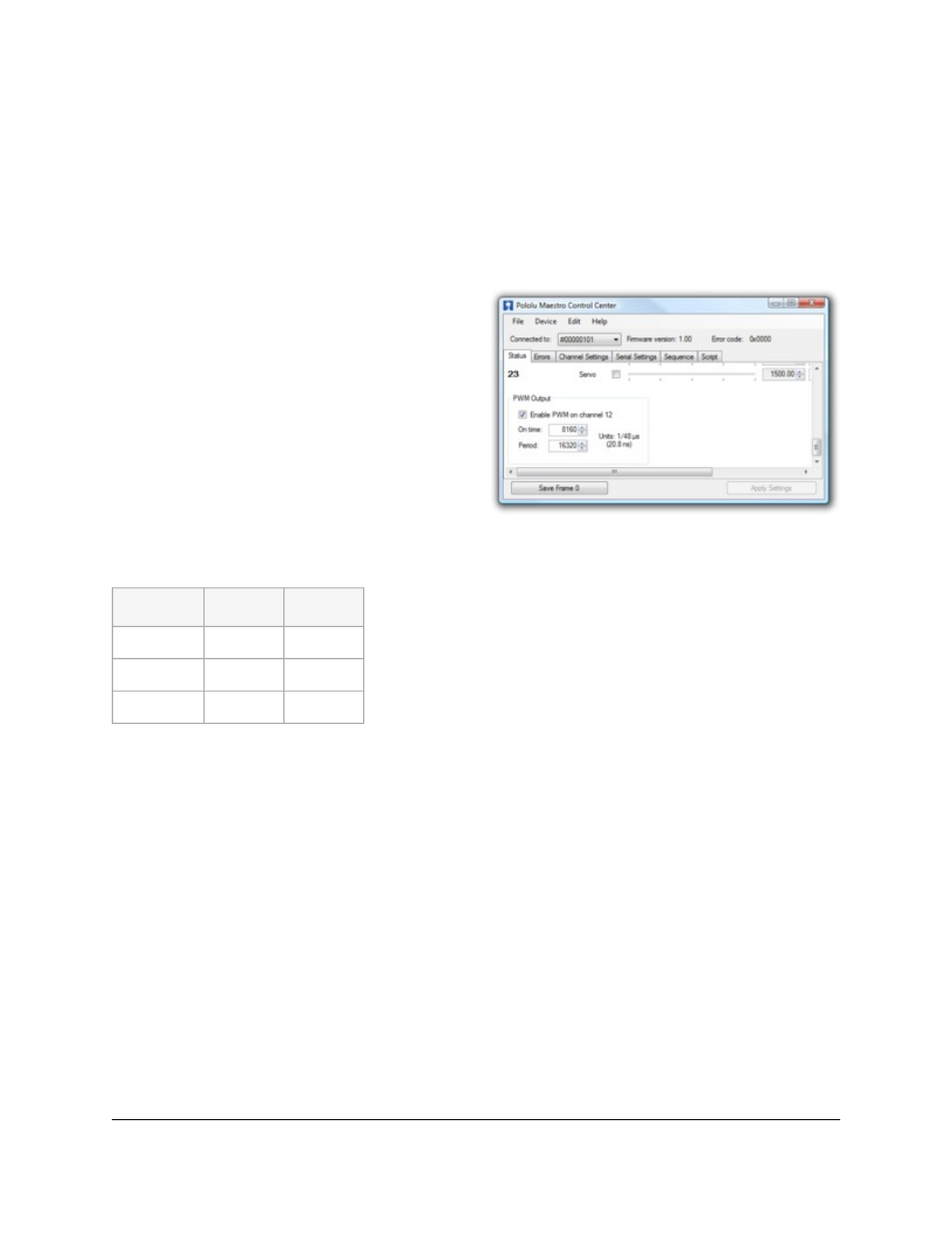
The PWM Output control in the Status tab in the
Maestro Control Center (only available on the
Mini Maestro 12, 18, and 24).
The “Speed” and “Acceleration” inputs allow the speed and acceleration of individual servo channels to be adjusted
in real time. The default values are specified in the Settings tab, but it can be useful to adjust them here for fine-tuning.
All of the controls on this tab always display the current values as reported by the Maestro itself, so they are useful
for monitoring the actions caused by another program or device. For example, if a microcontroller uses the TTL serial
interface to change the speed of servo channel 2 to a value of 10, this value will be displayed immediately in the
corresponding input, even if something else was formerly entered there.
PWM Output (Mini Maestro 12, 18, and 24 only)
On the Mini Maestro 12, 18, and 24, one of the channels
may be used as a general-purpose PWM output with a
frequency from 2.93 kHz to 12 MHz and up to 10 bits of
resolution. This could be used, for example, as an input to
a motor driver or for LED brightness control. The PWM
output is on channel 8 for the Mini Maestro 12 and on
channel 12 for the Mini Maestro 18 and 24. This channel
must be configured as an output for PWM to be available.
You may use the PWM Output control at the bottom of the
Status tab to test out PWM, by checking the checkbox and
entering specific values for the on time and period, in units
of 1/48 μs. A period of 4800, for example, will generate a
frequency of 10 kHz. The resolution on these values
depends on the period as shown in the table below:
Period
range
Period
resolution
On-time
resolution
1–1024
4
1
1025–4096
16
4
4097–16384
64
16
The special periods 1024, 4096, and 16384 are not recommended, since 100% duty cycle is not available at these
values. If the on time is set equal to the period at one of the special values, the duty cycle will be 0% (a low output).
The periods 1020 (47.1 kHz), 4080 (11.7 kHz), and 16320 (2.9 kHz) provide the best possible resolution with 100%
and 0% duty cycle options, so you should use one of these periods if possible.
You will probably want to use serial commands or a script to make use of PWM in your project. See
and
for more information.
Pololu Maestro Servo Controller User's Guide
© 2001–2014 Pololu Corporation
4. Using the Maestro Control Center
Page 23 of 73
