Pololu USB AVR User Manual
Page 54
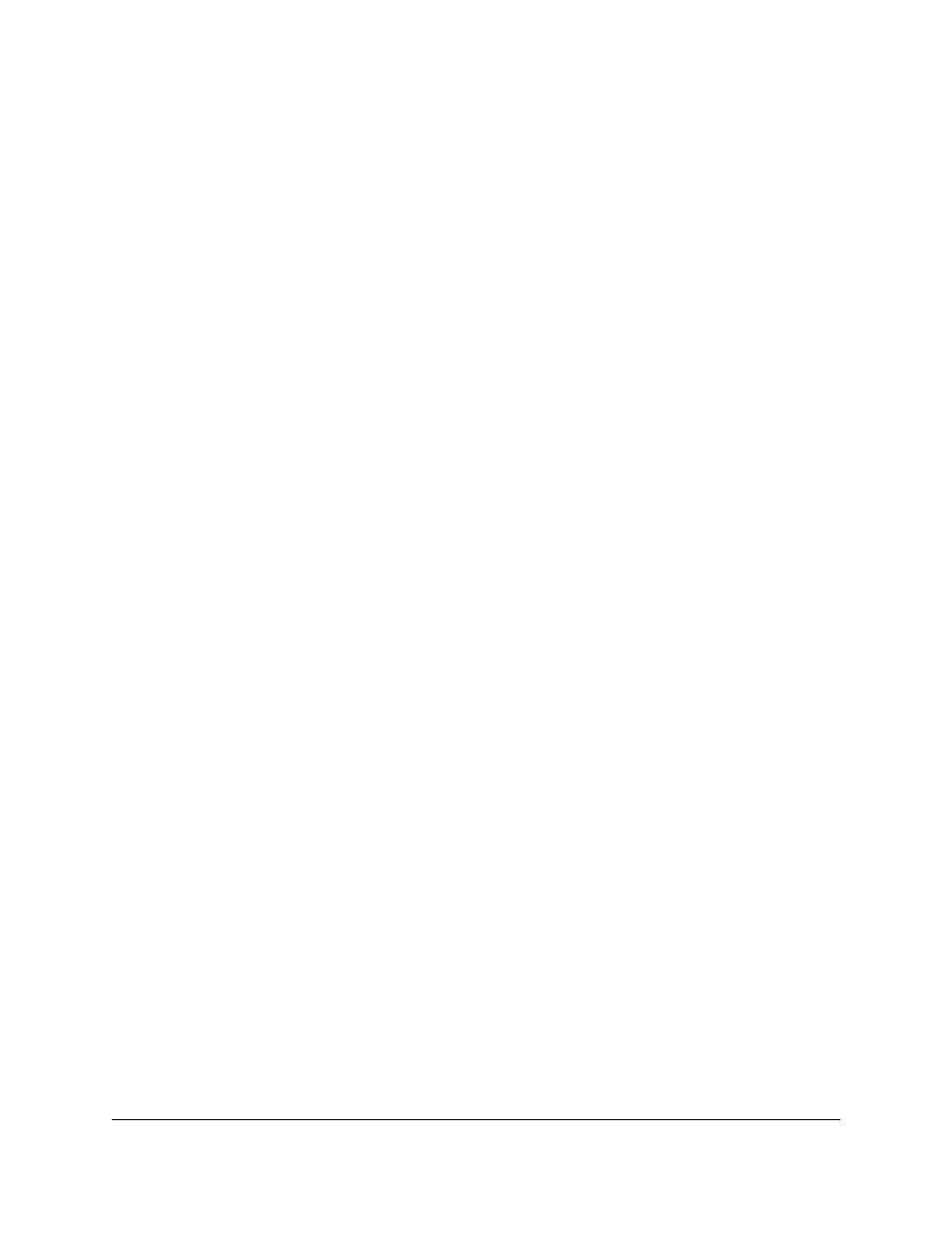
4. Once the programmer is in bootloader mode, it will appear to your computer as a new device called “Pololu
pgm03a Bootloader”.
◦ Windows 8, Windows 7, Vista and Linux: The driver for the bootloader will automatically be installed
and you can proceed to the next step.
◦ Windows XP: When the “Found New Hardware Wizard” is displayed, follow steps 4–6 in
to get the driver working.
5. Once the bootloader’s drivers are properly installed, the green LED should be blinking in a double heart-beat
pattern, and there should be an entry for the bootloader in the “Ports (COM & LPT)” list of your computer’s
Device Manager in Windows.
6. Use a terminal program (such as
to connect to the
bootloader’s virtual serial port. In Windows, you can determine the port name of the bootloader (e.g. COM5)
by looking in the Device Manager. In Linux, you can determine the port name (e.g.
/dev/ttyACM0
) by running
dmesg
. You can use any baud rate.
7. Type the following lower-case letters into your terminal program to send them to the bootloader:
fwbootload
. After each letter is sent, the bootloader should echo back the upper-case version of that letter. After
you have finished typing this sequence, you should see “FWBOOTLOAD” as the output from the bootloader in
your terminal program, and the programmer’s yellow LED should be on.
8. Now send lower-case “
s
”. The bootloader will spend a few seconds erasing the current firmware and settings,
and then it will echo back an upper-case
S
. Do not disconnect the programmer from the computer after this point
until the upgrade is complete.
9. Now send the contents of the downloaded firmware upgrade file to the bootloader. The firmware upgrade
file is a plain-text (ASCII) file, so you can open it in a text editor (such as notepad), copy the whole thing, and
then paste it into your terminal program. Br@y terminal has a “Send File” button you can use.
10. While the file is being sent, the bootloader will send back period characters (“….”). This process will take
about 5 seconds. When the firmware upgrade is complete, the bootloader should send back a pipe character (“|”)
and turn the red LED on.
11. You can now unplug your programmer, plug it back into the computer, and use the new firmware.
If you run into problems during or after the firmware upgrade, then it is possible that you accidentally corrupted the
firmware on your programmer. The solution to this problem is to retry the firmware upgrade procedure. Even if your
programmer is not recognized at all by your computer and you see no sign of life from it, you can get it back into
bootloader mode by following the instructions in step 3.
Pololu USB AVR Programmer User's Guide
© 2001–2014 Pololu Corporation
9. Upgrading Firmware
Page 54 of 54
