Connect as master – Opticon OPN 2002 v35315 Bluetooth demo Quick Guide User Manual
Page 6
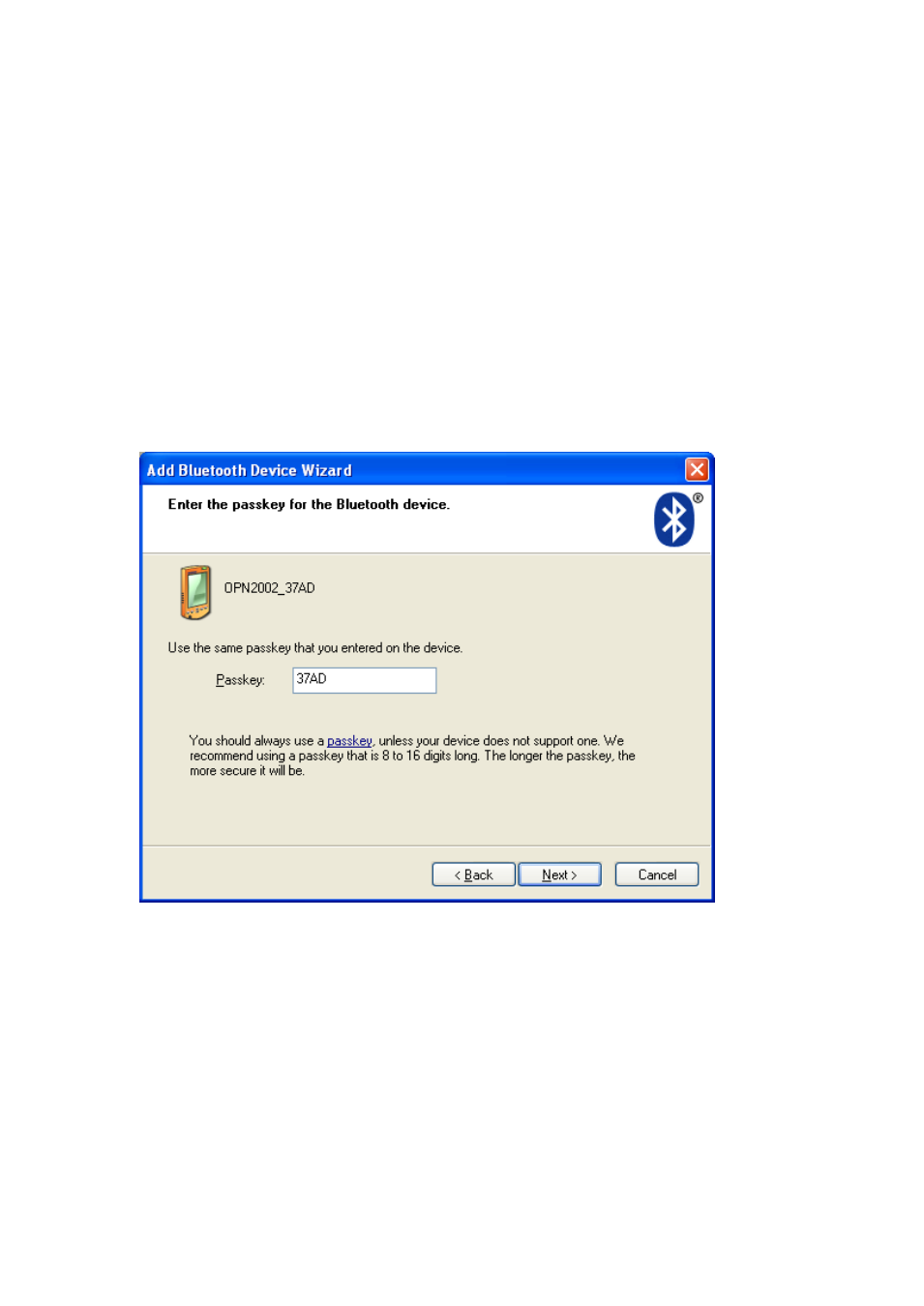
6
Connect as master
Depending on the Operating System and Bluetooth stack of your desktop computer, laptop
or mobile Bluetooth device, it is necessary to first open the (incoming) Bluetooth Virtual
Com port, before you will be able to connect your OPN2002 as master to your device.
Using applications like Hyperterminal or the RS232 monitor of Appload it is possible to
open the Bluetooth Virtual Com Port. For more information on how to open a COM port,
please refer to documentation of your remote Bluetooth device.
The first time you try to connect your OPN2002 to a Bluetooth device you will have to scan
the created Bluetooth address label. After that, it will also be possible to do a connection
attempt by pressing the trigger key for 5 seconds (until the blue LED starts blinking).
If you haven't disabled authentication on your remote device, then you will be requested to
enter a PIN code (or passkey). The default PIN code of the OPN2002 equals the last 4
digits of the Bluetooth address. These last 4 digits of the Bluetooth address are also shown
in the Bluetooth name of the OPN2002. If you wish to use a different PIN code, then this is
possible by using the 'Set/end PIN-code label' menu options, which can be found in
chapter 2.3.2 of the Universal menu book.
Example of a request on a Windows device to enter a passkey (a.k.a. PIN-code)
When executed correctly your OPN2002 should now be connected as Virtual Com port to
your remote device and you should be able to scan and transmit barcodes as serial data.
If you've lost your connection or closed the virtual com port, then the OPN2002 will try to
reconnect for about 1 minute. After that you can reconnect manually by pressing the trigger
key for 5 seconds. To change this auto reconnect time, use the menu options found in
chapter '2.3.6 Auto reconnect options' of the Universal menu book.
To manually end your connection you can press the small clear key for 5 seconds to
disconnect your OPN2002.
