Opticon OPN 2002 v35315 Bluetooth demo Quick Guide User Manual
Page 2
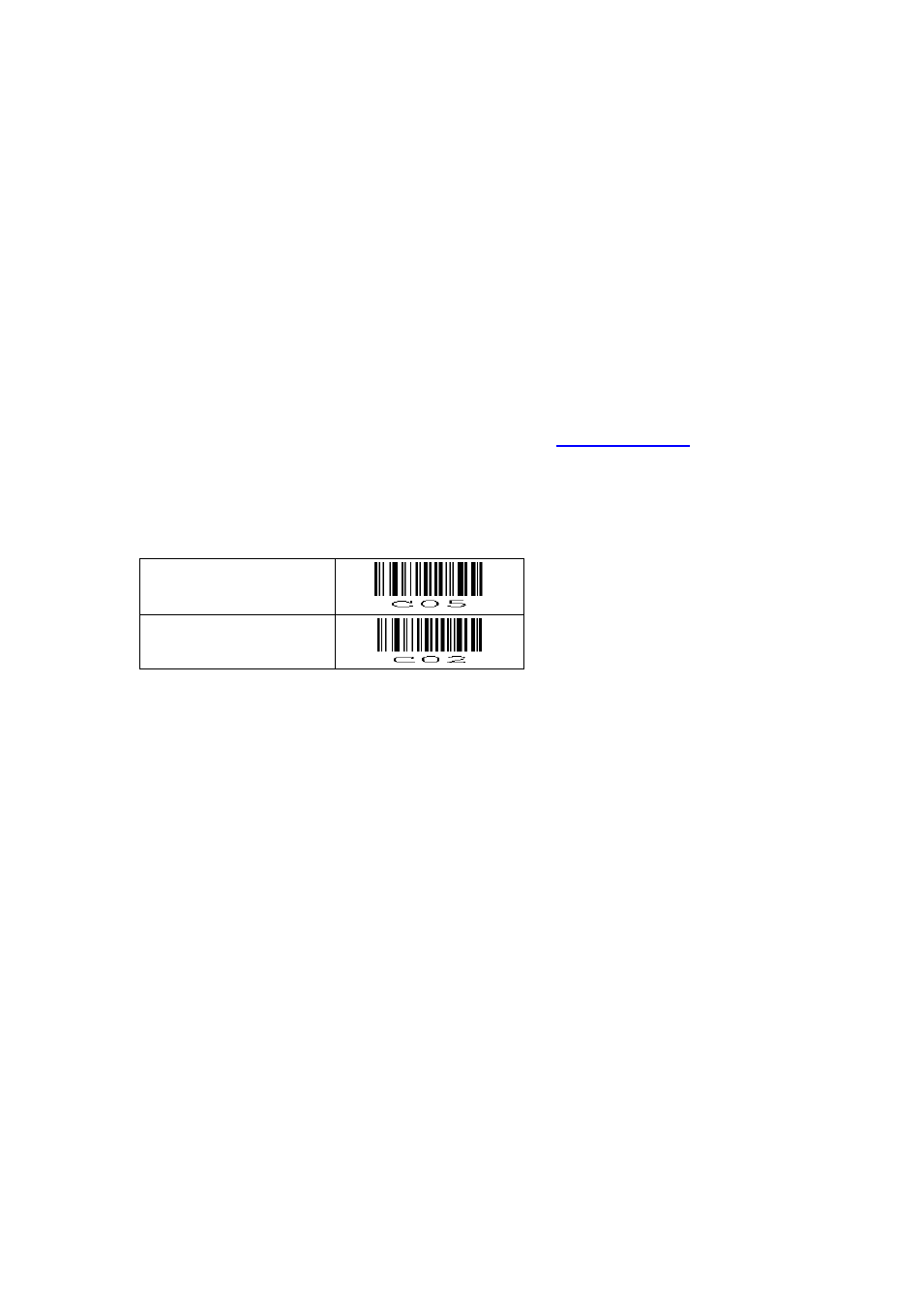
2
Configuring the Bluetooth demo application
Minimum required OS version
This demo application requires the following minimal OS version: RBGV0208. However,
the recommended version is RBGV0220 due to a number of bug fixes and improved
Bluetooth compatibility in the latest OS versions.
If you want to check the currently installed OS and application version it is possible to
transmit both versions by USB-VCP by reading the 'Z1' menu label (See Universal menu
book chapter 7). It's also possible to use Appload (Utilities > Show software version) to
check the OS version.
Software updates
In the future more features and bug fixes are likely to be implemented into the OS of the
OPN2002 and this application. To find out if there are software updates available, please
check our web site. All available software and documentation for the OPN2002 can be
found under:
'Service and support' > 'Software' / 'Manuals' > 'OPN2002' at
Supported defaults
The following default settings are supported.
(The labels below can be read without reading any SET/END labels)
Bluetooth VCP *
(default)
Bluetooth HID *
* If you only have a Opticon Universal menu book available which doesn't list 'C02' or 'C05'
as supported defaults, it's possible to use RS232 ('U2') or Bluetooth ('SO') instead of 'C05'
and USB-HID ('SU') instead of 'C02'.
