Opticon OPN 2002 v35315 Bluetooth demo Quick Guide User Manual
Page 5
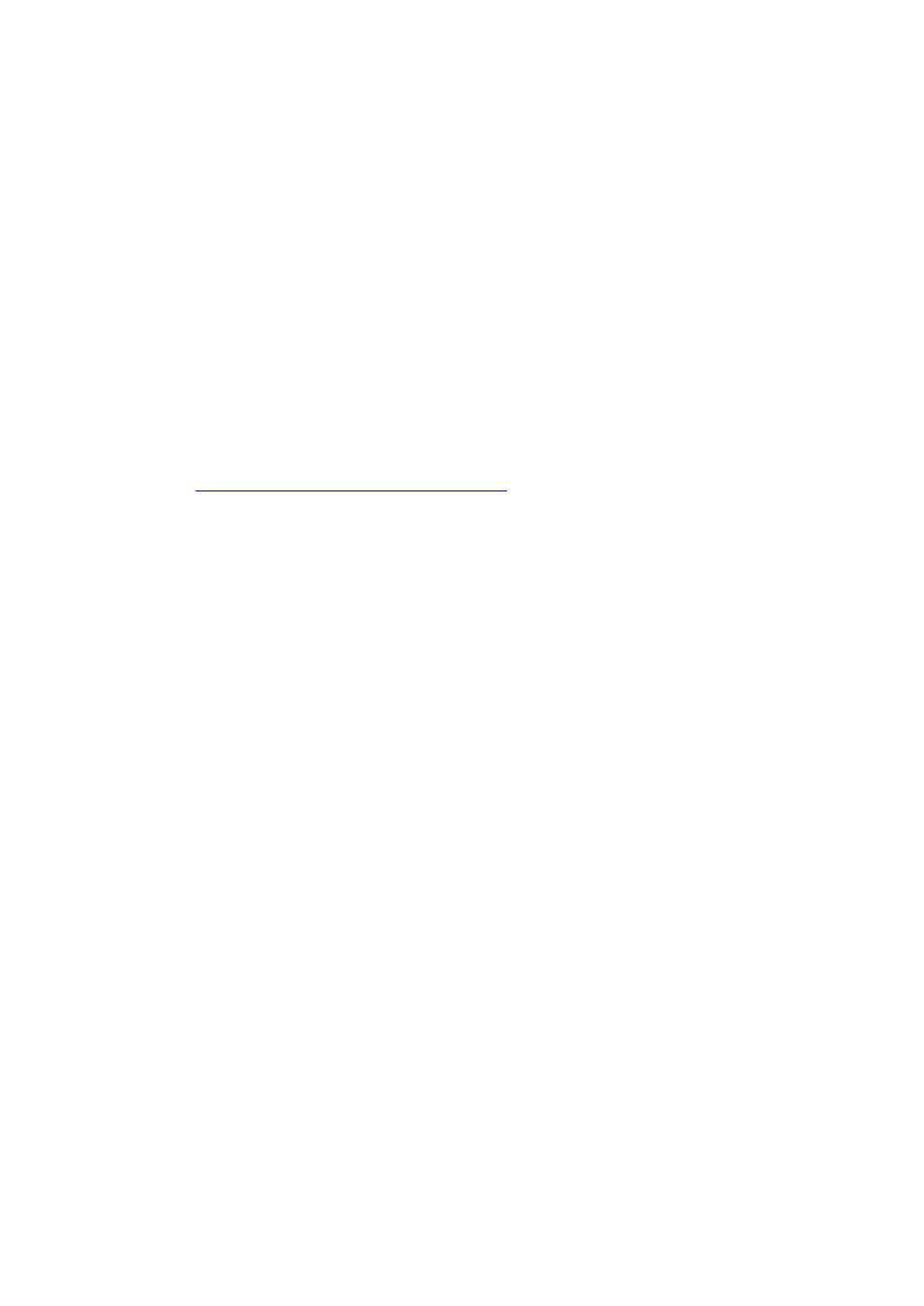
5
Connecting your OPN2002 as a Virtual Com port (VCP)
The first step of connecting your OPN2002 as Bluetooth Virtual Com Port to a remote
device is to make sure that Bluetooth VCP default is configured (see 'Supported defaults').
When using Bluetooth VCP, the remote device can either connect to your OPN2002 (slave
mode) or your OPN2002 can connect to remote device (as master).
Configuring a remote Bluetooth address
If you want the OPN2002 to connect to a remote device (as master) it will be necessary to
configure the Bluetooth address of the remote device first.
Usually the address is displayed on the product label as a hexadecimal code (example: 00-
11-F6-03-39-69). Otherwise consult the documentation of the device to learn how to
retrieve the Bluetooth address. To configure this Bluetooth address in the OPN2002 you'll
have to create a barcode label containing this hexadecimal code as described below.
Opticon provides a simple on-line application on for this purpose:
http://opticonfigure.opticon.com/bluetooth.asp
Type in the digits of the hexadecimal code in numbers and capital characters without
dashes, dots and spaces (example: 0011F6033969).
Submit the code into a barcode and print the screen to have it available for scanning.
After you've created the barcode, you can scan the barcode to configure the Bluetooth
address and save it in non-volatile memory. (The OPN2002 will automatically try to
establish a Bluetooth connection when reading this label).
