Memmert PM 200/400/500 Pump Module (Generation 2003) User Manual
Page 26
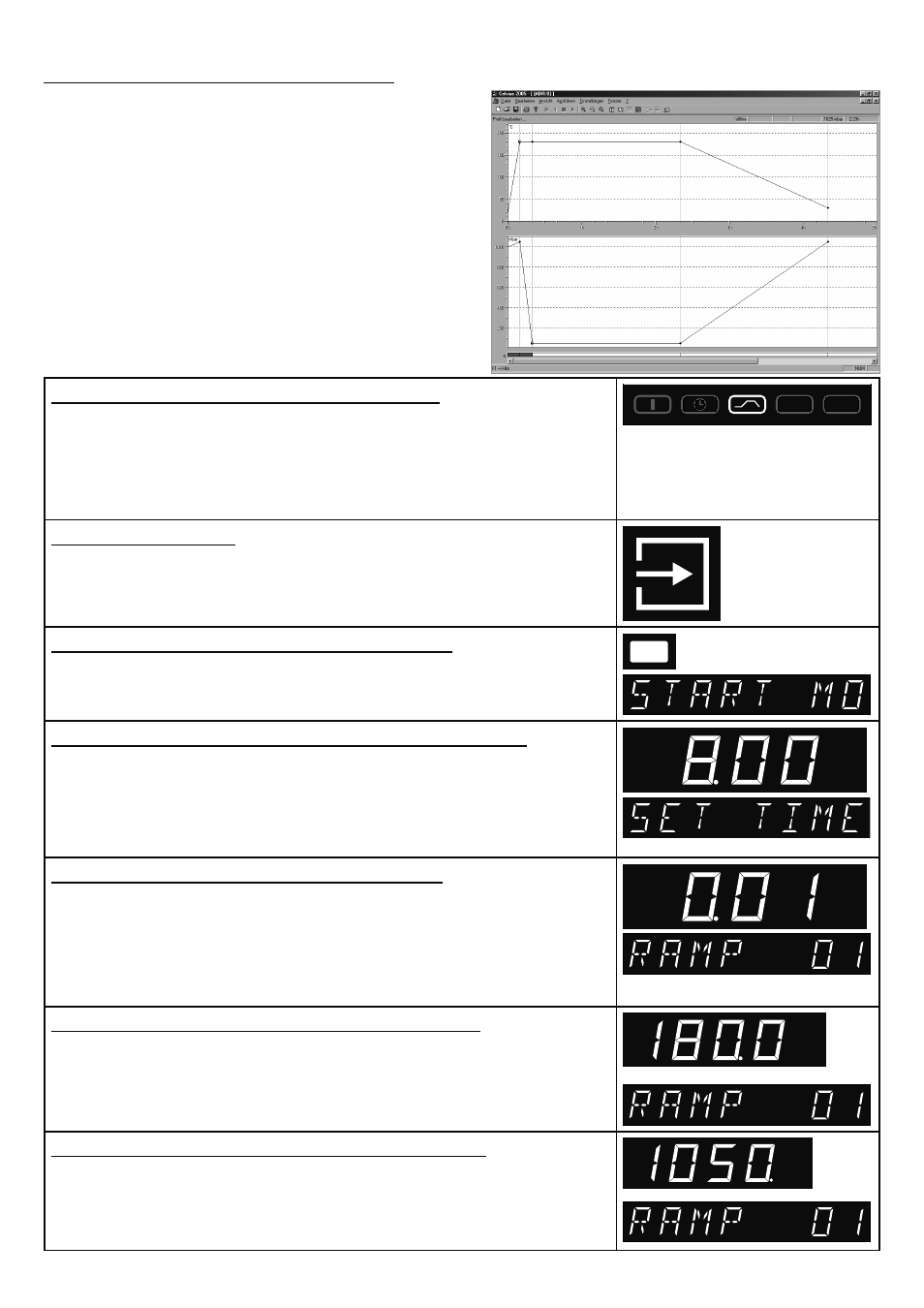
VO
page 26
Setting-up example “Programme operation”
The oven (VO500) has to heat up on Monday at 8.00
hrs, and after reaching the temperature be
evacuated to 50 mbar. After holding pressure and
temperature for 2 hours, the pressure should
increase to 1050 mbar over two hours and the oven
should over the same period cool down to 30°C.
1. Select operating mode “programme“
After holding down the SET key (approx. 3 sec) the current operating
mode is flashing. Hold down the SET key and select operating mode
“programme“ using the push/turn control.
After the SET key has been released the controller is in operating mode
“programme operation“.
SETUP
2. Edit programme
Hold down the SET key and turn the push/turn control to select ”EDIT”.
After the SET key has been released, the controller is in the programme
writing mode.
3. Weekday for delayed programme start
Hold down the SET key and turn the push/turn control to set the start
day Mo.
Mo
4. Select clock time for delayed programme start
Using the push/turn control, select the time display.
Hold down the SET key and set the time 08:00 using the push/turn
control.
h
5. Select duration of first ramp segment
Turn the push/turn control further clockwise until the time of the first
ramp segment is flashing.
Hold down the SET key and set the time 00:01 using the push/turn
control.
h
6. Select temperature of first ramp segment
Turn the push/turn control clockwise until the temperature display is
flashing.
Hold down the SET key and set the required temperature setpoint of
180°C
using the push/turn control.
°C
7. Setting the vacuum of first ramp segment
Rotate push/turn control clockwise until the vacuum indication is
flashing.
Hold down the SET key and use the push/turn control to set the required
vacuum of 1050mb.
mB
