Muster – Memmert PM 200/400/500 Pump Module (Generation 2003) User Manual
Page 21
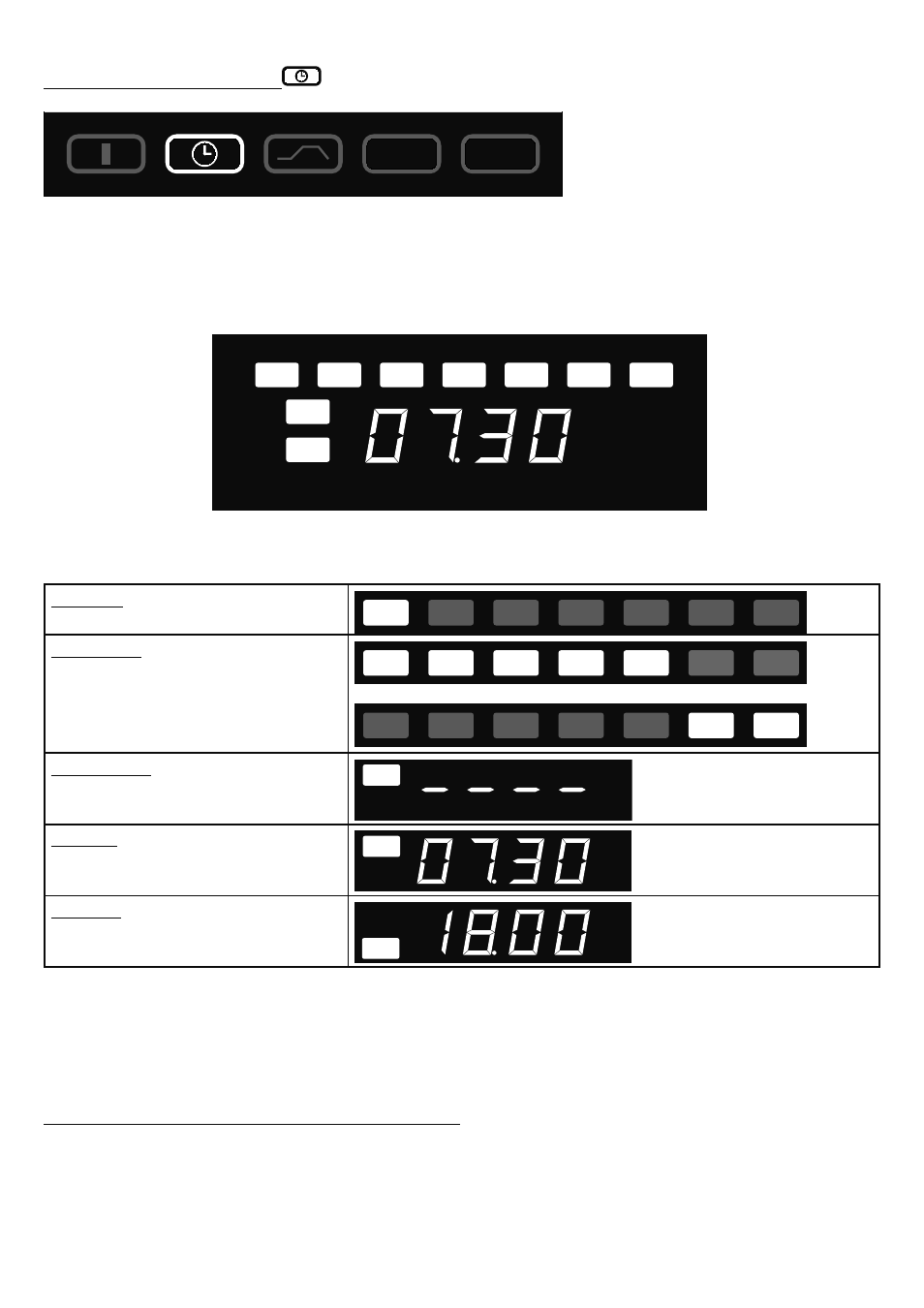
VO
Muster
page 21
19 Weekly
programmer
SETUP
In this operating mode the weekly programmer is activated and the oven switches on and off automatically
at the programmed times.
While the weekly programmer is in the OFF phase the oven is in standby mode. Heating and fan are
switched off, the controller display is dimmed and shows the clock time.
The sequence of the weekly programmer is repeated every week.
A maximum of 9 time blocks, each consisting of ON time and OFF time, can be programmed.
Mo
Tu
We
Th
Fr
Sa
Su
h
on
off
By rotating the push/turn control the following parameters can be selected and can be altered as described
in the
Section “Setting the parameters“
:
Weekday
Range: Monday to Sunday
Mo
Tu
We
Th
Fr
Sa
Su
Day groups
Range: workday Mo-Fr
weekend Sa-Su
Mo
Tu
We
Th
Fr
Sa
Su
Mo
Tu
We
Th
Fr
Sa
Su
No ON time: ----
On these days the oven is not
switched on
on
off
ON time
Range: 00:00 to 23:59 hrs.
on
off
h
OFF time
Range: one minute above ON time to
24:00
on
off
h
Further clockwise rotation selects the parameters (temperature setpoint etc.) as in operating mode I.
If no further settings (temperature setpoint etc.) are made for the ON phase, the controller accepts the
values from operating mode I.
For safety reasons, always check that an ON time has been programmed only during the required time
blocks and days.
Direct setting of the temperature setpoint:
When the controller is in stand-by mode or if the weekly programmer is in the ON phase, the temperature
setpoint can be selected directly by briefly pressing the SET key. Clockwise rotation then selects the
temperature monitor. Anticlockwise rotation again selects setting the individual time blocks.
