4 saving settings, 5 logging off ovens – Memmert CELSIUS 10 FDA User Manual
Page 55
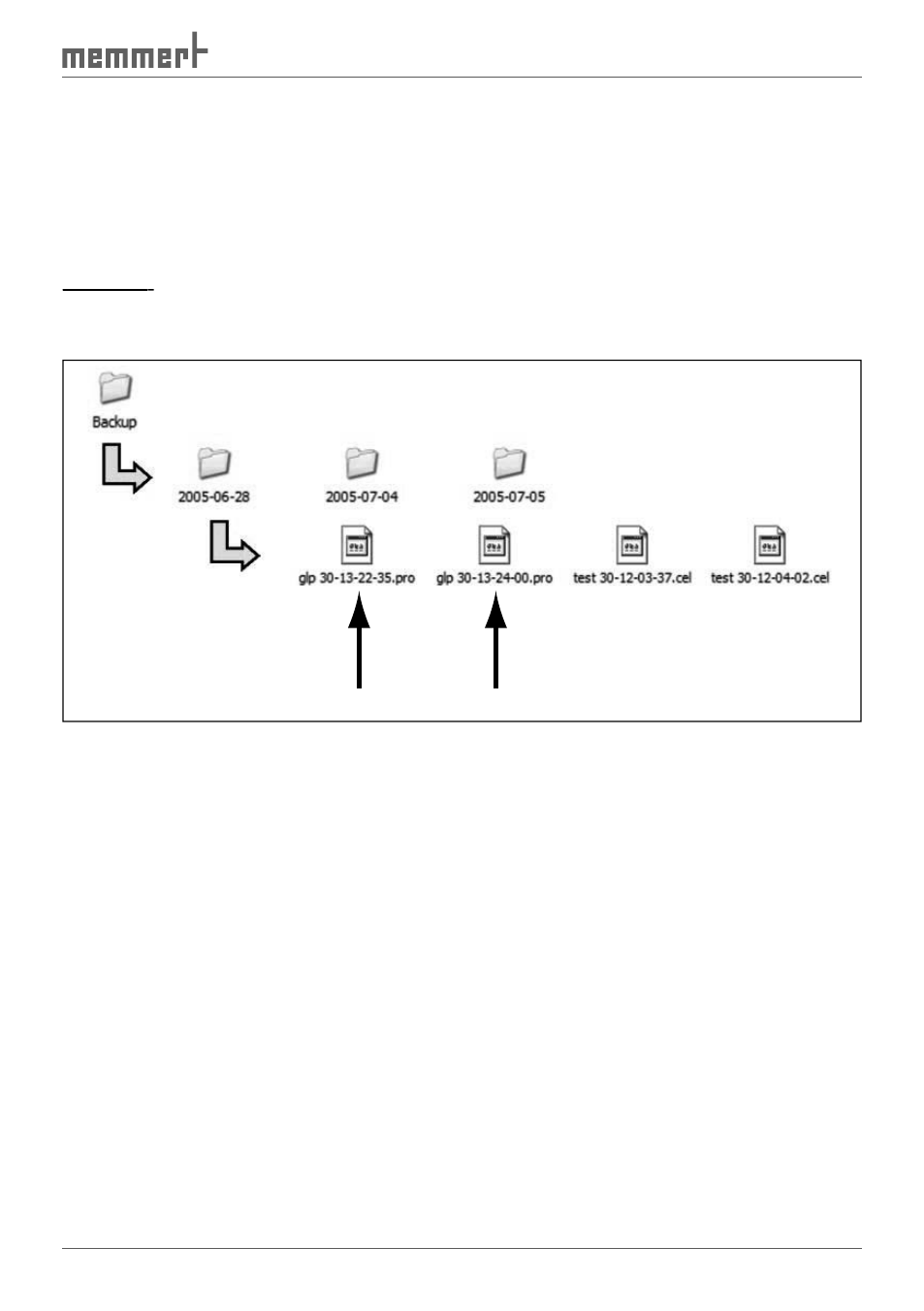
55
CELSIUS 10 FDA-Edition
10.3.1 Automatic backup of versions in the backup folder
As evidence for all alterations of temperature profiles and protocol data, CELSIUS FDA-Edition
prepares backup copies for each alteration, with date and time stamp, which are saved in a
separate backup folder.
A separate folder, marked with the date, is produced for each date. The folder contains all
backup copies of a day. The filename is extended by the current clock time. In this way it is
possible to save several backup copies on one day under the same filename.
Example:
Example:
The protocol file GLP 30.pro was altered twice on 2005-06-28 and saved under the same
filename:
Version status
13:22:35 Uhr
Version status
13:24:00 Uhr
Through the automatic generation of backup copies the storage remains transparent to the
user, i.e. he can overwrite the file. Backup copies in the backup folder can be read, but not
deleted or overwritten.
10.4 Saving Settings
„Settings
→Save Settings" saves the current assignment of interfaces to ovens and their config-
urations. All other basic settings of this menu are saved automatically when the programme
ends.
If you enable "Save Settings on Exit" and close CELSIUS via "File"
→"Exit", the assignment of the
interfaces to the ovens and their configurations are saved automatically when the programme
ends. The next time the programme starts, CELSIUS tries to log on the ovens exactly as before.
If an oven that was previously logged on online is no longer available, it is not logged on
again.
10.5 Logging off ovens
With "Settings
→Log-off Device" you can log off the oven that is shown in the current window.
If the oven is still active or if the tempering profile has not yet been saved, you are prompted
for confirmation. "Log-off all Devices" - logs off all devices.
