6 executing a tempering profile – Memmert CELSIUS 10 FDA User Manual
Page 41
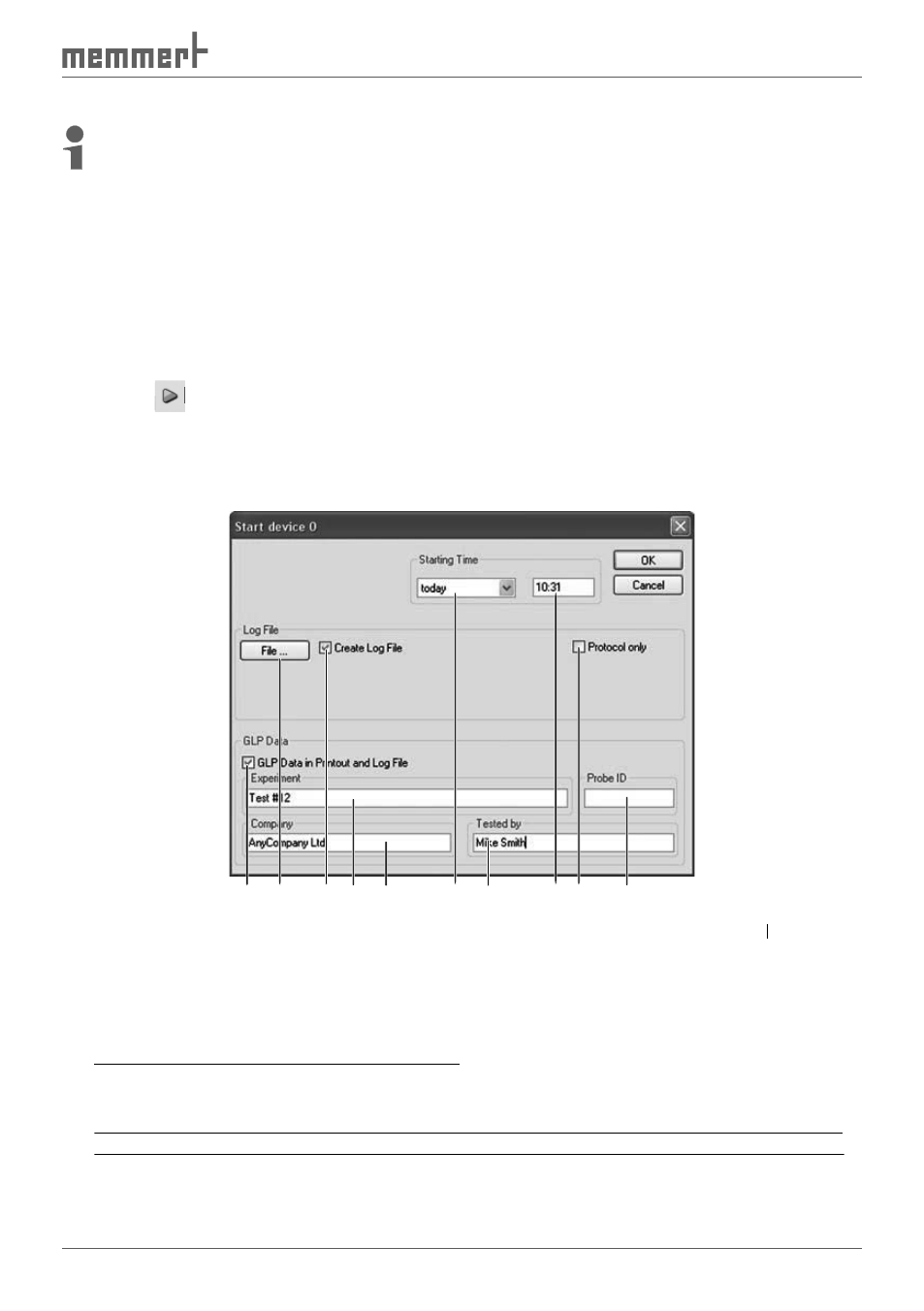
41
CELSIUS 10 FDA-Edition
8.1.6 Executing a tempering profile
Before a tempering profile is started, disable the screen saver and the energy-saving mode
of your computer, as these could interfere with the programme sequence.
For a tempering profile to be started,
►
it must have previously been saved (see page 36 )
►
the relevant oven must be connected and logged on to the computer and be in operating
mode "I". If this is not the case, an error message will be displayed. In this case, you should
check that the oven is switched on, connected and logged in to CELSIUS.
Every tempering profile can only be run on the oven type for which it was created. The same
applies for saving to a MEMory Card (XL).
A tempering profile can be started
►
via the
button in the toolbar
►
via "Run"
→"Start" in the menu bar
When a tempering profile is started, the start dialog appears automatically with the following
setting options:
1 2
3 4 5
6 7
8
9
10
1 Log and print GLP data (automatically enabed if GLP data were preset, see page 9 )
99
2 Select the storage location of the log file if "Create Log File" was clicked
3 Click on this if a log file is to be generated
4 GLP description of the procedure
5 GLP value company
6 Starting time; the default is "today" and the current time; both values can be changed. The
tempering profile then starts at the set time.
6 Starting time; the default is "today" and the current time; both values can be changed. The
6 Starting time; the default is "today" and the current time; both values can be changed. The
7 GLP value tested by
8 If "Protocol only" is clicked, no setpoint values are sent to the oven and only the actual val-
ues are logged. The setpoint values must be set on the oven. The "Protocol only" operating
8 If "Protocol only" is clicked, no setpoint values are sent to the oven and only the actual val-
8 If "Protocol only" is clicked, no setpoint values are sent to the oven and only the actual val-
mode is possible both in the main switch position "I" and in the "clock" position of the oven.
ues are logged. The setpoint values must be set on the oven. The "Protocol only" operating
ues are logged. The setpoint values must be set on the oven. The "Protocol only" operating
9 Starting time
10 GLP value sample ID
