Memmert CELSIUS 10 FDA User Manual
Page 27
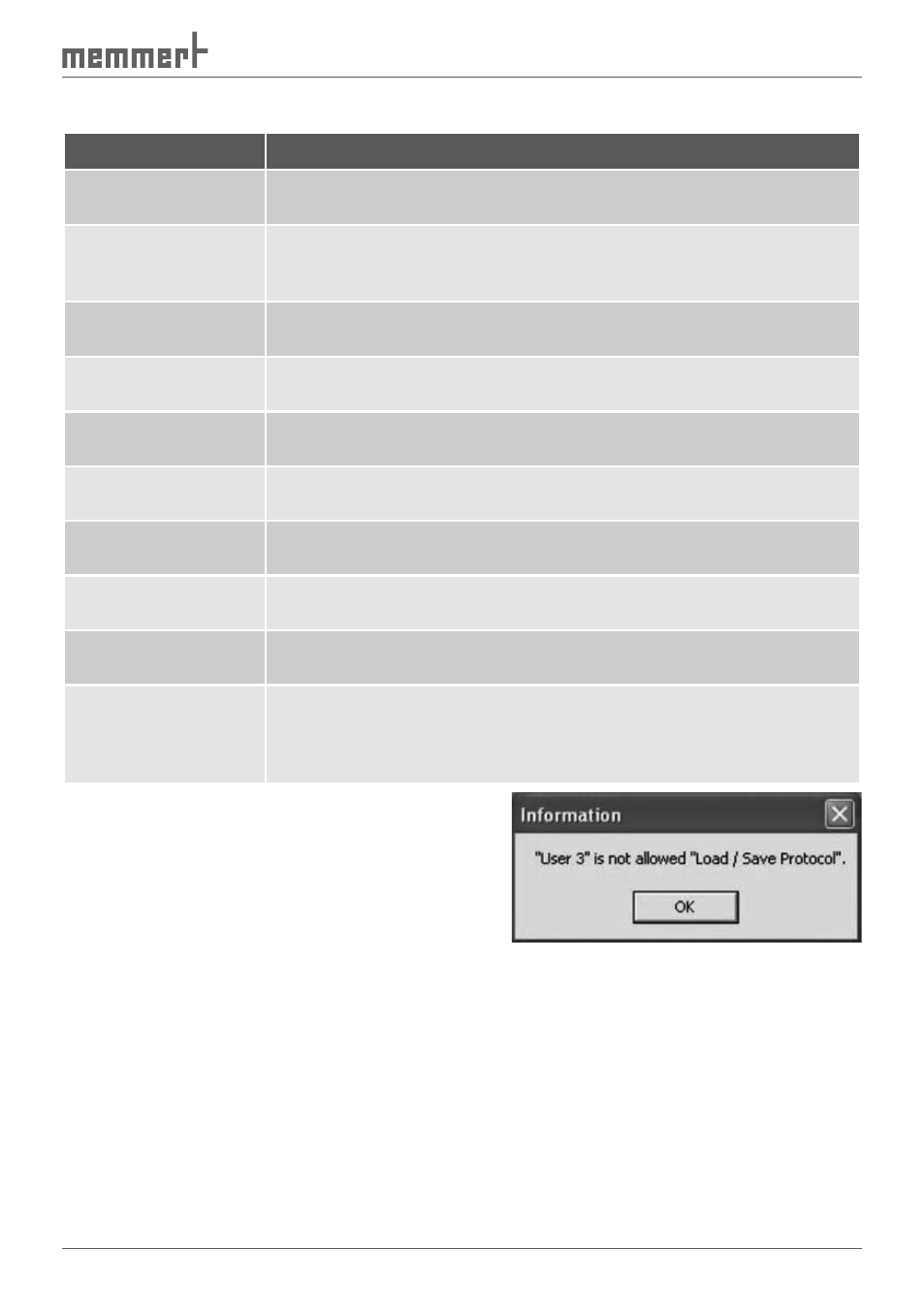
27
CELSIUS 10 FDA-Edition
Every user can have individual rights assigned to him for the use of CELSIUS FDA Edition:
User right
Description
Run CELSIUS FDA
This authorization permits a Windows user to start the CELSIUS
programme.
Open device
If this field is marked, the user is authorized to connect up the
equipment via the PC port and to exercise control and produce
protocols.
Open profile
If this field is marked, the user is authorized to load an existing
thermostating profile.
Edit profile
If this field is marked, the user is authorized to prepare a new profile
and to edit a new or existing profile.
Print profile
If this field is marked, the user is authorized to print a prepared
profile or protocol.
Run profile
If this field is marked, the user is authorized to start a newly pre-
pared or loaded thermostating profile.
Load/save protocol
If this field is marked, the user is authorized to load or to store a
protocol.
Comment protocol
If this field is marked, the user is authorized to comment a flash
protocol.
Configuration
If this field is marked, the user is authorized to make settings in the
Options and Language menu.
Change User Rights
If this field is marked, the user is authorized to configure the author-
izations for all CELSIUS users. This authority should be reserved for
the administrator of CELSIUS FDA . All other users of CELSIUS FDA
are assigned their individual rights by the CELSIUS administrator.
Every unauthorized access attempt is indicated in
an information window and logged in the audit
trail (see page 50 ).
